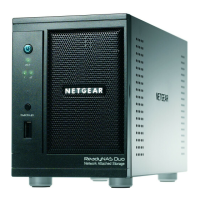3-1
v1.0, December 2006
Chapter 3
Working with Network Drives
This chapter describes how to use the Storage Central Manager utility to create, share, or modify
network drives with the wizard. To his chapter explains how to:
1. Create a logical drive (drive letter). See “Creating a Network Drive with the Wizard” on
page 3-1.
2. If the drive will be used by more than one computer, attach it to the other PCs. See “Attaching
a Shared Drive to Other PCs” on page 3-3.
3. To modify an existing drive, see “Managing Existing Drives” on page 3-3.
Creating a Network Drive with the Wizard
You must create at least one drive that will store data on a hard disk in the Storage Central.
Note: When you create a drive it is not password protected. If you want to use password
protection you must set it up after you add the drive as described in “Managing
Existing Drives” on page 3-3.

