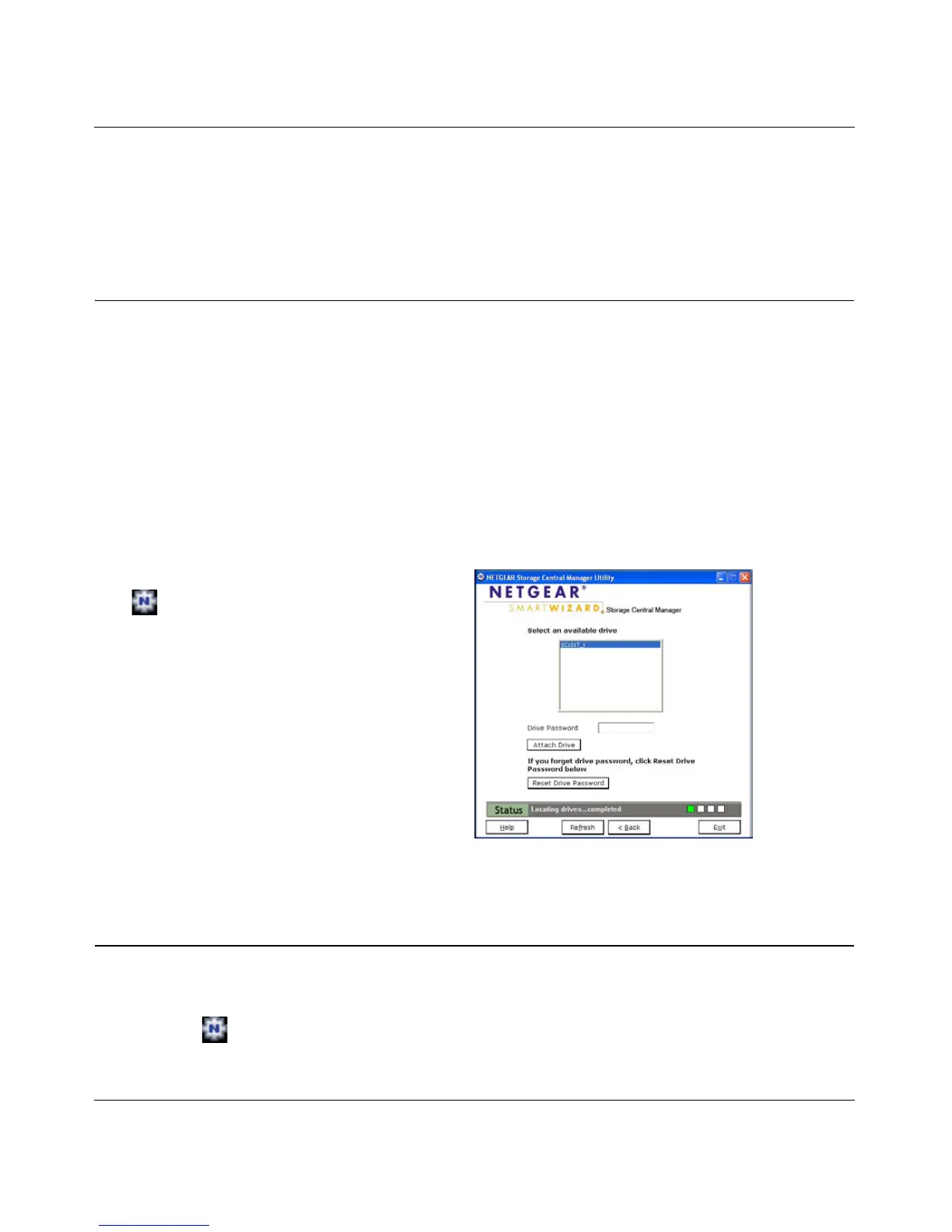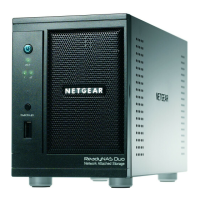Storage Central Turbo Model SC101T and Storage Central Model SC101 User Manual
3-3
v1.0, December 2006
7. Follow the wizard prompts. When the wizard is complete, this computer will have a new drive
available that you can see in Windows Explorer with the drive letter assigned by Windows.
8. Verify that you can copy files to and from your new Storage Central drive.
Attaching a Shared Drive to Other PCs
When you create a shared drive, it is only available to the PC that you used to create it. If you want
to use the shared drive from other PCs, then you must use the Storage Central Manager utility on
those PCs to attach the drive to each of them. You only need to attach the drive once. From that
point onward, the PCs will be able to use the shared drive. See “If you want to access Storage
Central drives from more than one PC, then you must set up shared drives. Then you must use the
Storage Central Management software on each PC to attach the drives. See “Attaching a Shared
Drive to Other PCs” in Chapter 2 for the SC101T, or “Attaching a Shared Drive to Other PCs” in
Chapter 3 for the SC101.” in Chapter 4.
To use the Storage Central Manager utility to attach a drive, follow these steps:
Managing Existing Drives
After you create drives, you can use the wizard to manage them. Follow these steps:
1. Click the icon, select Wizard Setup, and then click Next.
1. Click the Storage Central Manager icon
on the desktop.
2. Select Wizard Setup and then click Next.
3. Select Attach Drive.
4. If prompted, enter the password for the
drive.
5. Click Attach Drive and follow the prompts.
Figure 3-2
