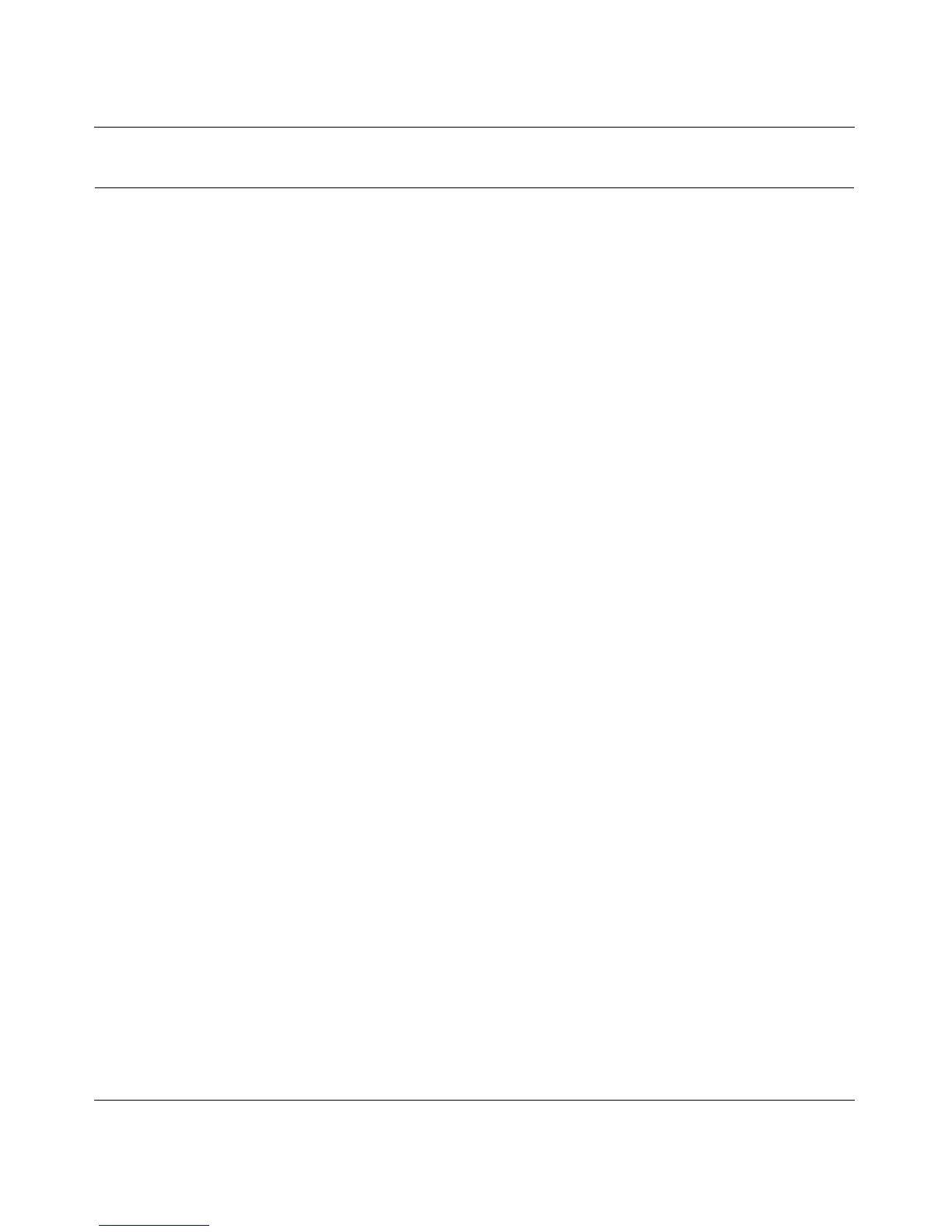Storage Central Turbo Model SC101T and Storage Central Model SC101 User Manual
5-11
v1.0, December 2006
Removing Mirroring from a Drive
There is no option to automatically “un-mirror” a drive. To do this manually:
1. Power off the Storage Central.
2. Unplug one disk.
3. Power the Storage Central on. The remaining drive reverts to a regular, un-mirrored drive.
4. Power off the Storage Central.
5. Plug the second hard disk back in.
6. Power on the Storage Central. The second disk is now a “broken mirror” drive.
7. Delete the “broken mirror” to recover the storage space.
