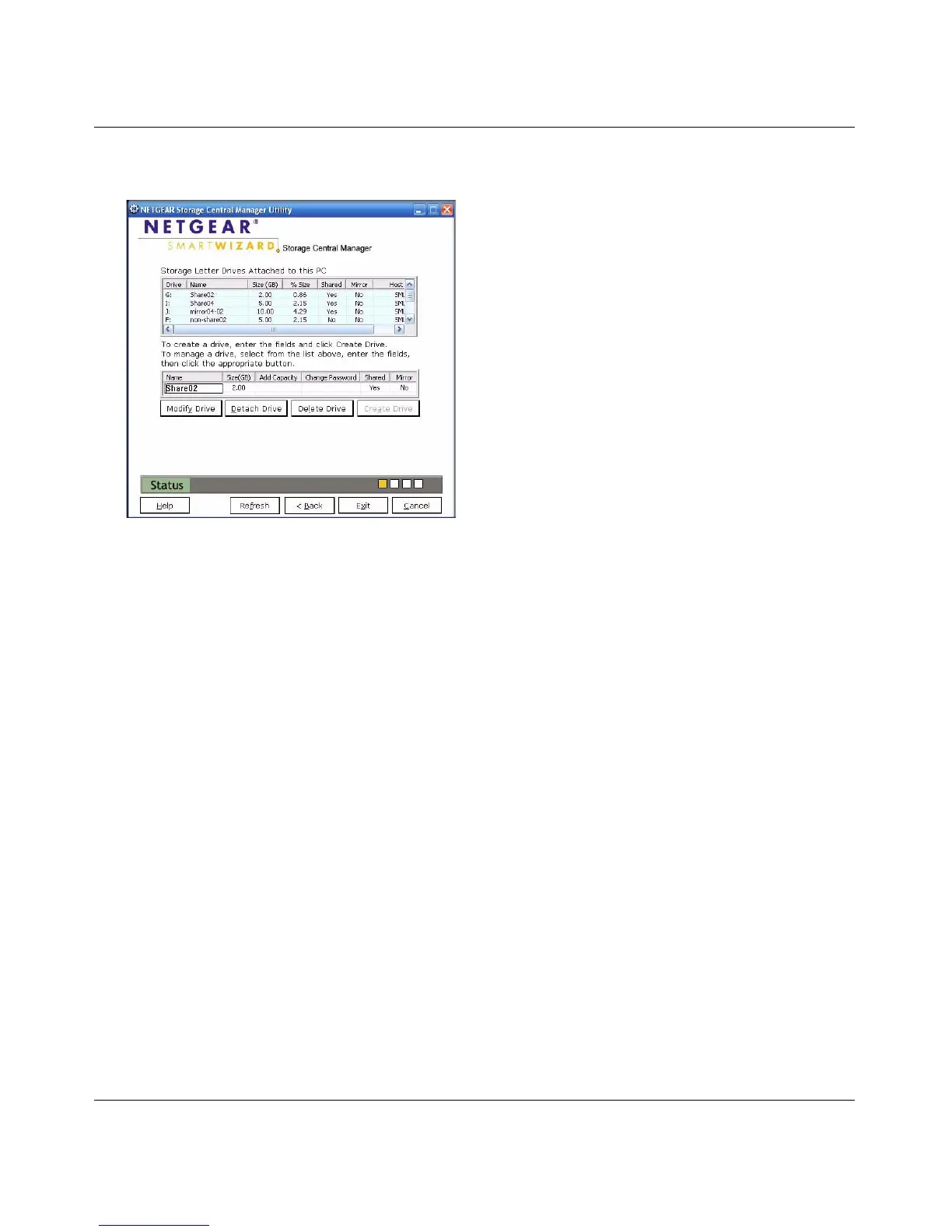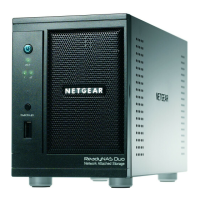Storage Central Turbo Model SC101T and Storage Central Model SC101 User Manual
3-4
v1.0, December 2006
2. Select Manage an Existing Drive.
3. Select a drive and then click Next.
4. Choose the task that you want to complete, and follow the wizard prompts.
You can use the wizard to complete these tasks:
• Rename: Rename a drive that you created. You must enter the admin password.
• Change Password: Change the password for a drive that you created. You must enter the
admin password. The default admin password is password.
• Add Capacity: Increase the capacity for a drive that you created. The increased capacity must
be at least 1 GB.
• Share/Unshare: Change a shared drive to unshared; or change an unshared drive to shared.
• Detach: Remove the drive letter and make it available to new drives on the PC.
• Delete: Erase the content on the drive and make space available for a new drive.
For more information about these features, see the online help in the Storage Central Manager.
Figure 3-3