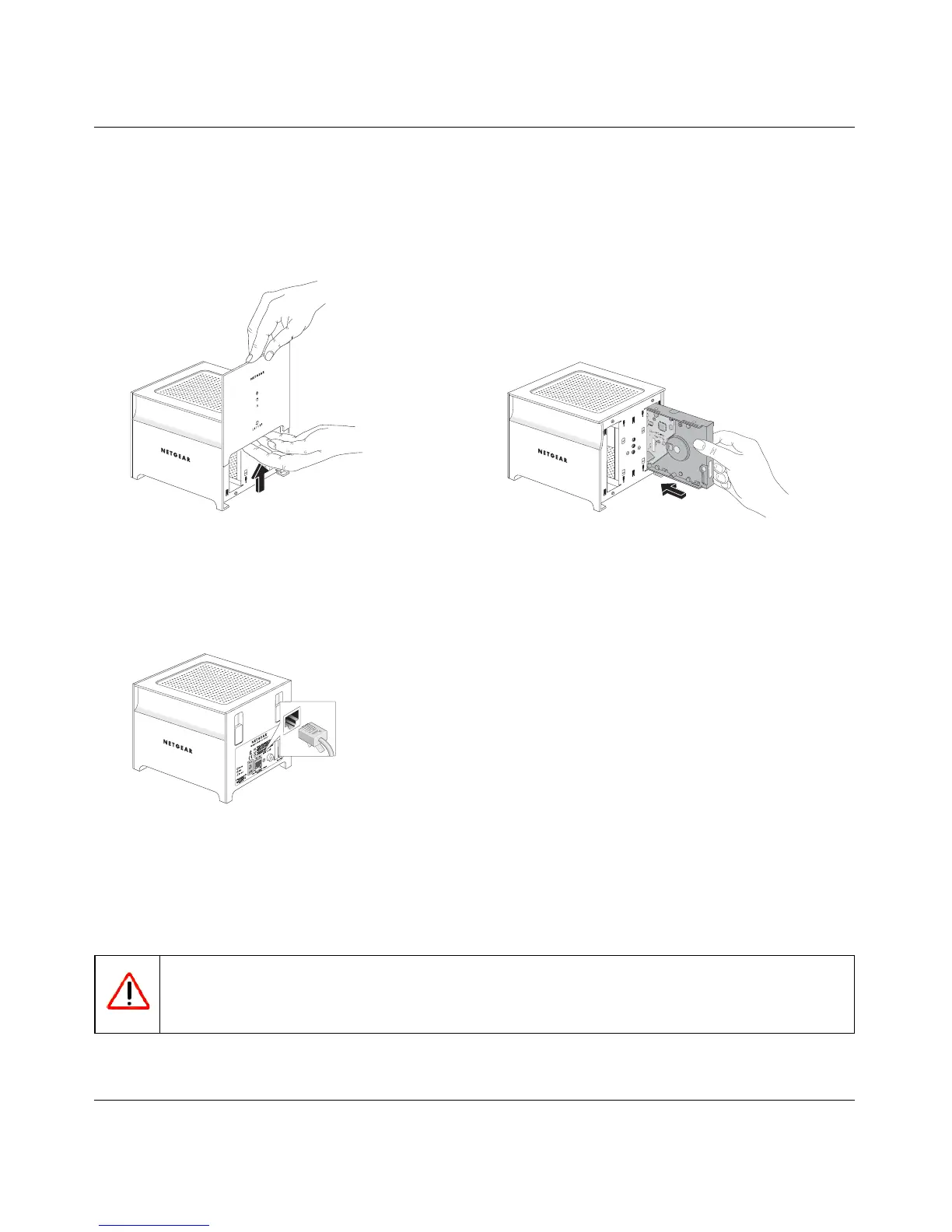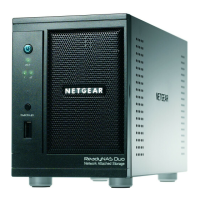Storage Central Turbo Model SC101T and Storage Central Model SC101 User Manual
2-6
v1.0, December 2006
To install a disk, follow these steps:
Be sure that your network is running and that DHCP is available. DHCP is usually enabled on
home networks by default.
4. Connect the power adapter and turn on the Storage Central.
1. Pull the front panel up and remove it. 2. Position the disk with the bottom facing in.
Slide a SATA type disk into either slot.
Replace the front cover.
Figure 2-5Figure 2-6
3. Connect the provided Ethernet cable to your
network and to the back of the Storage
Central.
Figure 2-7
Warning: Use the power adapter that came with the Storage Central. Other adapters,
such as laptop power adapters, may destroy your hard disks.