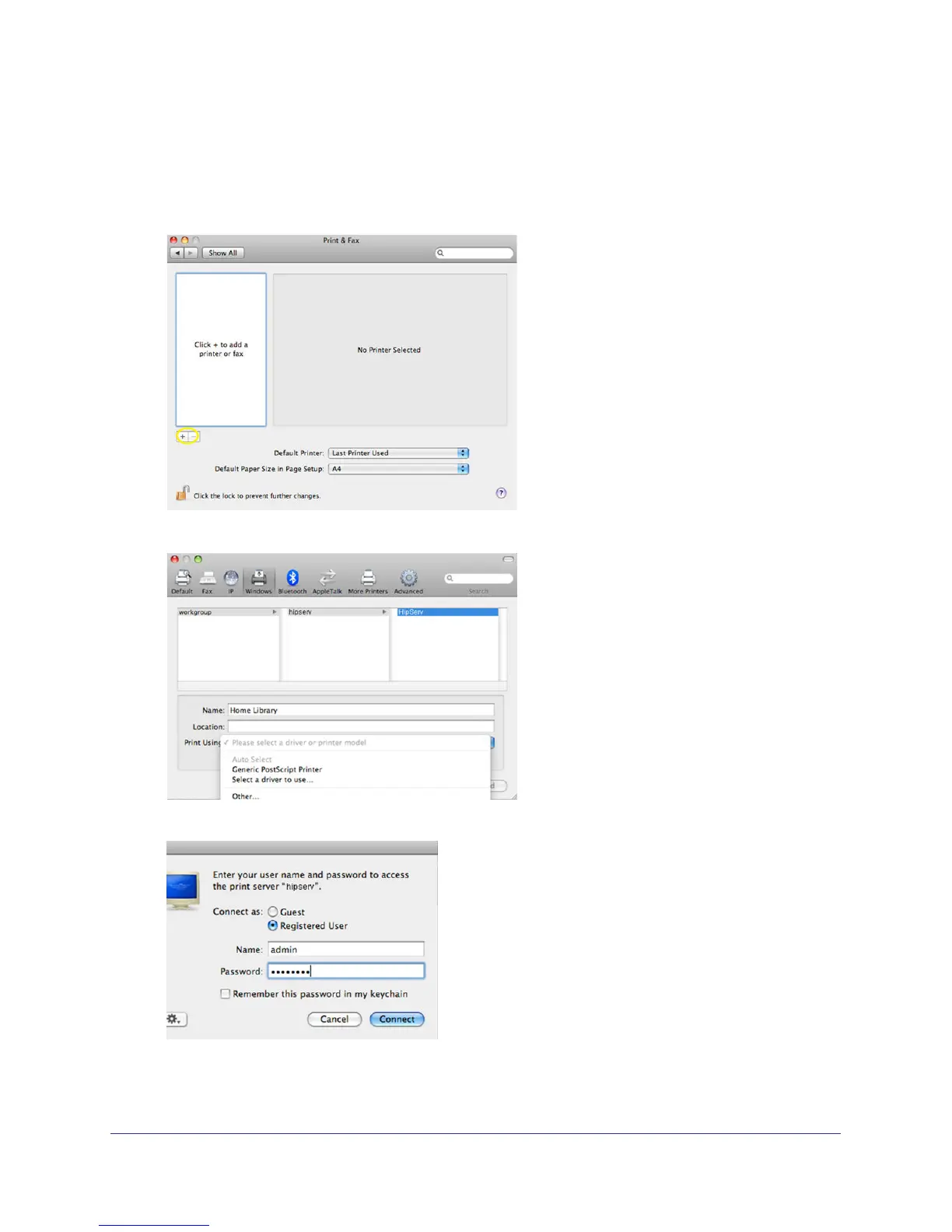Stora Agent
51
NETGEAR Stora
To add a printer to a Mac:
1. Connect a USB cable from the printer to the Stora or to a USB hub connected to the
Stora.
2. From the Apple menu, select System Preferences > Printer & Fax.
3. Click the plus sign button to add a printer.
4. Click Windows and select workgroup and Stora.
5. Select Registered User, enter your user name and password, and click Connect.