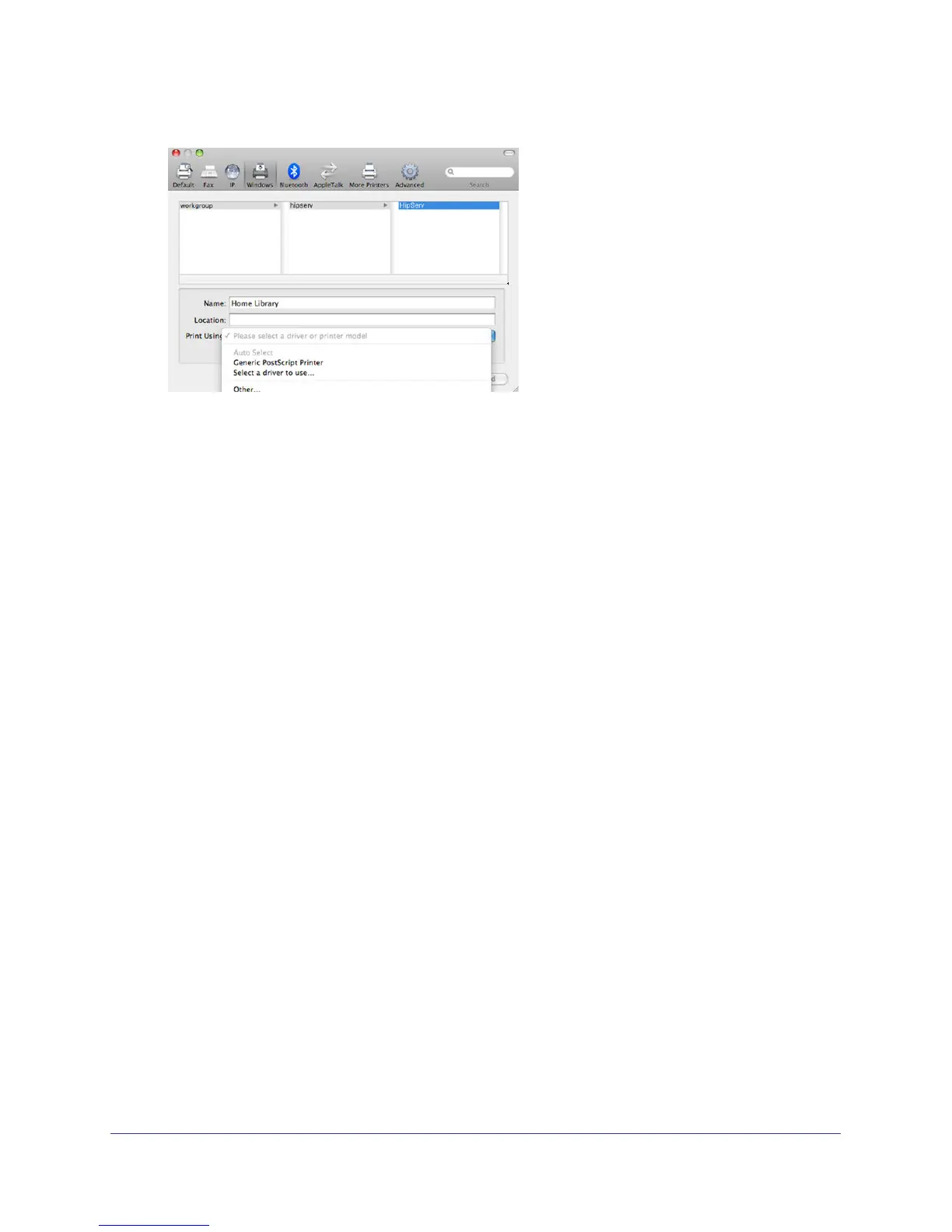Stora Agent
52
NETGEAR Stora
6. In the Print Using list, select a printer model and click Add.
7. The first time you print, you are prompted for your user name and password:
a. Enter your user name and password.
b. Select remember this password in my keychain.
c. Click Connect.
The next time you print, you are not prompted for your password.