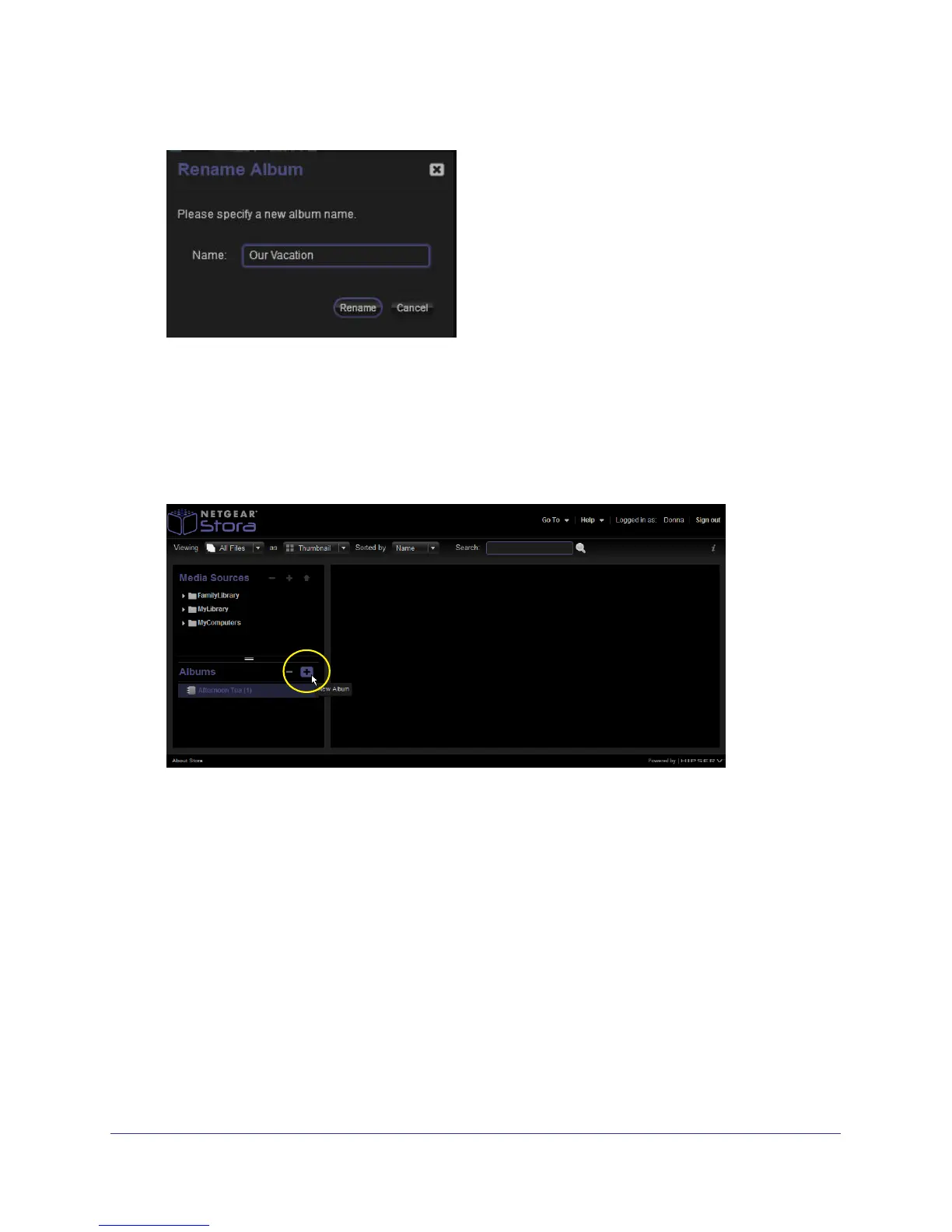Stora Application
79
NETGEAR Stora
2. Enter a new name and click the Rename button.
Create an Album
You can add the contents of a folder to a new album that only you can see. You can share the
album later by using the Details panel to modify the settings.
To create a new album:
1. From the Media Library, go to the Albums area and click the new album icon.
The Create Album dialog box displays.