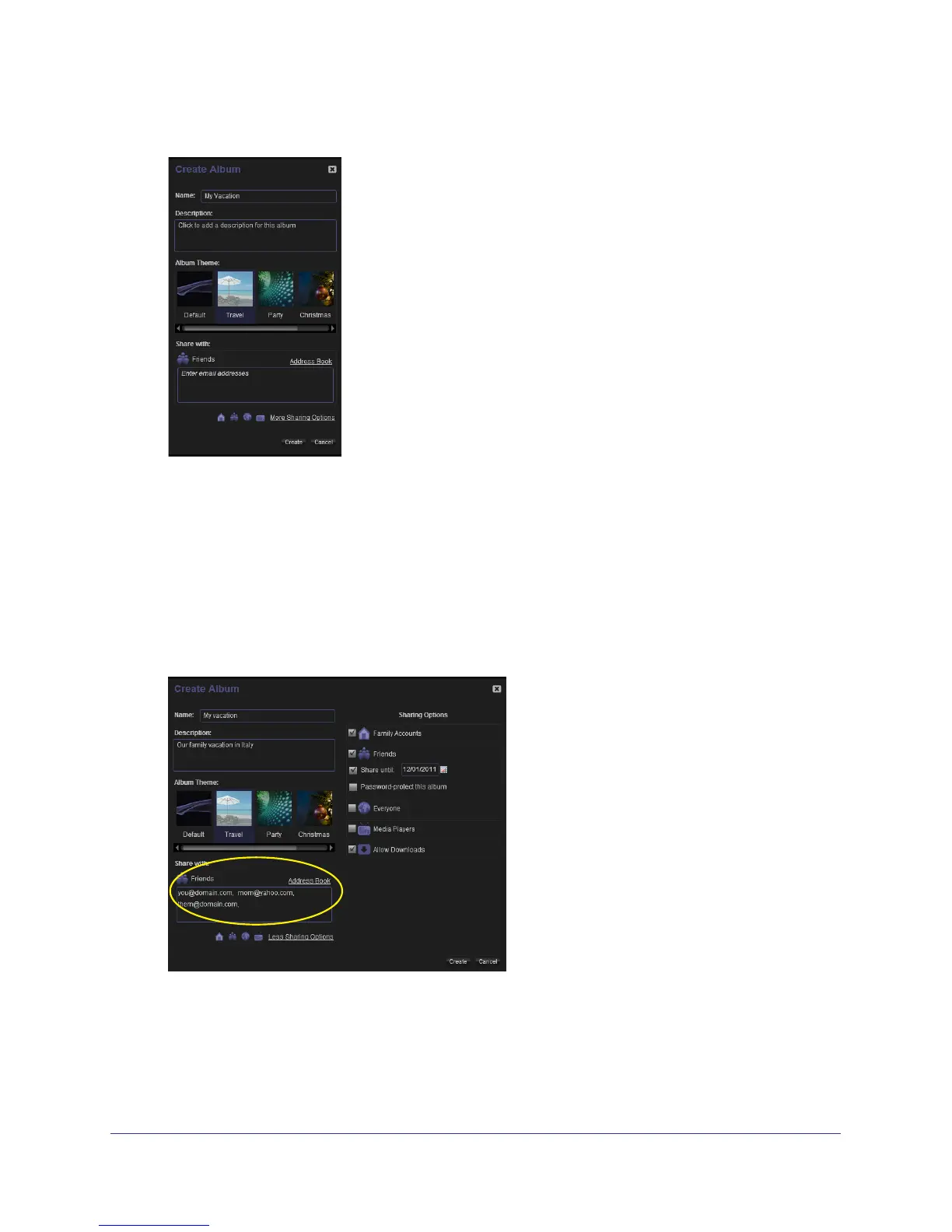Stora Application
80
NETGEAR Stora
2. Enter a name for your new album.
3. (Optional) Enter a description.
4. (Optional) Select a theme.
You can add a theme to an album by displaying background graphics that come with the
Stora Application.
5. (Optional) Click the More Sharing Options link.
The dialog box expands.
6. (Optional) In the Friends field, enter the email address or addresses of the people with
whom you want to share the album.
Entering email addresses in the Friends field means that the album you are creating will
be a shared album. To keep the album private, or unshared, do not enter any email
addresses in this field.