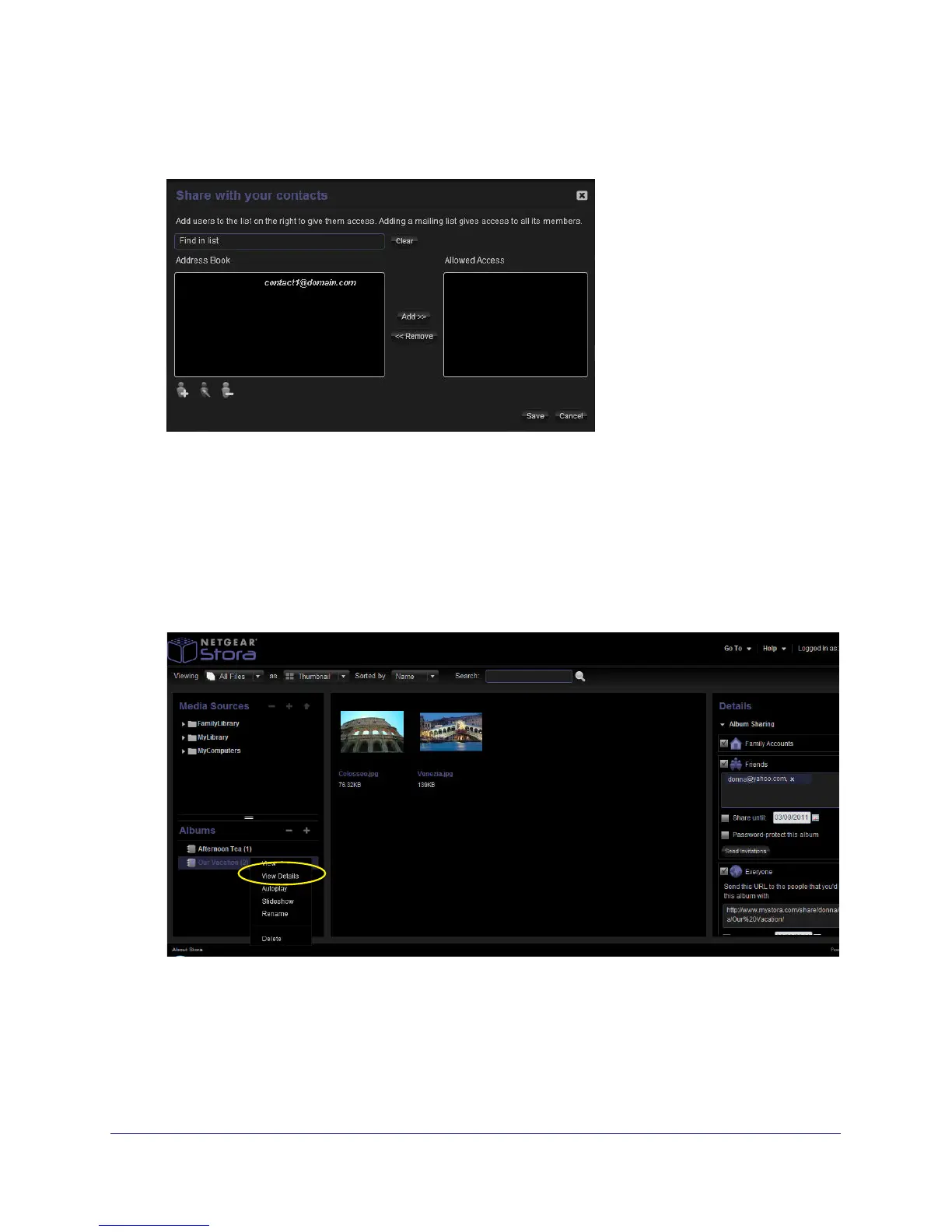Stora Application
91
NETGEAR Stora
3. Click Address Book.
The address book displays in the Share with your contacts screen.
You can add, edit, or remove contacts.
Set Up Your Address Book
Your address book stores email addresses of people with whom you want to share Stora
content.
To add a contact in your address book:
1. In the Media Library, select an album, display the menu and select View Details.
The Details screen displays.
2. Select the Friends check box.
The list of people, if any, with access to this album displays in the box.
3. Click the Address Book link.