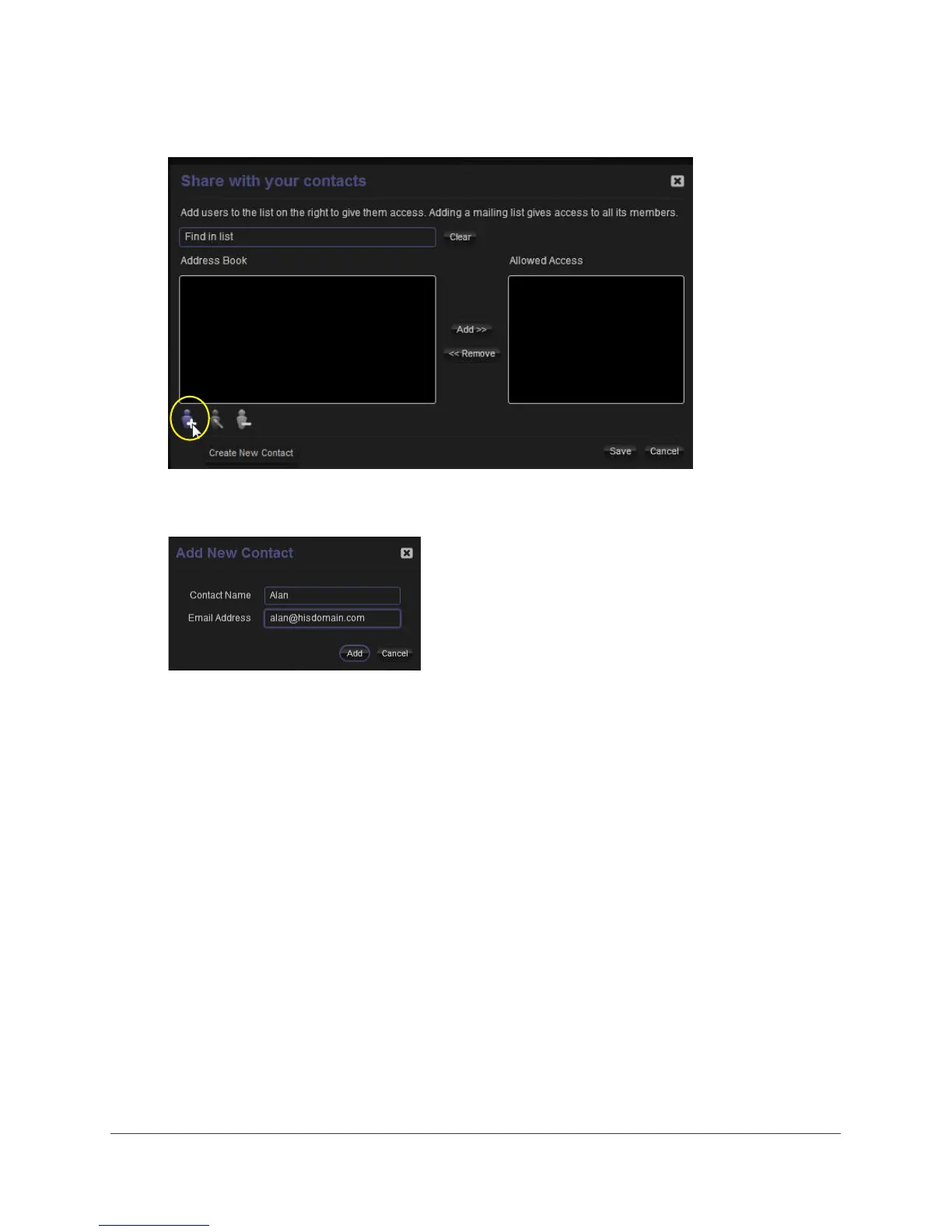Stora Application
92
NETGEAR Stora
4. Click the Add Friends icon on the bottom of the screen.
The Add New Contact dialog box displays.
5. Complete the fields in the Add New Contact dialog box:
a. Enter the contact’s name.
b. Enter the contact’s email address.
c. Click the Add button.
To edit a contact in your address book:
1. In the Address Book list, select the contact you want to edit.
2. Click the Edit Contact icon on the bottom of the screen.
3. Edit the contact details.
To delete a contact from your address book:
1. In the Address Book list, select the contact you want to delete.
2. Click the Delete Contact icon on the bottom of the screen.
3. Click the Save button.