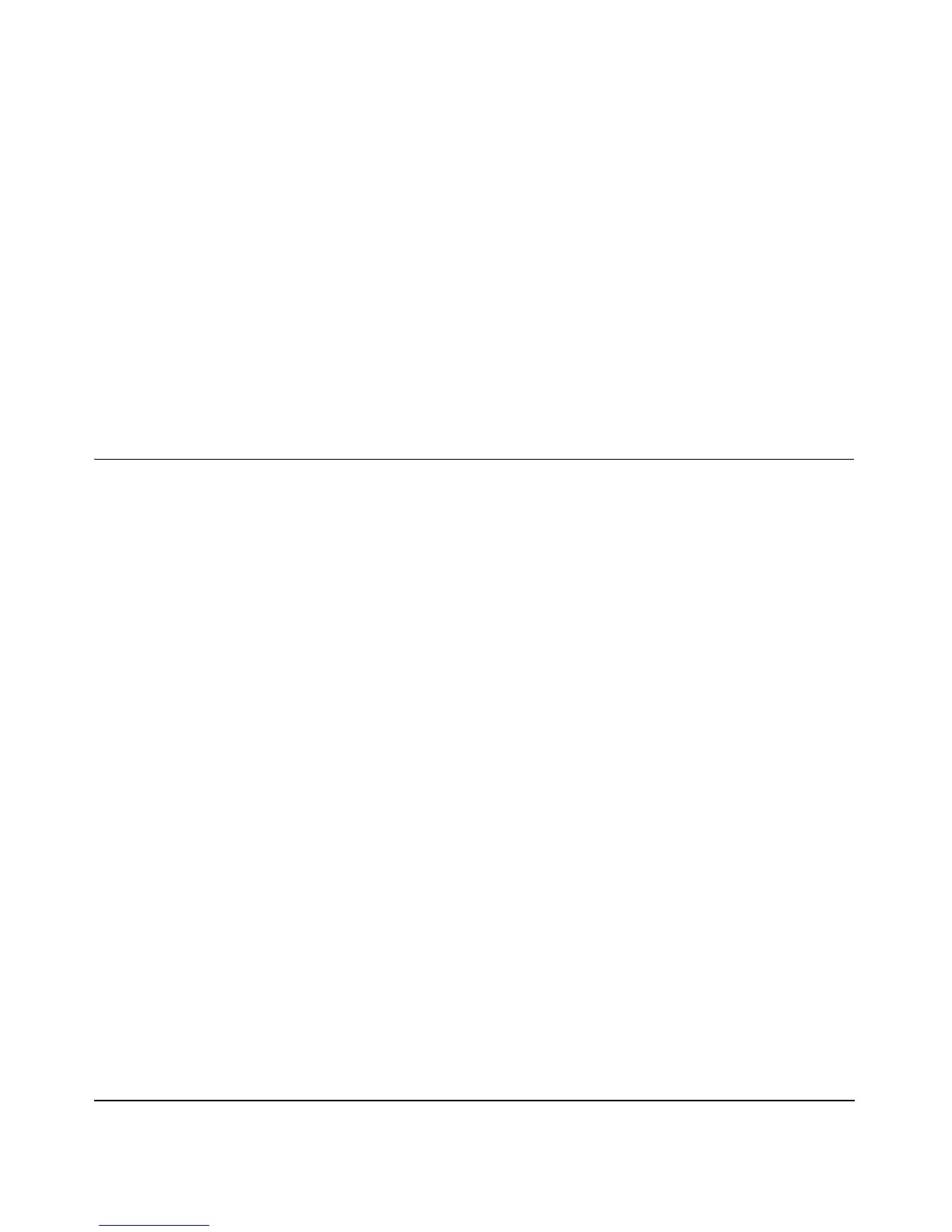Connecting the Router to the Internet 3-1
M-10153-01
Chapter 3
Connecting the Router to the Internet
This chapter describes how to set up the router on your local area network (LAN) and connect to
the Internet. You will find out how to configure your Double 108 Mbps Wireless Firewall Router
WGU624 for Internet access using the Setup Wizard, or how to manually configure your Internet
connection.
What You Will Need Before You Begin
You need to prepare these three things before you begin:
1. Have active Internet service such as that provided by an cable or DSL broadband account.
2. Locate the Internet Service Provider (ISP) configuration information for your DSL account.
3. Network capability to connect the router to a cable or DSL modem and a computer as
explained below.
Cabling and Computer Hardware Requirements
To use the WGU624 wireless router on your network, each computer must have an installed
Ethernet Network Interface Card (NIC) and an Ethernet cable. If the computer will connect to your
network at 100 Mbps, you must use a Category 5 (Cat 5) cable such as the one provided with your
router. The cable or DSL broadband modem must provide a standard 10 Mbps (10BASE-T) or 100
Mbps (10BASE-Tx) Ethernet interface.
Computer Network Configuration Requirements
The WGU624 includes a built-in Web Configuration Manager. To access the configuration menus
on the WGU624, your must use a Java-enabled Web browser program that supports HTTP uploads
such as Microsoft Internet Explorer or Netscape Navigator. Use Internet Explorer or Netscape
Navigator 4.0 or above.
For the initial setup of your router, you need to connect a computer to the router. This computer
has to be set to automatically get its TCP/IP configuration from the router via DHCP.
