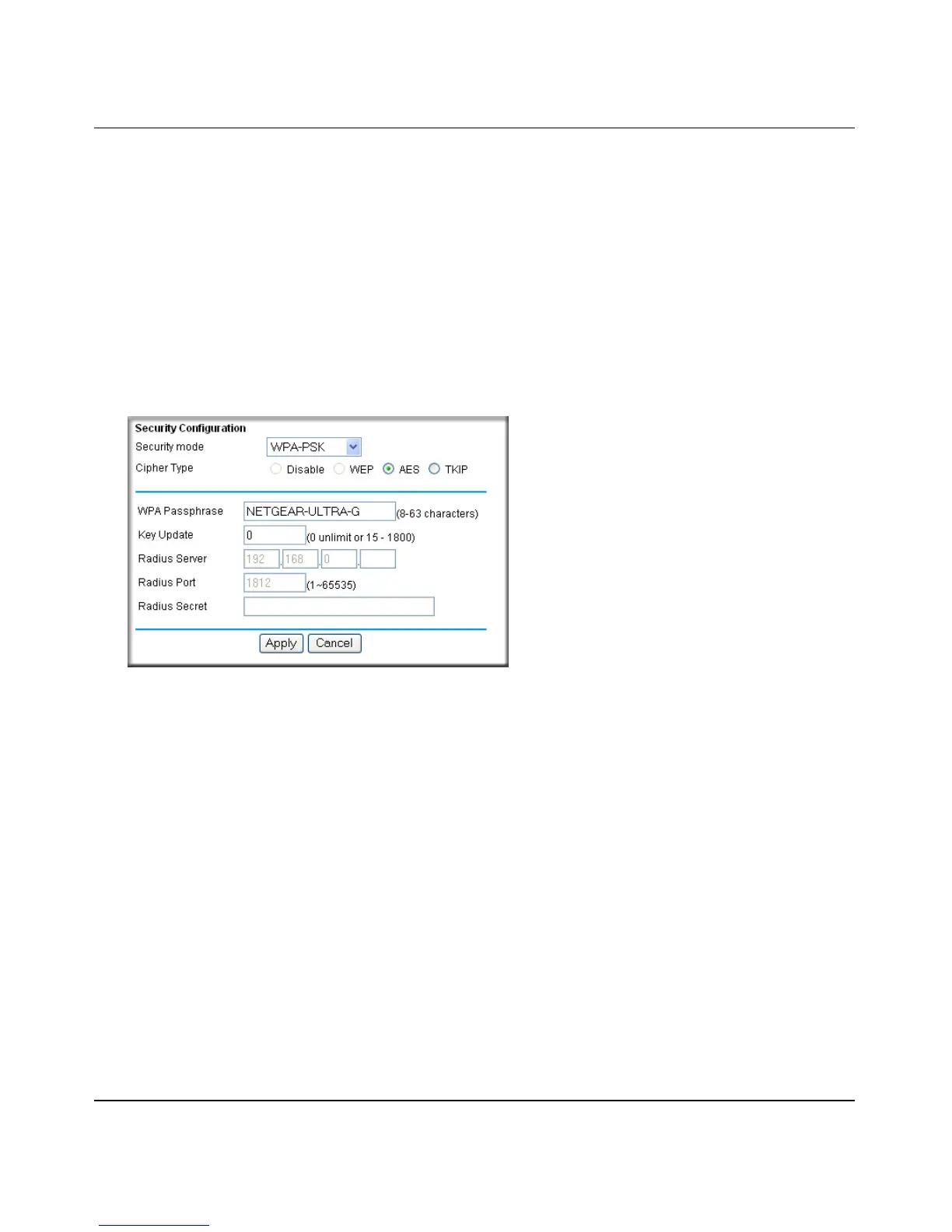Reference Manual for the Double 108 Mbps Wireless Firewall Router WGU624
4-18 Wireless Configuration
M-10153-01
Configuring WPA-PSK Encryption Security
Wi-Fi Protected Access (WPA) is wireless security with far greater protection than WEP.
WPS-PSK (pre-shared key) uses encryption of a shared key as the starting point. WPA has a
significant advantages over WEP — an encryption key differing in every packet. It is extremely
difficult for hackers to read messages even if they have intercepted the data.
To enable WPA-PSK Encryption Security:
1. Click the Wireless Settings a or g link in the main menu of the WGU624 wireless router.
2. Select WPA-PSK.
Figure 4-9: WPA-PSK Security Configuration
3.
For the Cipher Type, select AES or TKIP.
4. Enter a Passphrase. The Passphrase can be between 8 and 63 characters. The default
Passphrase is NETGEAR-ULTRA-G.
5. The default for the Key Update time is 0, which is unlimited. If you want to limit the key
Update period, select a value between 15 and 1800 seconds.
6. Click Apply.
For more information on WPA security, see “WPA Wireless Security” on page D-8.
