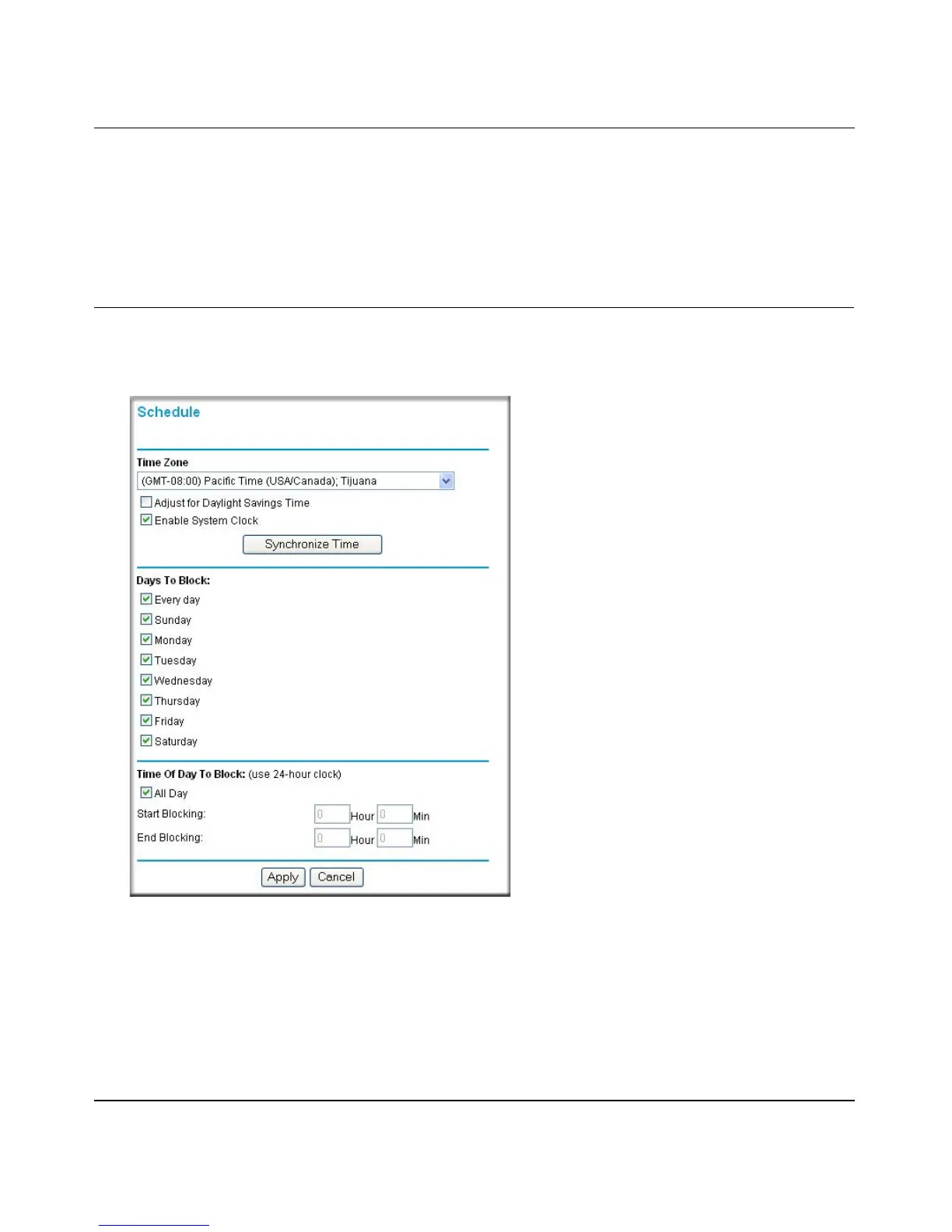Reference Manual for the Double 108 Mbps Wireless Firewall Router WGU624
Content Filtering 5-5
M-10153-01
Configuring Service Blocking by IP Address Range
Under “Filter Services For”, you can block the specified service for a single PC, a range of PCs
(having consecutive IP addresses), or all PCs on your network.
Scheduling When Blocking Will Be Enforced
The WGU624 wireless router allows you to specify when blocking will be enforced. The Schedule
menu is shown below:
Figure 5-4: Schedule menu
Use the check boxes on this menu to create a schedule for blocking content. Then click Apply.
Time Zone. Select your local time zone. This setting will be used for the blocking schedule and
for time-stamping log entries.
