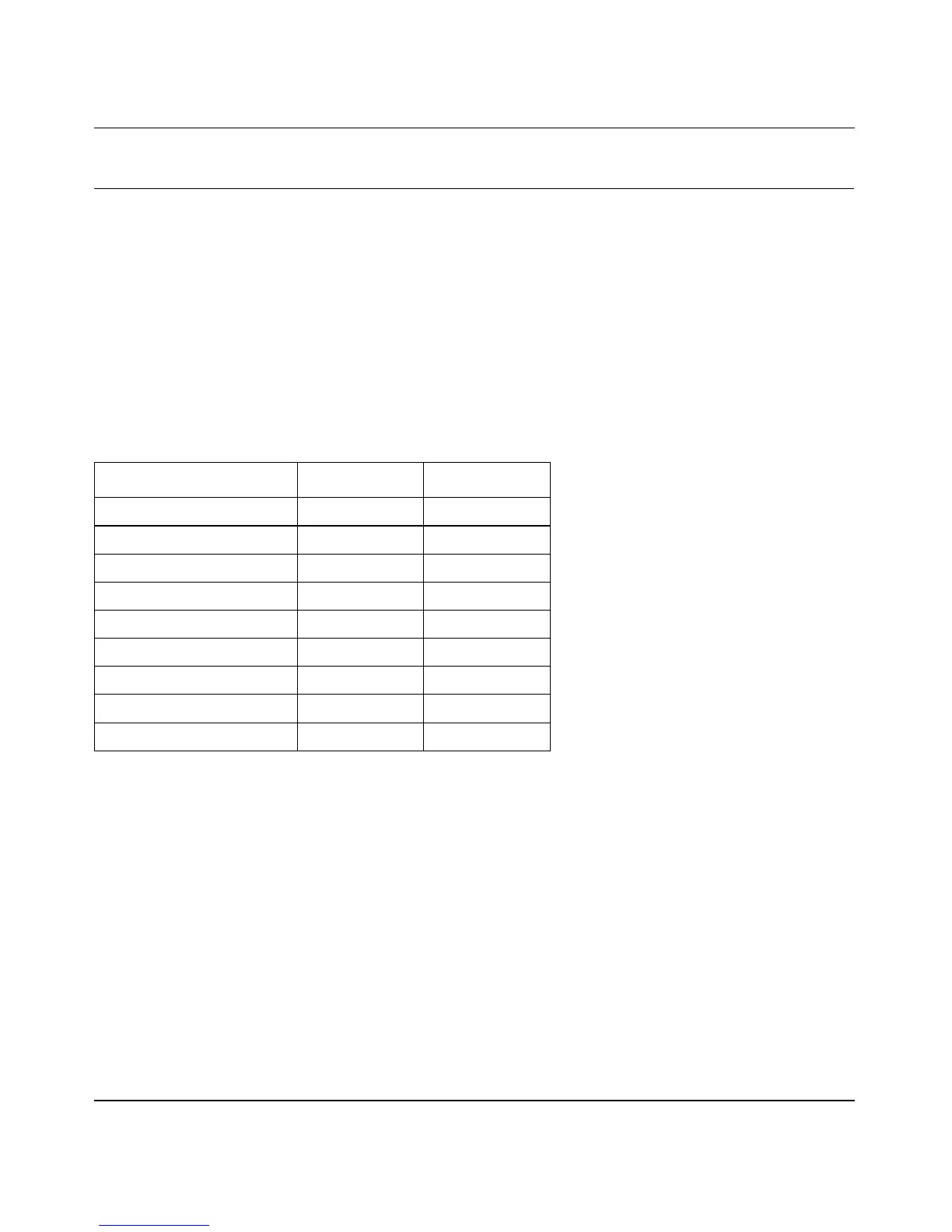Reference Manual for the Double 108 Mbps Wireless Firewall Router WGU624
Wireless Configuration 4-19
M-10153-01
Configuring Advanced Wireless Settings
The advanced wireless settings are configured separately for the 802.11a and 802.11g protocols.
Default Advanced Wireless Settings
The default advanced wireless settings are shown in the table below.
Note: These settings should work for most networks and should not be changed unless you have a
specific reason to do so.
Table 4-4. Default Advanced Wireless Settings
FEATURE 802.11a 802.11g
SSID Broadcast Enabled Enabled
Super A / Super G mode Enabled Enabled
eXtended Range Enabled Enabled
Adaptive Radio not applicable Disabled
Transmit Power Max Max
Fragmentation Threshold 2346 2346
CRS/RTS Threshold 2346 2346
Preamble Mode Automatic Automatic
DTIM 1 1
