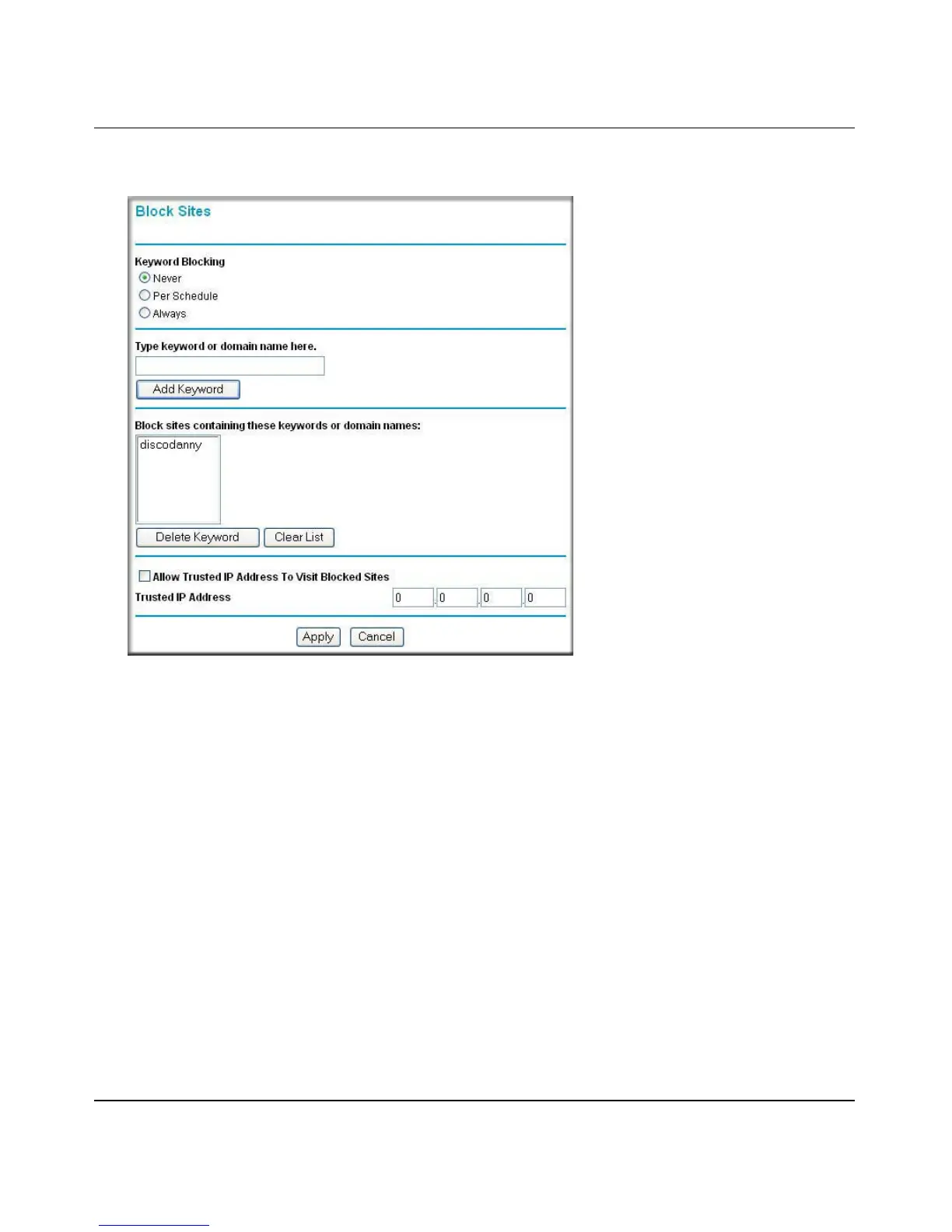Reference Manual for the Double 108 Mbps Wireless Firewall Router WGU624
5-2 Content Filtering
M-10153-01
The Block Sites menu is shown below:
Figure 5-1: Block Sites menu
To enable keyword blocking, select either “Per Schedule” or “Always”, then click Apply. If you
want to block by schedule, be sure that a time period is specified in the Schedule menu.
To add a keyword or domain, type it in the Keyword box, click Add Keyword, then click Apply.
To delete a keyword or domain, select it from the list, click Delete Keyword, then click Apply.
To specify a Trusted User, enter that PC’s IP address in the Trusted User box and click Apply. You
may specify one Trusted User, which is a PC that will be exempt from blocking and logging. Since
the Trusted User will be identified by an IP address, you should configure that PC with a fixed IP
address.
