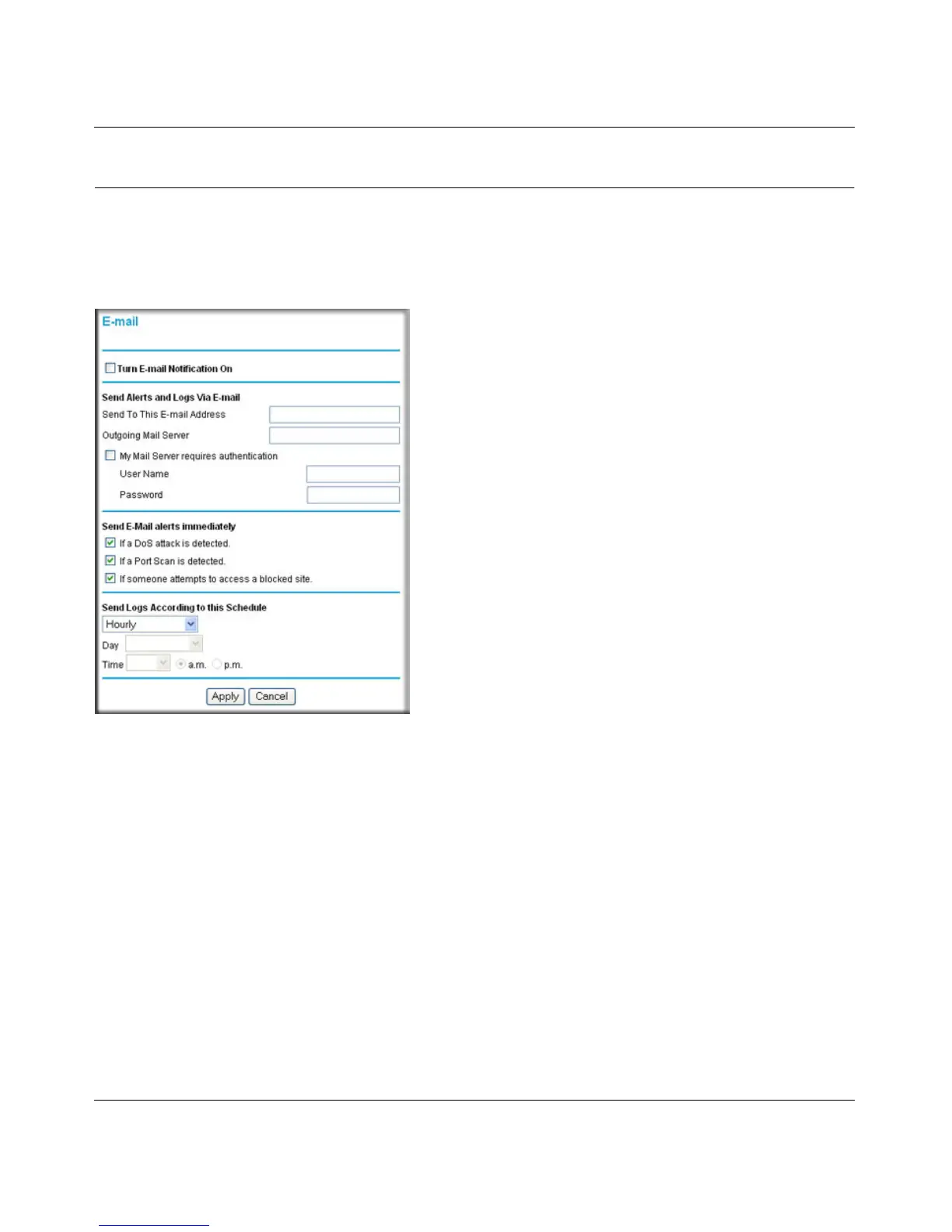Wireless-N 150 ADSL2+ Modem Router DGN1000 User Manual
Protecting Your Network 3-14
v1.1, January 2010
Enabling Security Event E-mail Notification
To receive logs and alerts by e-mail, you must provide your e-mail information in the E-mail
screen and specify which alerts you would like to receive and how often. In the main menu, under
Security, select E-mail. The E-mail screen displays.
Figure 3-11
The E-mail screen allows you to make the following selections:
• Turn E-mail Notification On. Select this check box if you want to receive e-mail logs and
alerts from the wireless modem router.
• Send To This E-mail Address. Enter the e-mail address to which logs and alerts are sent. This
e-mail address will also be used as the From address. If you leave this field blank, log and alert
messages are not via e-mail.
• Outgoing Mail Server. Enter the name or IP address of your ISP’s outgoing (SMTP) mail
server (such as mail.myISP.com). You might be able to find this information in the
configuration settings of your e-mail program. Enter the e-mail address to which logs and
alerts are sent. This e-mail address is also used as the From address. If you leave this field
blank, log and alert messages are not sent by e-mail.