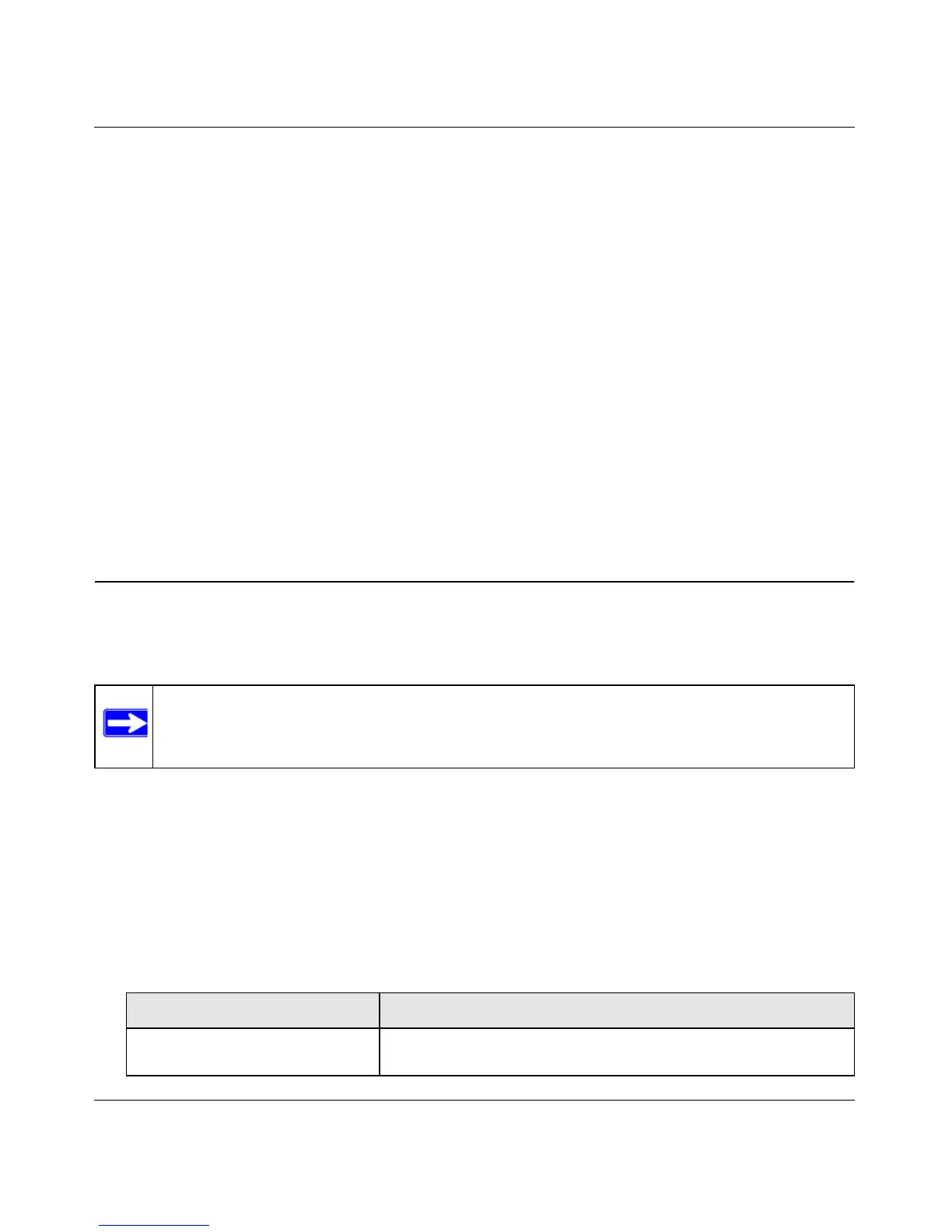Wireless-N 150 ADSL2+ Modem Router DGN1000 User Manual
Connecting Your Wireless Modem Router to the Internet 1-5
v1.1, January 2010
2. Select your country and language:
• Country. It is important to specify the location where the wireless modem router will
operate so that the Internet connection will work correctly.
• Language. You can select a language from the drop-down list.
3. If you want to change the settings for the Internet connection, select Yes or No.
– Yes. Let the wireless modem router Setup Wizard auto-detect the type of Internet
connection that you have and configure it. See the next section, “Auto-Detecting Your
Internet Connection.”
– No, I want to Configure the Router Myself. Enter your Internet settings manually in
the Basic Settings screen. See “Understanding the Basic Settings Screen” on page 1-8.
In either case, use the configuration settings that your ISP provided to assure that the
configuration for your Internet connection is correct.
4. Click Next.
Auto-Detecting Your Internet Connection
The Smart Setup Wizard searches your Internet connection for servers and protocols to determine
your ISP configuration.
Note: The wizard cannot detect a PPTP connection with your ISP. If your ISP uses this
protocol, then you must configure your connection manually (see “Understanding
the Basic Settings Screen” on page 1-8).
To use the Smart Setup Wizard to assist with configuration or to view the Internet connection
settings:
1. From the Setup Wizard screen, select Yes for the Auto-Detect Connection Type, and then click
Next to proceed.
The Setup Wizard detects your ISP configuration. Depending on the type of connection, you
are prompted to enter your ISP settings, as shown in the following table.
Table 1-1. Auto-Detected Internet Connection Types
Connection Type ISP Information
PPP over Ethernet (PPPoE)
PPP over ATM (PPPoA)
Enter the login user name and password. These fields are case-
sensitive.