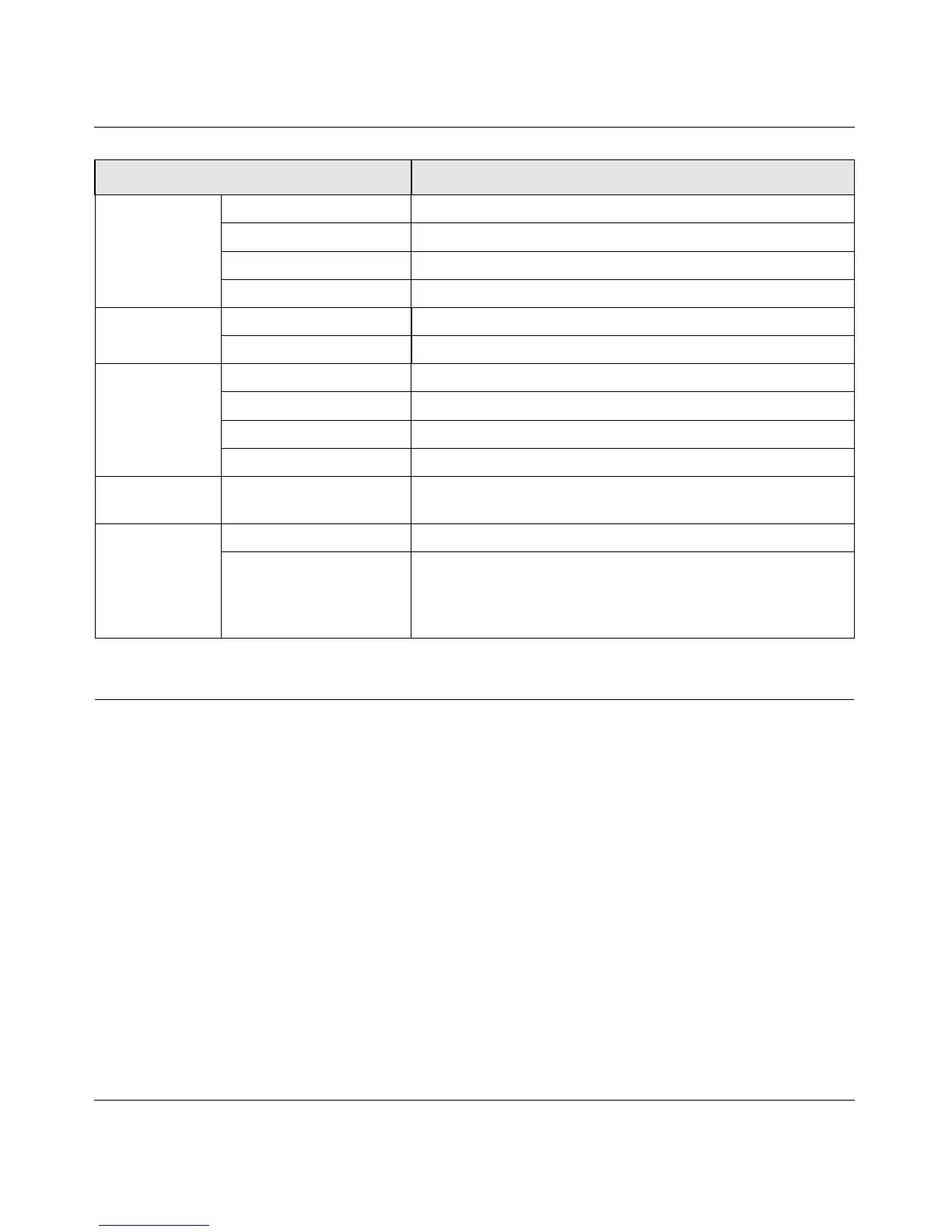Wireless-N 150 ADSL2+ Modem Router DGN1000 User Manual
Factory Settings, Technical Specifications, and Wall Mounting A-3
v1.1, January 2010
Wall-Mounting Your Modem Router
Your router’s location can affect wireless connections. For example, the thickness and number of
walls the wireless signal must pass through may limit its range. For best results, place your router:
• Near an AC power outlet, close to computers you plan to connect with Ethernet cables, and
near locations where you use wireless computers. For best signal strength, the router should be
within line of sight of your wireless devices.
• In an elevated location, keeping the number of walls and ceilings between the wireless modem
router and your wireless computers to a minimum.
• Away from electrical devices that are potential sources of interference, such as ceiling fans,
home security systems, microwaves, or the base for a cordless phone.
Power adapter North America 120V, 60 Hz, input
UK, Australia 240V, 50 Hz, input
Europe 230V, 50 Hz, input
All regions (output) 12 V AC @ 1.0A output
Physical Dimensions 6.9 by 4.5 by 1.2 in. (175 by 114 by 30 mm)
Weight 0.68 lb (0.31 kg)
Environmental Operating temperature 0 to 40 C (32º to 104º F)
Operating humidity 10% to 90% relative humidity, noncondensing
Storage temperature –20 to 70 C (–4º to 158º F)
Storage humidity 5 to 95% relative humidity, noncondensing
Regulatory
compliance
Meets requirements of FCC Part 15 Class B; VCCI Class B; EN 55 022 (CISPR 22),
Class B
Interface
specifications
LAN 10BASE-T or 100BASE-Tx, RJ-45
WAN ADSL, Dual RJ-11, pins 2 and 3
T1.413, G.DMT, G.Lite
ITU Annex A or B
ITU G.992.5 (ADSL2+)
Specification Description