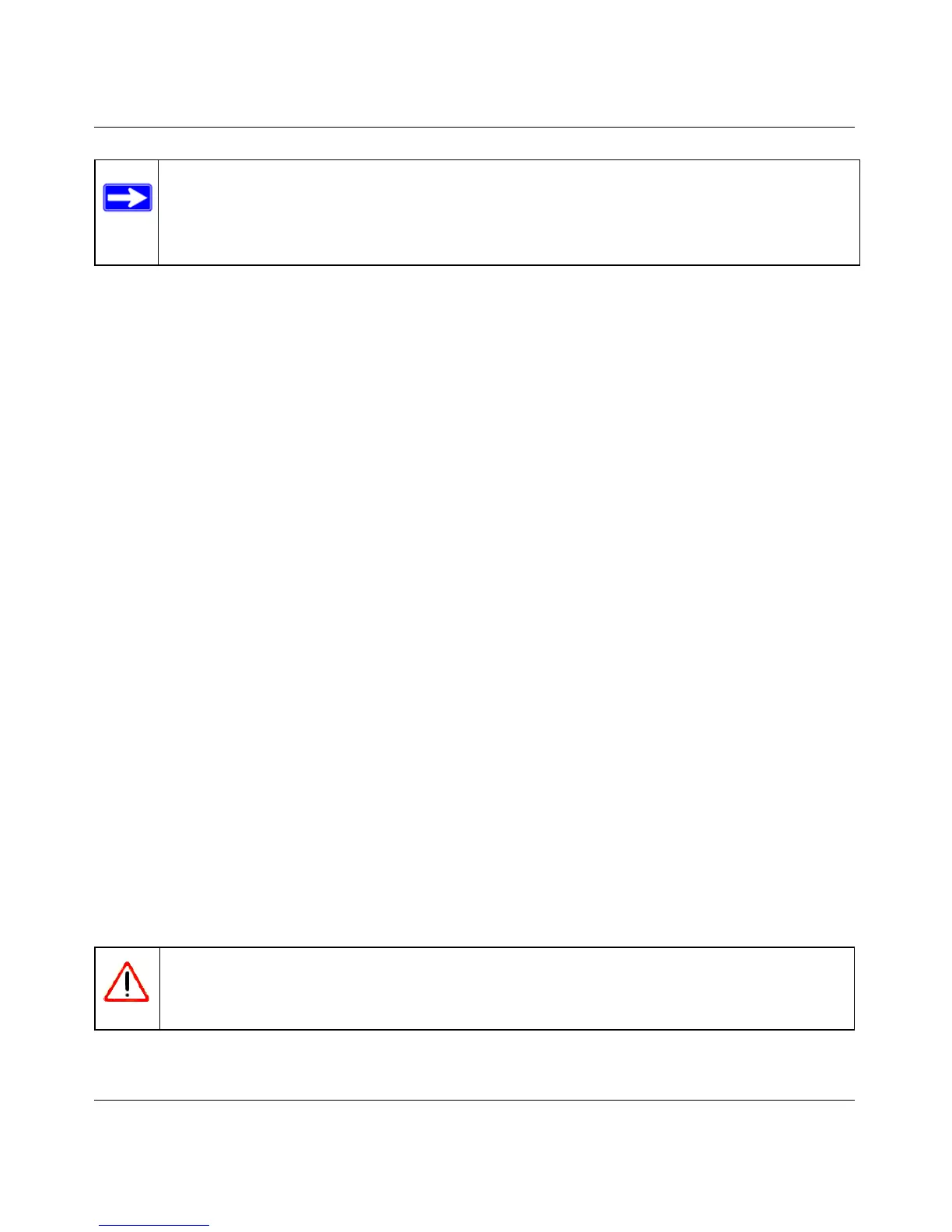Note: If you use a wireless computer to configure wireless security settings, you will be
disconnected when you click Apply. Reconfigure your wireless computer to match
the new settings, or access the modem router from a wired computer to make fur-
ther changes.
Wireless-N 150 ADSL2+ Modem Router DGN1000 User Manual
2-8 Configuring Your Wireless Network and Security Settings
v1.1, January 2010
Restricting Wireless Access to Your Network
By default, any wireless PC that is configured with the correct SSID can access your wireless
network. For increased security, the wireless modem router provides several ways to restrict
wireless access to your network. You can do the following:
• Turn off wireless connectivity completely.
• Restrict access based on the wireless network name (SSID).
• Restrict access based on the Wireless Card Access List.
These options are discussed in the following sections.
Turning off wireless connectivity completely
You can completely turn off the wireless connectivity of the wireless modem router by pressing the
Wireless On/Off button on the side panel of the wireless modem router. For example, if you use
your notebook computer to wirelessly connect to your wireless modem router and you take a
business trip, you can turn off the wireless portion of the wireless modem router while you are
traveling. Other members of your household who use computers connected to the wireless modem
router through Ethernet cables can still use the wireless modem router. To do this, clear the Enable
Wireless Access Point check box on the Wireless Settings screen, and then click Apply.
Hiding your wireless network name (SSID)
By default, the wireless modem router is set to broadcast its wireless network name (SSID). You
can restrict wireless access to your network by not broadcasting the wireless network name
(SSID). To do this, clear the Allow Broadcast of Name (SSID) check box on the Wireless
Settings screen, and then click Apply. Wireless devices will not “see” your wireless modem router.
You must configure your wireless devices to match the wireless network name (SSID) of the
wireless modem router.
Warning: The SSID of any wireless access adapters must match the SSID you specify in
the wireless modem router. If they do not match, you will not get a wireless
connection to the wireless modem router.
