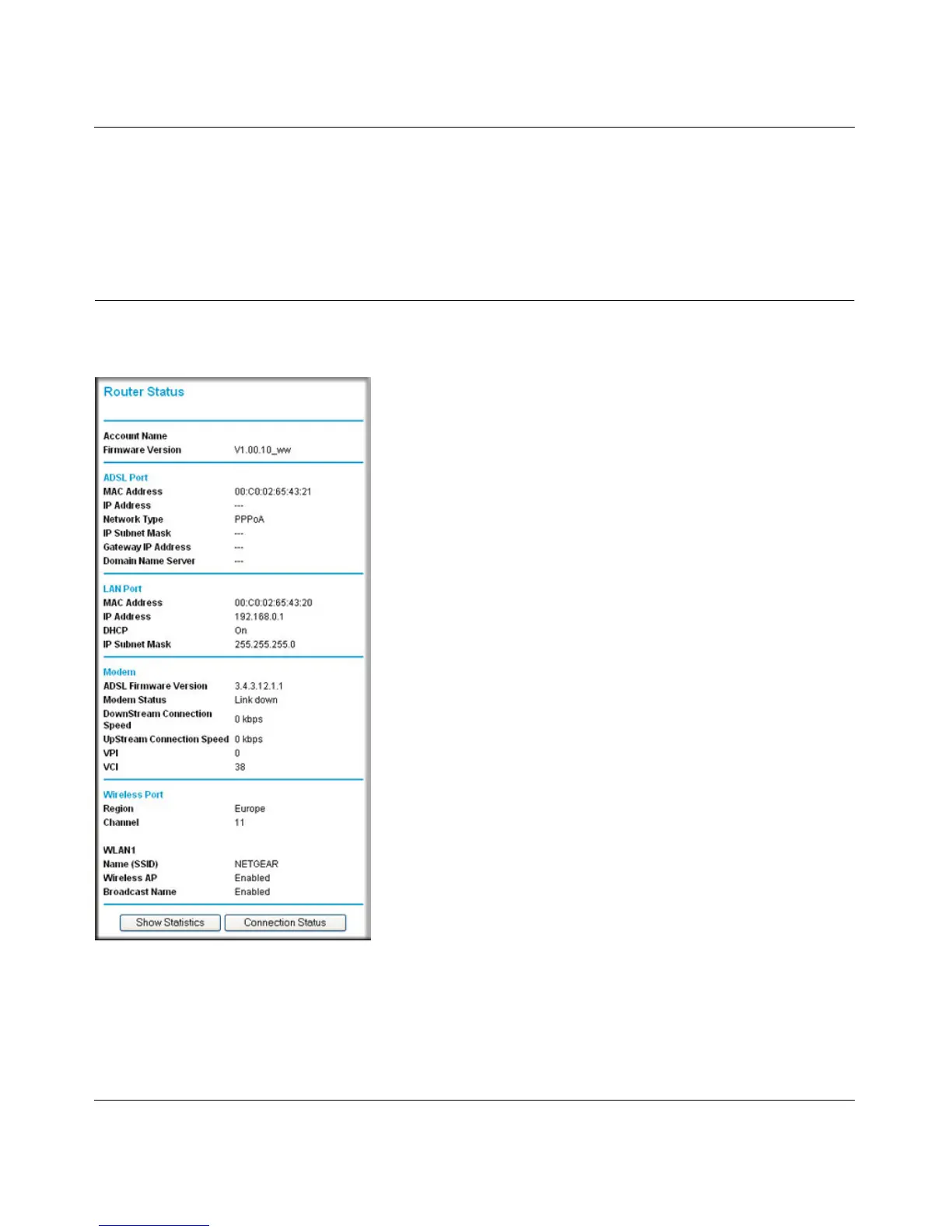Wireless-N 150 ADSL2+ Modem Router DGN1000 User Manual
Managing Your Network 4-5
v1.1, January 2010
2. The wireless modem router then reboots automatically.
After an erase, the wireless modem router’s password is password, the LAN IP address is
192.168.0.1, and the wireless modem router’s DHCP client is enabled.
Viewing the Wireless Modem Router Status
In the main menu, under Maintenance, select Router Status to display the Router Status screen.
Figure 4-5
The Router Status screen provides status and usage information, including the following settings.
