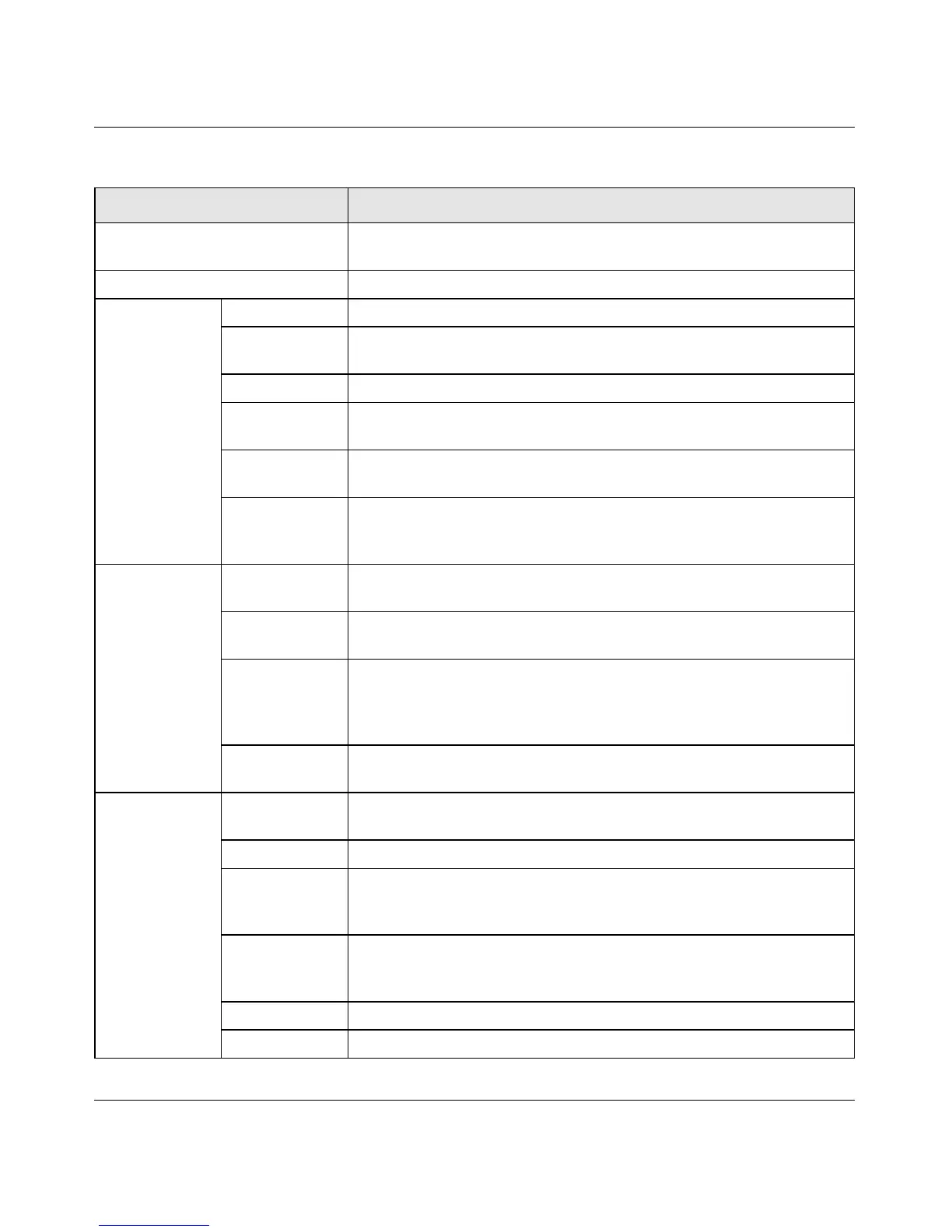Wireless-N 150 ADSL2+ Modem Router DGN1000 User Manual
4-6 Managing Your Network
v1.1, January 2010
Table 4-1. Router Status Fields
Field Description
Account Name The host name assigned to the wireless modem router in the Basic
Settings screen.
Firmware Version The wireless modem router firmware version.
ADSL Port
MAC Address The Ethernet MAC address used by the Internet (ADSL) port.
IP Address The IP address used by the Internet (ADSL) port. If no address is
shown, the wireless modem router cannot connect to the Internet.
Network Type The network type depends upon your ISP.
IP Subnet Mask This field displays the IP subnet mask being used by the Internet
(ADSL) port of the wireless modem router.
Gateway IP
Address
IP address used as a gateway to the Internet for computers configured
to use DHCP.
Domain Name
Server
This field displays the DNS server IP addresses being used by the
wireless modem router. These addresses are usually obtained
dynamically from the ISP.
LAN Port
(local ports)
MAC Address This field displays the Ethernet MAC address being used by the local
(LAN) port of the wireless modem router.
IP Address This field displays the IP address being used by the local (LAN) port of
the wireless modem router. The default is 192.168.0.1.
DHCP If Off, the wireless modem router does not assign IP addresses to PCs
on the LAN.
If On, the wireless modem router does assign IP addresses to PCs on
the LAN.
IP Subnet Mask This field displays the IP subnet mask being used by the local (LAN)
port of the wireless modem router. The default is 255.255.255.0.
Modem
ADSL Firmware
Version
The version of the firmware.
Modem Status The connection status of the modem.
DownStream
Connection
Speed
The speed at which the modem is receiving data from the ADSL line.
UpStream
Connection
Speed
The speed at which the modem is transmitting data to the ADSL line.
VPI The Virtual Path Identifier setting.
VCI The Virtual Channel Identifier setting.