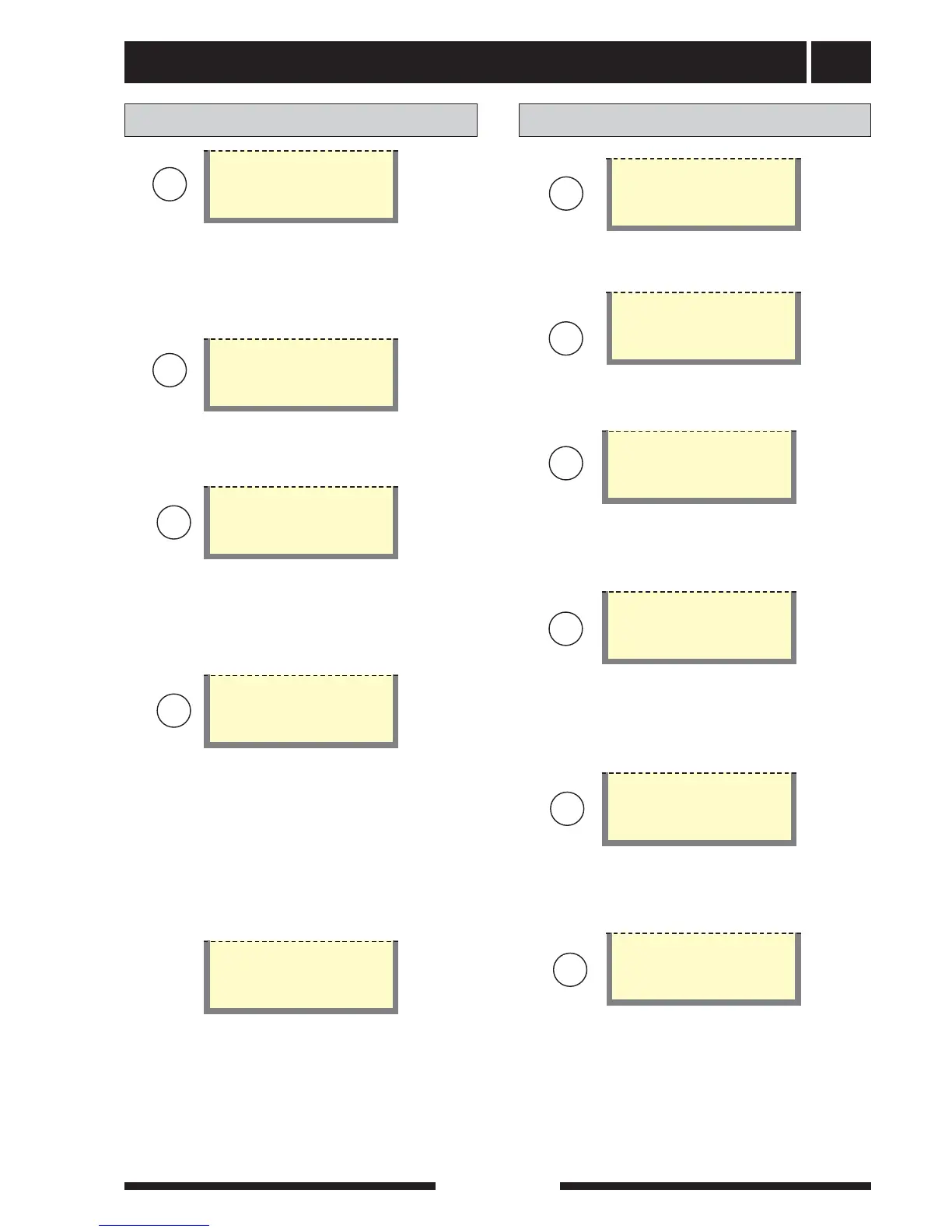Control
39
FIGHTER 1240
Menu 7.1 Date
The current date is set.
Menu 7.3.0 Temp set back time 1
Settings, e.g. for night reduction can be selected in the
sub-menus to this menu.
2003-09-24
Date
7.1
Temp set back time 1
7.3.0
Menu 7.3.1 Heating sys per. 1
The shunt system to be affected by day change period
1 is selected here. When shunt group 2 is installed
both Shunt 1 and 2 can be selected.
Off
Heating sys per. 1
7.3.1
Menu 7.3.2 Set back temp. +/-
Changes to the room temperature with a day change,
e.g. the night reduction is set here. The value is
adjustable between -10 and +10.
0
Set back temp. +/-
7.3.2
Menu 7.2 Time
Here the current time is set.
13:39
Time
7.2
Clock
U
U
Menu 7.3.3 — 7.3.9 Set Time Monday — Sunday
The time for the day change, e.g. night reduction is
chosen here.
Set Time Monday
7.3.3
U
N
N
U
U
U
Menu 6.1 Room compensation
A factor is selected here that determines how much
flow temperature is affected by the difference between
the room temperature and the set room temperature.
A higher value gives a greater change. The value is
adjustable between 0.2 and 3.0.
1,0
Room compensation
6.1
Menu 6.2 Heating system
You select here whether the room sensor should acti-
vate system 1 (menu 2.0) or system 2 (menu 3.0).
Shunt 1
Heating system
6.2
Room temp./Settings
Menu 6.3 Set room temp.
Only shown when accesory RG05 is selected in menu
9.2.18.
The value is adjustable between 5 and 40°C.
Factory setting: 20°C
20
Set room temp.
6.3
U
Menu 6.5 Return
Pressing the enter button returns you to menu 6.0.
Return
6.5
Menu 6.4 Room diff. cooling *
If the room temperature exceeds the desired room tem-
perature by the selected value on the excess temperatu-
re, the cooling function activates. The cooling function
deactivates when the room temperature drops by half
the selected excess temperature.
The value is adjustable between 1 and 9 °C excess tem-
perature.
The factory setting is 2.
2
Room diff. cooling
6.4
U
*only applies with HPAC accessory