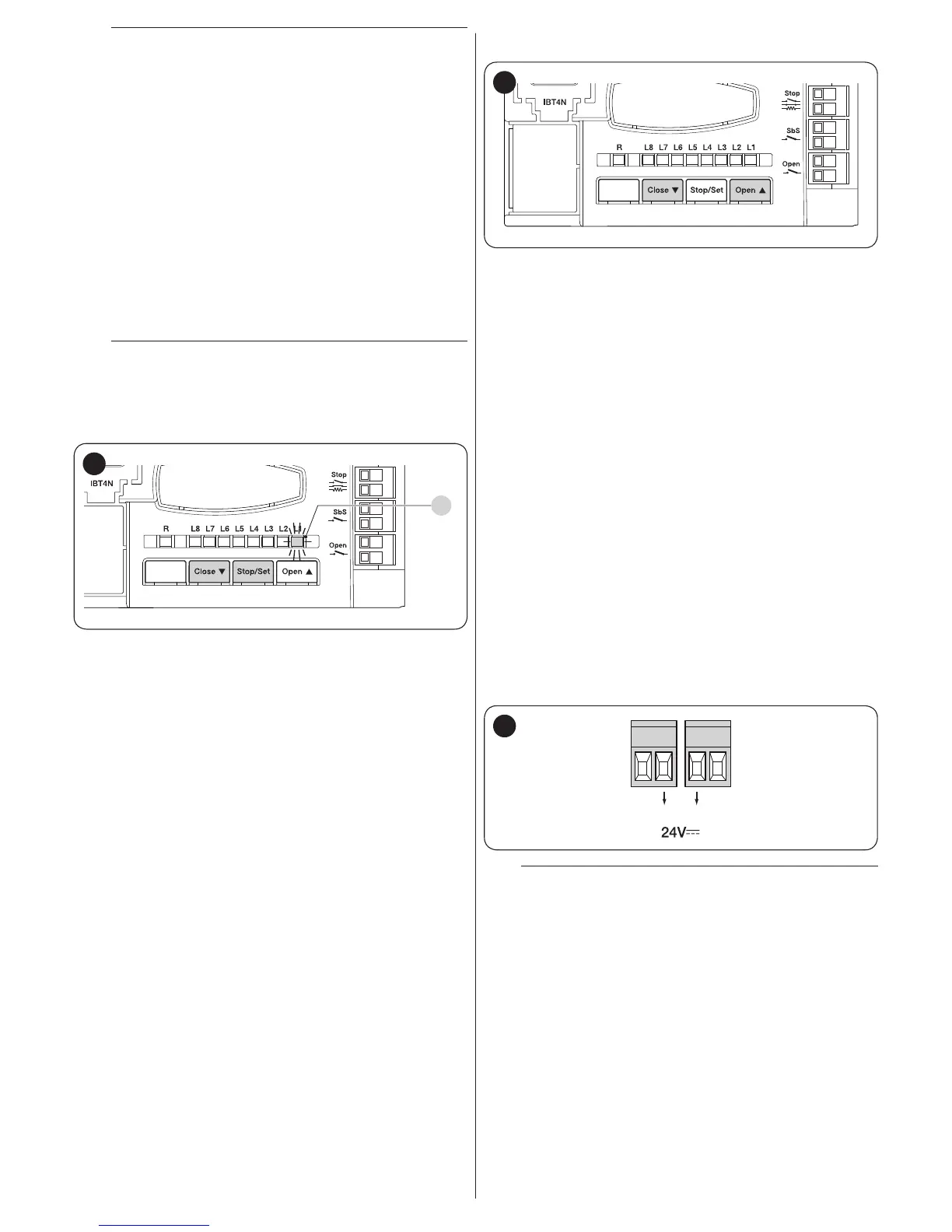ENGLISH – 15
a
If the system has a single motor only:
– run the manual learning procedure described above up
to point 2
– programme the position relative to LED “L1” as de-
scribed under point 3
– briey press the [Open
p
] or [Close
q
] buttons until
LED “L5” ashes
– programme the position relative to LED “L5” as de-
scribed under point 7.
DO NOT PROGRAMME the positions relative to
LEDs “L3” (SA of M2) and “L4” (SC of M1). To shift
between the various positions, simply press the
[Open
p
] or [Close
q
] button briey until the de-
sired LED ashes.
5.3.3 Learning in mixed mode
m
The user has maximum 10 seconds to press the
buttons consecutively during the learning proce-
dure. After this time, the procedure terminates au-
tomatically and memorises the changes made up to
that time.
STOP SBS OPEN
L1
32
To effect the learning procedure in mixed mode:
1. run the self-learning procedure in automatic mode as de-
scribed under the “Learning in automatic mode” para-
graph
2. simultaneously press and hold the and [Stop/Set] buttons
[Close
q
]
3. release the buttons when LED “L1” starts ashing
4. briey press the [Open
p
] o [Close
q
] button to shift the
ashing LED (L1…L6) to the position to be programmed
5. proceed for each individual position, as described in the “
Learning in manual mode” paragraph
6. repeat this last operation for all the other positions to be
modied.
5.4 CHECKING THE GATE MOVEMENT
STOP SBS OPEN
33
At the end of the learning phase, we recommend letting the con-
trol unit run a few opening and closing manoeuvres to verify
whether the gate moves correctly and if there are any assembly
and adjustment defects.
To do this:
1. press the [Open
p
] button to command an “Open” ma-
noeuvre; check that the acceleration, constant-speed and
slowdown phases are present during the opening ma-
noeuvre. Once the manoeuvre terminates, the gate leaves
must stop a few centimetres from the opening mechanical
stop
2. press the [Close
q
] button to command a “Close” ma-
noeuvre; check that the acceleration, constant-speed
and slowdown phases are present during the closing ma-
noeuvre. Once the manoeuvre terminates, the gate leaves
must be perfectly closed on the closing mechanical stop
3. open and close the gate several times to make sure that
there are no points of excessive friction and that there are
no defects in the assembly or adjustments
4. check that all previously adjusted functions have been
learned by the control unit.
5.5 CONNECTING OTHER DEVICES
If the user needs to power external devices, such as a proxim-
ity reader for transponder cards or the light of the key selector
switch, power can be tapped as shown in the gure.
The power supply voltage is 24Vc -30% ÷ +50% with a maxi-
mum available current of 200mA.
STOP
SBS
(-) (+)
34
l
The voltage available at the “SbS” and “STOP” ter-
minals remains even when the “Stand-by” function
is enabled on the board.