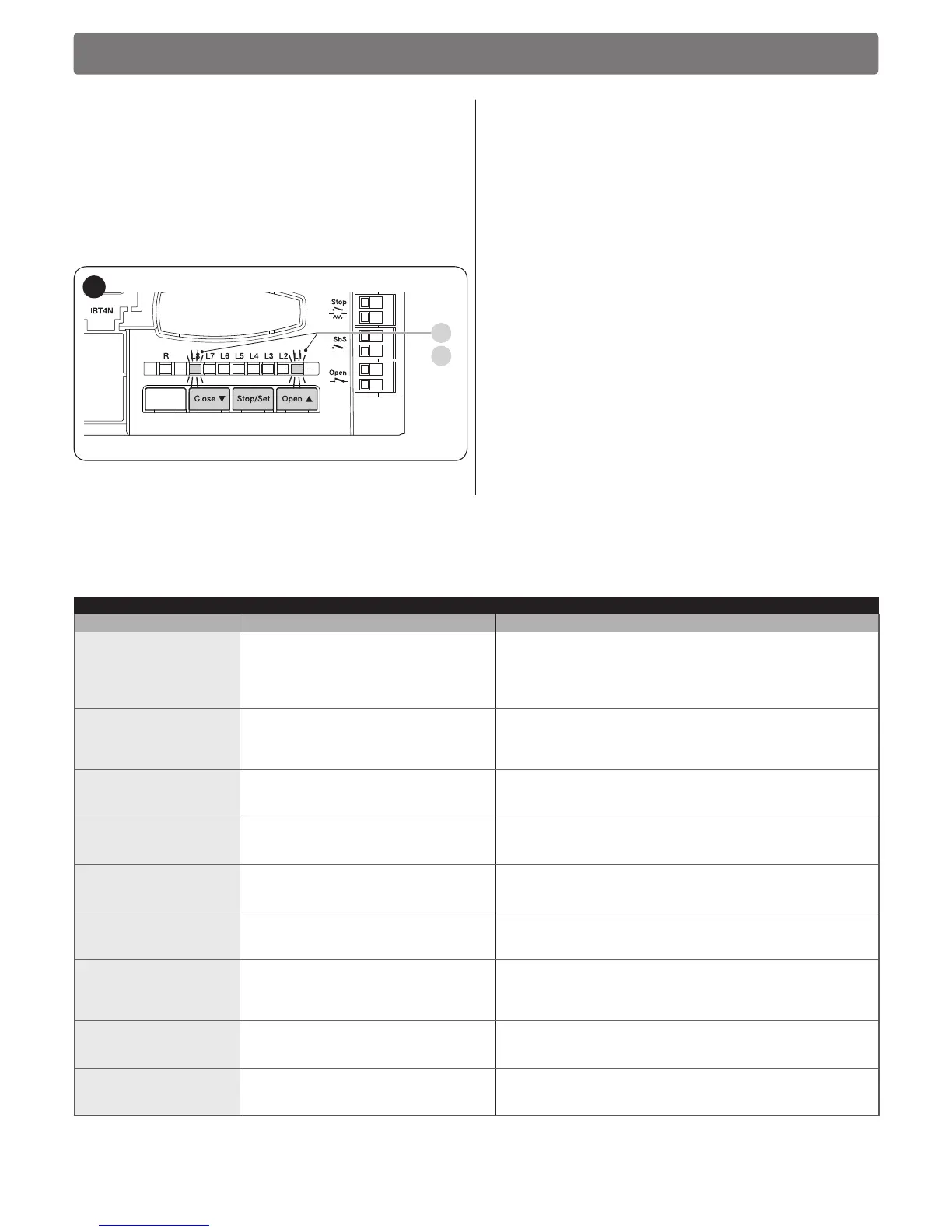L1
L8
39
3. press the [Open
p
] or [Close
q
] button to shift the ash-
ing LED to “L8”, that is, the “entry LED” for the “List of
anomalies” parameter
4. press and hold the [Stop/Set] button. With the [Stop/Set]
button pressed:
– wait roughly 3 seconds, after which the LEDs corre-
sponding to the manoeuvres that had anomalies will
light up. LED L1 indicates the result of the most recent
manoeuvre, while LED L8 indicates the result of the
eighth manoeuvre. If the LED is lit, it means that anom-
alies occurred during the manoeuvre; if the LED is off,
the manoeuvre terminated without any anomalies
– press the [Open
p
] or [Close
q
] button to select the
desired manoeuvre: the corresponding LED will ash
the same number of times as those emitted by the
warning light following an anomaly (see “Table 8”)
5. release the [Stop/Set] button.
8.2 SIGNALLING THROUGH WARNING LIGHT
During the manoeuvre, the “FLASH” warning light ashes once every second; whenever anomalies occur, shorter ashes are emit-
ted; the ashes are repeated twice with a one-second pause in between.
Table 8
FLASH WARNING LIGHT SIGNALS
Fast ashes Cause ACTION
1 ash
1-second pause
1 ash
BlueBus system error
At the start of the manoeuvre, the test to verify the devices
connected to the BLUEBUS does not provide the same devices
memorised during the learning phase. There may be defective
devices: check and replace them if necessary; if changes have
been made, the learning procedure must be repeated.
2 ashes
1-second pause
2 ashes
Intervention of a photocell
At the start of the manoeuvre, one or more photocells
are blocking the movement; check whether there are any
obstacles. During the manoeuvre, this is normal if an obstacle
is present.
3 ashes
1-second pause
3 ashes
Intervention of the “Motor Force” limiter
During the gate’s movement, the motors encountered more
resistance; verify the cause and increase the motor force if
necessary.
4 ashes
1-second pause
4 ashes
Intervention of the STOP input
At the start of the manoeuvre or during the movement, the
STOP input intervened; identify the cause.
5 ashes
1-second pause
5 ashes
Error in the internal parameters of the
control unit
Wait at least 30 seconds then try giving a command; if the
condition persists, it means that there is a serious malfunction
and the electronic board must be replaced.
6 ashes
1-second pause
6 ashes
The maximum number of manoeuvres per
hour limit has been exceeded
Wait a few minutes until the manoeuvre limiter drops below the
maximum limit.
7 ashes
1-second pause
7 ashes
Error in the internal electric circuits
Disconnect all power circuits for a few seconds then try giving
a command again; if the condition persists, it means that there
is a serious malfunction and the electronic board must be
replaced.
8 ashes
1-second pause
8 ashes
A command that prevents other
commands from being executed is
already present
Check the type of command that is always present; for
example, it could be a command from a timer on the “Open”
input.
9 ashes
1-second pause
9 ashes
The automation was stopped by a “Stop
automation” command
Unlock the automation mechanism by giving the “Unlock
automation” command.