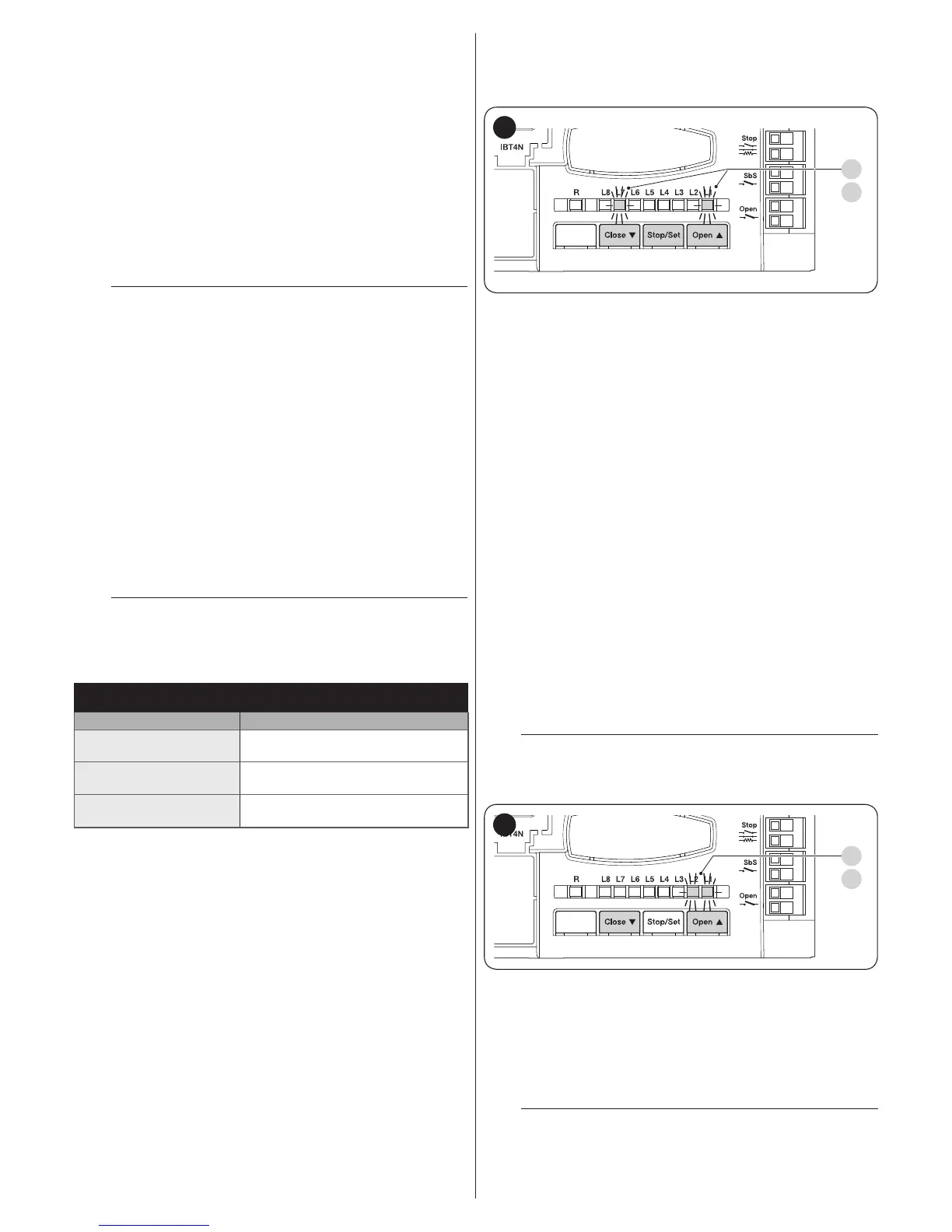20 – ENGLISH
7.4 SPECIAL FUNCTIONS
7.4.1 “Move anyway” function
This function can be used to operate the automation even one
or more some safety devices fail to work properly or are out of
order. The automation can be controlled in “hold-to-run” mode
by proceeding as follows:
1. send a command to operate the gate, using a transmitter
or key selector, etc. If everything functions properly, the
gate will move normally, otherwise proceed with point 2
2. within 3 seconds, press the control again and hold it down
3. after roughly 2 seconds, the gate will complete the re-
quested manoeuvre in “hold-to-run” mode, in other
words, it will continue to move so long as the control is
held down.
l
When the safety devices fail to work, the warn-
ing light will emit a few ashes to signal the
type of problem. To verify the type of anom-
aly, consult the “TROUBLESHOOTING...
(troubleshooting guide)” chapter.
7.4.2 “Maintenance notice” function
This function noties the user when the automation needs a
maintenance check. The number of manoeuvres after which the
signal is triggered can be selected among 8 levels, through the
“Maintenance notice” adjustable parameter (see paragraph “
Level 2 programming (adjustable parameters)“).
The maintenance request signal is given through a lamp con-
nected to the “Flash” or “EL” output, when one of these two
outputs is programmed – with the Oview programmer – as a
“Maintenance Indicator” (see paragraph “Level 2 program-
ming (adjustable parameters)“).
l
The maintenance indicator emits the signals shown
in “Table 7” based on the number of manoeuvres
completed with respect to the set limit.
Table 7
MAINTENANCE NOTICE THROUGH FLASH AND MAINTENANCE
INDICATOR
Number of manoeuvres Maintenance indicator signal
Below 80% of the limit
Lit for 2 seconds at the start of the
opening manoeuvre
Between 81% and 100%
of the limit
Flashes for the entire duration of the
manoeuvre
Exceeding 100% of the
limit
Flashes always
7.4.3 Verifying the number of manoeuvres completed
The “Maintenance notice” function can be used to verify the
number of manoeuvres completed as a percentage of the set
limit.
STOP SBS OPEN
L1
L7
37
To do this:
1. press and hold the [Stop/Set] button until LED “L1” starts
ashing
2. release the [Stop/Set] button when LED “L1” starts ash-
ing
3. press the [Open
p
] or [Close
q
] button to shift the ash-
ing LED to “L7”, that is, the “entry LED” for the “Mainte-
nance notice” parameter
4. press and hold the [Stop/Set] button. With the [Stop/Set]
button pressed:
– wait roughly 3 seconds until the LED representing the
current level of the “Maintenance notice” parameter
lights up
– press and immediately release the [Open
p
] and
[Close
q
] buttons
– the LED corresponding to the selected level will ash
several times; the number of ashes indicates the
percentage of manoeuvres completed (in multiples of
10%) with respect to the set limit. For example: with
the maintenance notice set to L6, namely 10,000, if the
viewing LED ashes 4 times, it means that 40% of the
manoeuvres has been reached (i.e. between 4,000 and
4,999 manoeuvres). The LED will not ash unless 10%
of the manoeuvres have been completed.
5. release the [Stop/Set] button.
7.5 MEMORY DELETION
m
The procedure described below restores the con-
trol unit’s default settings. All the custom settings
will be lost.
STOP SBS OPEN
L1
L2
38
To delete the control unit’s memory and restore all the default
settings, proceed as described below:
1. press and hold the [Open
p
] and [Close
q
] buttons until
the programming LEDs “L1-L8” light up (after roughly 3
seconds)
2. release the buttons
3. if the operation was successful, the programming LEDs
“L1-L8” ash quickly for 3 seconds.
l
The following will be cancelled: mechanical stop
positions, Level 1 and Level 2 settings.
