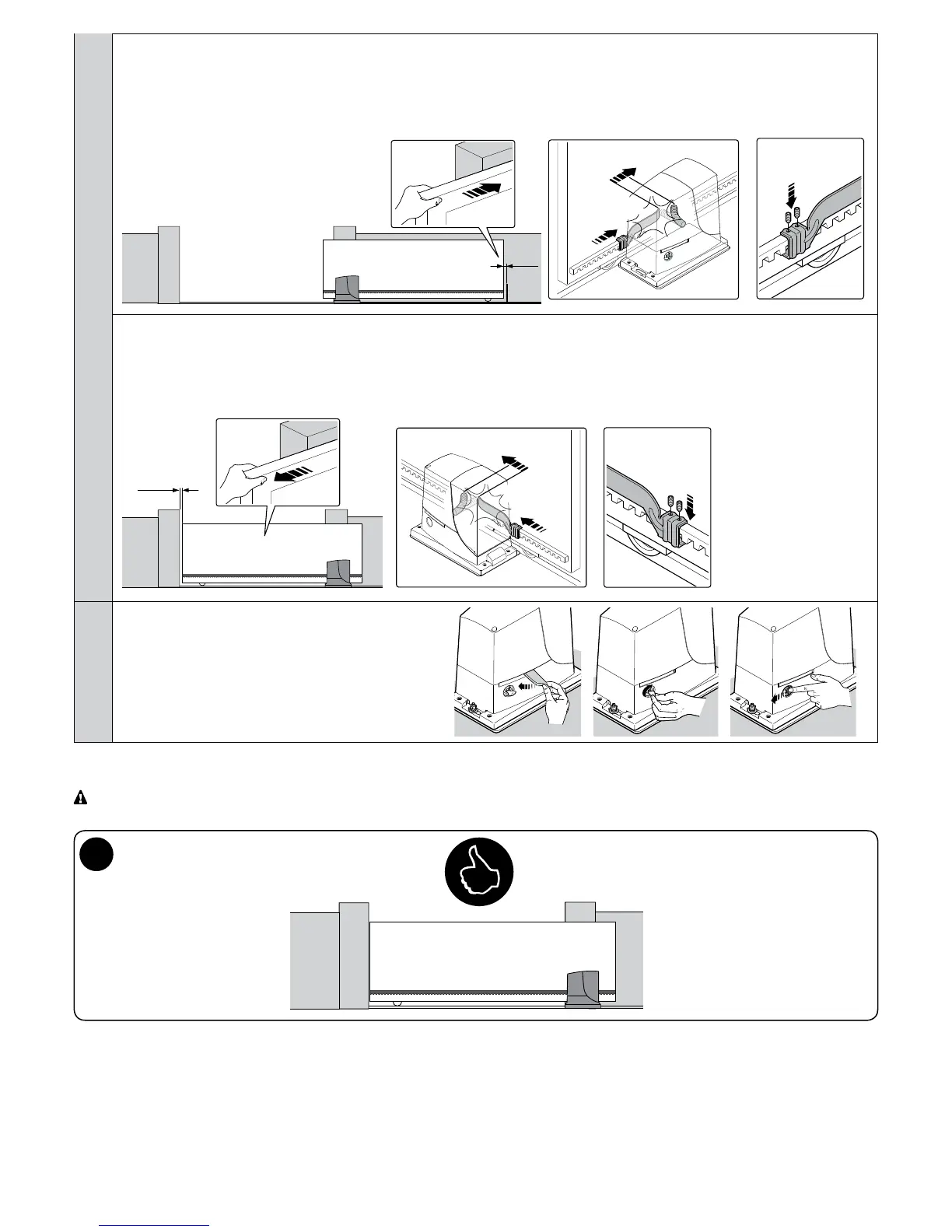English – 9
OPEN:
a - slide the gate leaf open by hand, stopping it 2/3 cm before the mechanical stop
b - slide the limit switch bracket along the rack in the open direction until the limit switch intervenes (a “click” will be heard)
c - after hearing the “click”, move the bracket further forward by 2 cm (minimum)
d - secure the bracket to the rack with the grub screws provided
2-3 cm
+2 cm
click!
CLOSE:
a - slide the gate leaf closed by hand, stopping it 2/3 cm before the mechanical stop
b - slide the limit switch bracket along the rack in the close direction until the limit switch intervenes (a “click” will be heard)
c - after hearing the “click”, move the bracket further forward by 2 cm (minimum)
d - secure the bracket to the rack with the grub screws provided
2-3 cm
click!
09. Manually lock the gearmotor
To install the devices belonging to the system, refer to the respective instruction manuals.
IMPORTANT! – The gearmotor is congured (factory setting) for installation on the right-hand side (Fig. 5); to install it on the
left-hand side, perform the operations shown in Fig. 6.
5