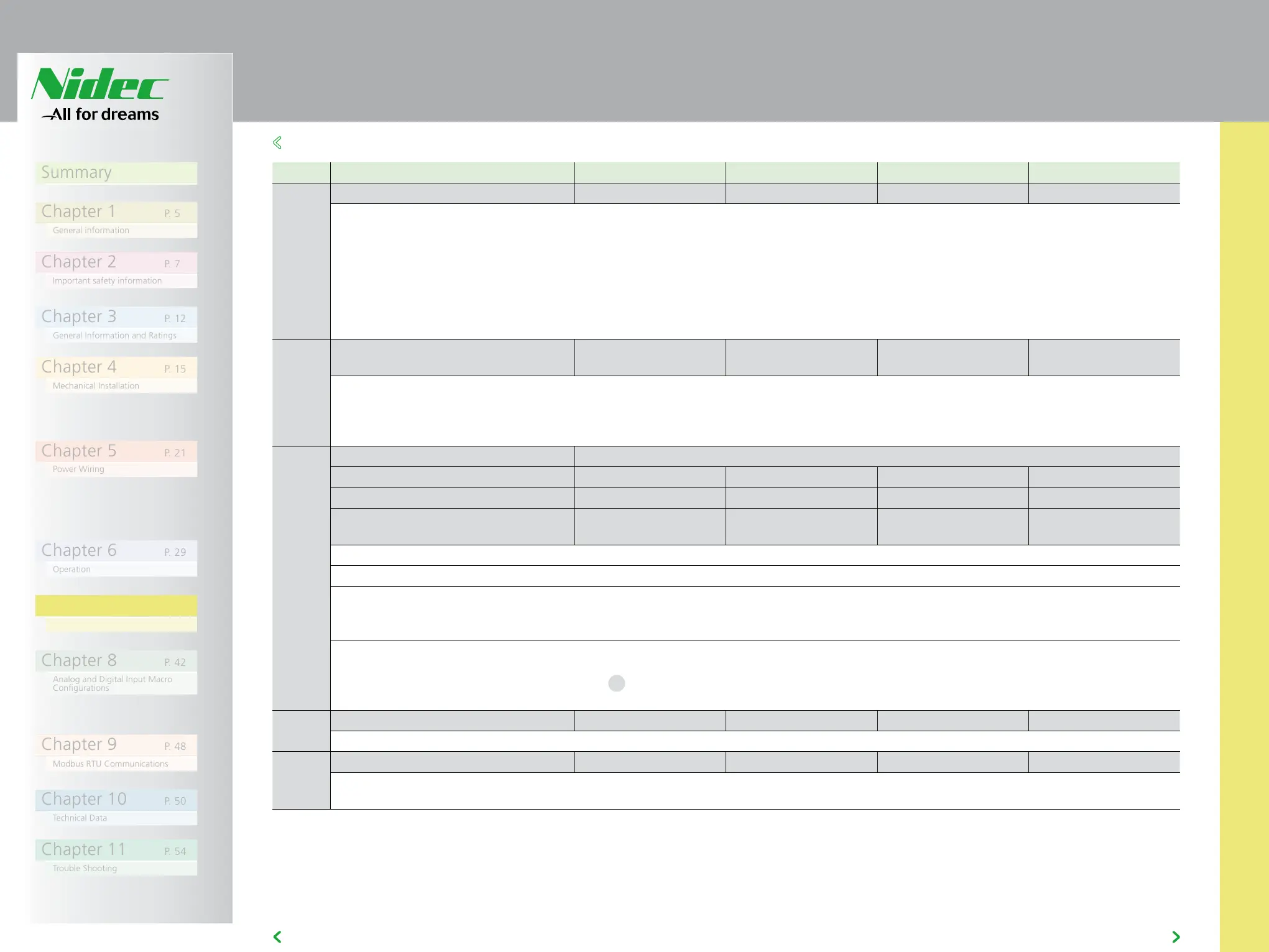Summary
Chapter 1 P. 5
Chapter 2 P. 7
Chapter 3 P. 12
Chapter 4 P. 15
Chapter 5 P. 21
Chapter 6 P. 29
Chapter 7 P. 31
Chapter 8 P. 42
AD700E
36
General information
Important safety information
General Information and Ratings
Mechanical Installation
Operation
Parameters
Analog and Digital Input Macro
Configurations
Power Wiring
Chapter 9 P. 48
Chapter 10 P. 50
Modbus RTU Communications
Technical Data
Trouble Shooting
Chapter 11 P. 54
PREVIOUS VIEW
4/6
7
7.2 EXTENDED PARAMETERS
Par Description Minimum Maximum Default Units
P-34 Brake Chopper Enable (Not Size 1) 0 4 0 -
0 : Disabled
1 : Enabled With Software Protection. Enables the internal brake chopper with software protection for a 200W continuous rated resistor
2 : Enabled Without Software Protection. Enables the internal brake chopper without software protection. An external thermal protection
device should be fitted.
3 : Enabled With Software Protection. As setting 1, however the Brake Chopper is only enabled during a change of the frequency setpoint,
and is disabled during constant speed operation.
4 : Enabled Without Software Protection. As setting 2, however the Brake Chopper is only enabled during a change of the frequency
setpoint, and is disabled during constant speed operation.
P-35 Analog Input 1 Scaling /
Slave Speed Scaling
0.0 2000.0 100.0 %
Analog Input 1 Scaling. The analog input signal level is multiplied by this factor, e.g. if P-16 is set for a 0 – 10V signal, and the scaling factor is
set to 200.0%, a 5 volt input will result in the drive running at maximum frequency / speed (P-01)
Slave Speed Scaling. When operating in Slave Mode (P-12 = 9), the operating speed of the drive will be the Master speed multiplied by this
factor, limited by the minimum and maximum speeds.
P-36 Serial Communications Configuration See Below
Index 1 : Address 0 63 1 -
Index 2 : Baud Rate 9.6 1000 115.2 kbps
Index 3 : Communication loss
protection
0 3000 t 3000 ms
This parameter has three sub settings used to configure the Modbus RTU Serial Communications. The Sub Parameters are
1
st
Index : Drive Address : Range : 0 – 63, default : 1
2
nd
Index : Baud Rate & Network type : Selects the baud rate and network type for the internal RS485 communication port.
For Modbus RTU : Baud rates 9.6, 19.2, 38.4, 57.6, 115.2 kbps are available.
For CAN Open : Baud rates 125, 250, 500 & 1000 kbps are available.
3
rd
Index : Watchdog Timeout : Defines the time for which the drive will operate without receiving a valid command telegram to Register 1
(Drive Control Word) after the drive has been enabled. Setting 0 disables the Watchdog timer. Setting a value of 30, 100, 1000, or 3000 defines
the time limit in milliseconds for operation. A “
t
” suffix selects trip on loss of communication. An ‘r’ suffix means that the drive will coast stop
(output immediately disabled) but will not trip.
P-37 Access Code Definition 0 9999 101 -
Defines the access code which must be entered in P-14 to access parameters above P-14
P-38 Parameter Access Lock 0 1 0 -
0 : Unlocked. All parameters can be accessed and changed
1 : Locked. Parameter values can be displayed, but cannot be changed except P-38.
