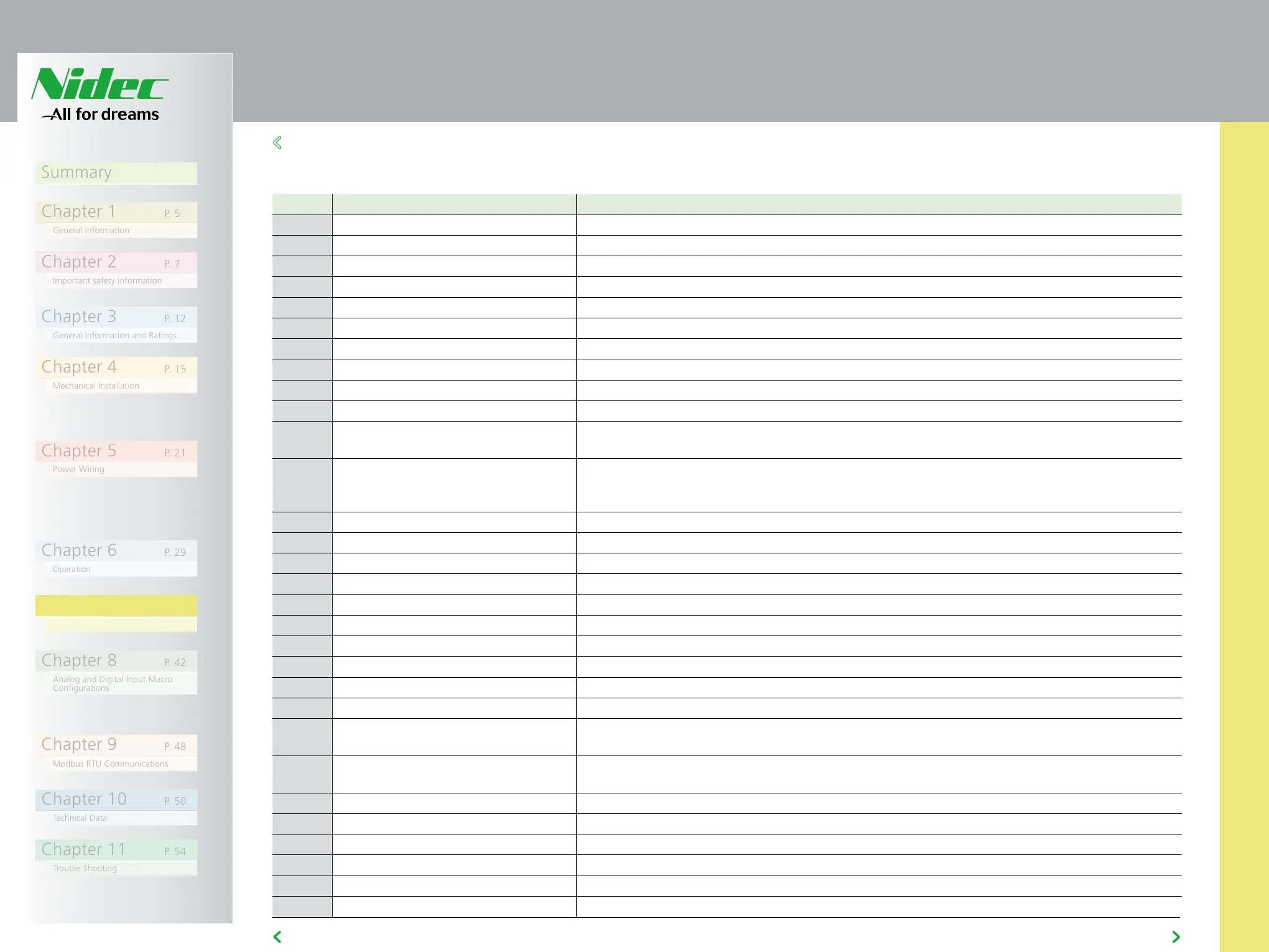Summary
Chapter 1 P. 5
Chapter 2 P. 7
Chapter 3 P. 12
Chapter 4 P. 15
Chapter 5 P. 21
Chapter 6 P. 29
Chapter 7 P. 31
Chapter 8 P. 42
AD700E
40
General information
Important safety information
General Information and Ratings
Mechanical Installation
Operation
Parameters
Analog and Digital Input Macro
Configurations
Power Wiring
Chapter 9 P. 48
Chapter 10 P. 50
Modbus RTU Communications
Technical Data
Trouble Shooting
Chapter 11 P. 54
PREVIOUS VIEW
1/2
7.4 P-00 READ ONLY STATUS PARAMETERS
7.4 P-00 READ ONLY STATUS PARAMETERS
Par Description Explanation
P00-01 1
st
Analog input value (%) 100% = max input voltage
P00-02 2
nd
Analog input value (%) 100% = max input voltage
P00-03 Speed reference input (Hz / RPM) Displayed in Hz if P-10 = 0, otherwise RPM
P00-04 Digital input status Drive digital input status
P00-05 User PI output (%) Displays value of the User PI output
P00-06 DC bus ripple (V) Measured DC bus ripple
P00-07 Applied motor voltage (V) Value of RMS voltage applied to motor
P00-08 DC bus voltage (V) Internal DC bus voltage
P00-09 Heatsink temperature (°C) Temperature of heatsink in °C
P00-10 Run time since date of manuf. (Hours) Not affected by resetting factory default parameters
P00-11 Run time since last trip (1) (Hours) Run-time clock stopped by drive disable (or trip), reset on next enable only if a trip occurred.
Reset also on next enable after a drive power down.
P00-12 Run time since last trip (2) (Hours) Run-time clock stopped by drive disable (or trip), reset on next enable only if a trip occurred
(under-volts not considered a trip) – not reset by power down / power up cycling unless a trip
occurred prior to power down
P00-13 Trip Log Displays most recent 4 trips with time stamp
P00-14 Run time since last disable (Hours) Run-time clock stopped on drive disable, value reset on next enable
P00-15 DC bus voltage log (V) 8 most recent values prior to trip, 256ms sample time
P00-16 Heatsink temperature log (V) 8 most recent values prior to trip, 30s sample time
P00-17 Motor current log (A) 8 most recent values prior to trip, 256ms sample time
P00-18 DC bus ripple log (V) 8 most recent values prior to trip, 22ms sample time
P00-19 Internal drive temperature log (°C) 8 most recent values prior to trip, 30 s sample time
P00-20 Internal drive temperature (°C) Actual internal ambient temperature in °C
P00-21 CANopen process data input Incoming process data (RX PDO1) for CANopen: PI1, PI2, PI3, PI4
P00-22 CANopen process data output outgoing process data (TX PDO1) for CANopen: PO1, PO2, PO3, PO4
P00-23 Accumulated time with heatsink
> 85°C (Hours)
Total accumulated hours and minutes of operation above heatsink temp of 85°C
P00-24 Accumulated time with drive internal
temp > 80°C (Hours)
Total accumulated hours and minutes of operation with drive internal ambient above 80C
P00-25 Estimated rotor speed (Hz) In vector control modes, estimated rotor speed in Hz
P00-26 kWh meter / MWh meter Total number of kWh / MWh consumed by the drive.
P00-27 Total run time of drive fans (Hours) Time displayed in hh:mm:ss. First value displays time in hrs, press up to display mm:ss.
P00-28 Software version and checksum Version number and checksum. “1” on LH side indicates I/O processor, “2“ indicates power stage
P00-29 Drive type identifier Drive rating, drive type and software version codes
P00-30 Drive serial number Unique drive serial number
7
