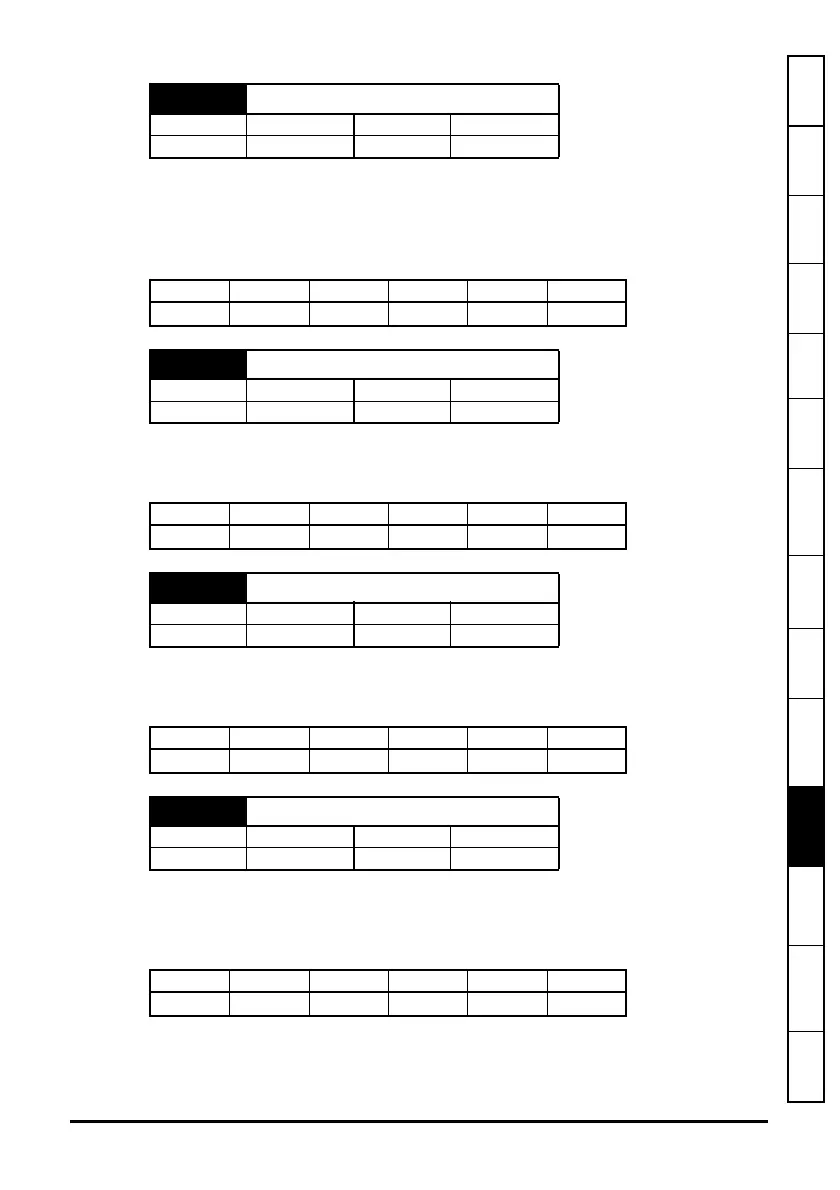SM-Applications Modules & Motion Processors User Guide 117
Issue Number: 4
Safety
Information
Introduction Installation
Getting
Started
Parameters
DPL
Programming
Communications
Freeze and
Marker
CTSync
Inter-option
Synchronization
Diagnostics
Migration
Guide
Quick
Reference
Index
This parameter shows the peak that parameter Pr 88.04 reaches. It will show the lowest
value that parameter Pr
88.04 reaches since the monitoring was enabled (Pr 88.03). It
will give a realistic indication of the worst case available resources for the motion engine
tasks so that the user can see how close the module has been to a motion engine task
overrun.
This parameter allows the user to enable or disable monitoring of the CLOCK task free
resource. When set to 1, parameters Pr
88.07 and Pr 88.08 become active. If set to
zero, parameters Pr
88.07 and Pr 88.08 will read zero
This parameter indicates the percentage resource available for running the Clock task. If
this parameter value reaches zero a task overrun will occur. It is calculated every Clock
period and is displayed for the previous motion engine period.
This parameter shows the peak that parameter Pr
88.07 reaches. It will show the lowest
value that parameter Pr
88.07 reaches since the monitoring was enabled (Pr 88.06). It
will give a realistic indication of the worst case available resources for the Clock task so
that the user can see how close the module has been to a Clock task overrun.
Pr 88.05
Motion Engine Peak Resource Detect
Access
RW Range 0 to 95
Default 0 Update Rate See Pr 88.04
Apps Apps Lite Apps Plus Lite V2 ST Plus ST Indexer
Pr 88.06
CLOCK Task Resource Monitoring
Access
RO Range 0/1
Default NA Update Rate Immediate
Apps Apps Lite Apps Plus Lite V2 ST Plus ST Indexer
Pr 88.07
Free Resource for Clock Task
Access
RO Range 0 to 95
Default NA Update Rate See Pr 81.11
Apps Apps Lite Apps Plus Lite V2 ST Plus ST Indexer
Pr 88.08
Clock Task Peak Resource Detect
Access
RO Range 0 to 95
Default NA Update Rate See Pr 81.11
Apps Apps Lite Apps Plus Lite V2 ST Plus ST Indexer
