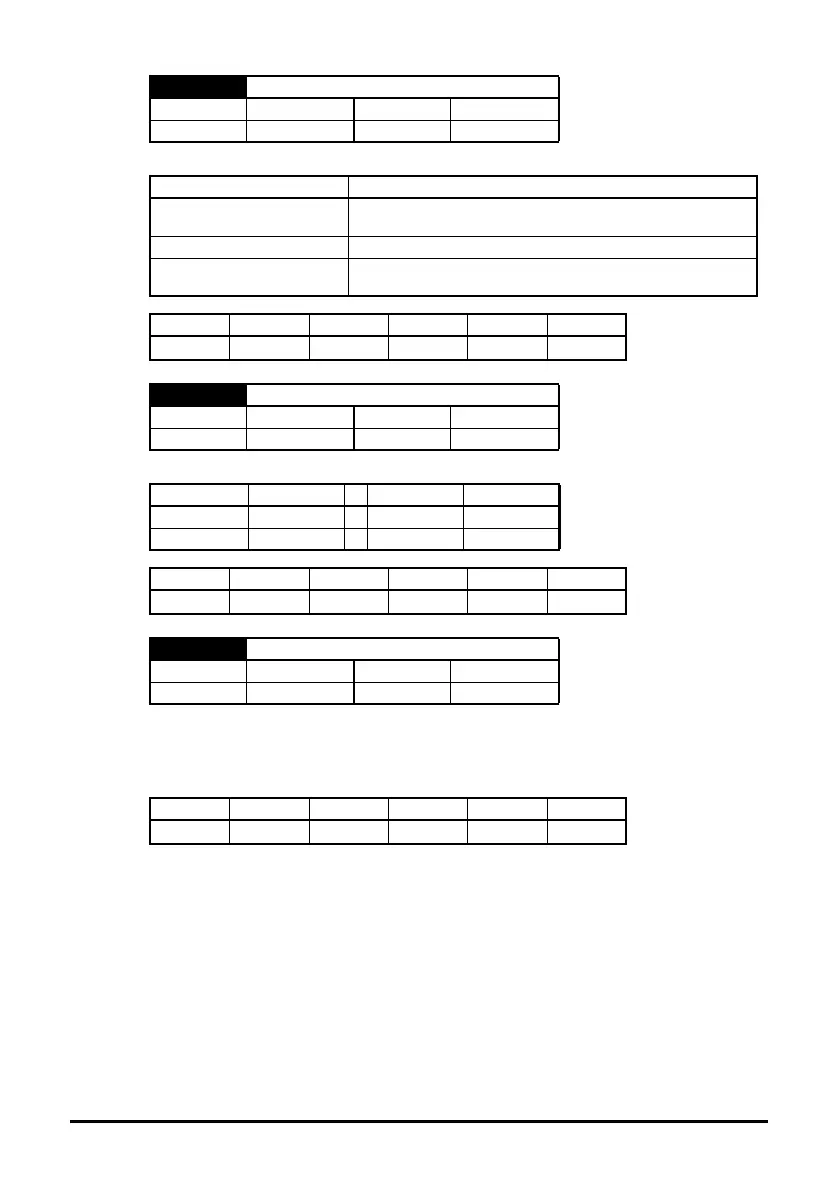40 SM-Applications Modules & Motion Processors User Guide
Issue Number: 4
This parameter displays the current module’s synchronization status.
This is used to control the motion sequence user program..
When this parameter is ON (1), the voltage on the Second Processor digital input 0
(zero) is passed through to the drive’s internal Freeze line. This can be seen by other
classes of SM-Solutions modules. For further information on the Freeze Input refer to
Chapter 8 Freeze and Marker on page 93.
Pr 81.39 Inter-module Drive Sync Status
Access RW Range 0/1
Default 0 Update Rate NA
Synchronization Status Status
0
The synchronization master request is zero or another option
module is synchronization master.
1 The option module is synchronization master.
3
The option module is synchronization master, but the
synchronization frequency is out of specification or not present.
Apps Apps Lite Apps Plus Lite V2 ST Plus ST Indexer
Pr 81.41 Indexer Control
Access RW Range 0/3
Default 0 Update Rate NA
Value Status Value Status
0 Run 2 Pause
1Stop3Step
Apps Apps Lite Apps Plus Lite V2 ST Plus ST Indexer
Pr 81.42 Pass Freeze Through to Drive
Access RW Range 0/1
Default 0 Update Rate Initialization
Apps Apps Lite Apps Plus Lite V2 ST Plus ST Indexer
