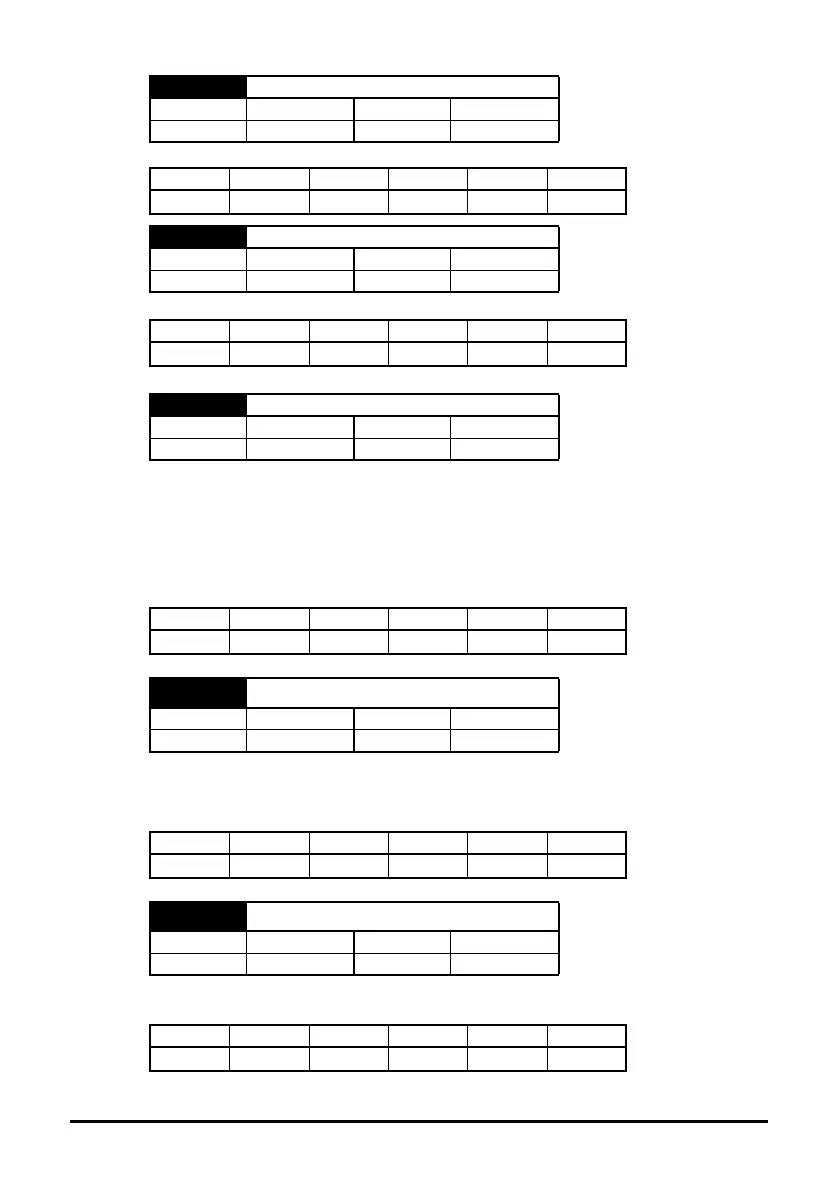42 SM-Applications Modules & Motion Processors User Guide
Issue Number: 4
This parameter is dependant on what is running in the module i.e. Indexer
This parameter is dependant on what is running in the module i.e. Indexer
Specifies the DPL program line number that caused a run-time error. This is valid only
when:
• The user program has been compiled with the debug option set
• The error is one that can be generated by user code, for example divide by zero
(50) or parameter does not exist (41).
If both of these conditions are not met, the line number parameter will display zero (0).
This parameter is available for the user to put in an ID code of their program. This may,
for example, be the software version number. Use the function block SETUSERID() to
write to this parameter.
When a run-time error occurs the error number is placed into this parameter.
See Chapter 11.1 Run-time Errors on page 112 for further information.
Pr 81.46 User Set-Up Parameter 2
Access RO Range N/A
Default 0 Update Rate N/A
Apps Apps Lite Apps Plus Lite V2 ST Plus ST Indexer
Pr 81.47 User Set-Up Parameter 3
Access RO Range N/A
Default 0 Update Rate N/A
Apps Apps Lite Apps Plus Lite V2 ST Plus ST Indexer
Pr 81.48 Line Number of Error
Access RO Range 32 bit
Default 0 Update Rate On error
Apps Apps Lite Apps Plus Lite V2 ST Plus ST Indexer
Pr 81.49 User program ID
Access RO/RW Range Signed 16-bit
Default 0 Update Rate See Note
Apps Apps Lite Apps Plus Lite V2 ST Plus ST Indexer
Pr 81.50 Run-time Error Code
Access RO Range 0 to 255
Default 0 Update Rate On error
Apps Apps Lite Apps Plus Lite V2 ST Plus ST Indexer
