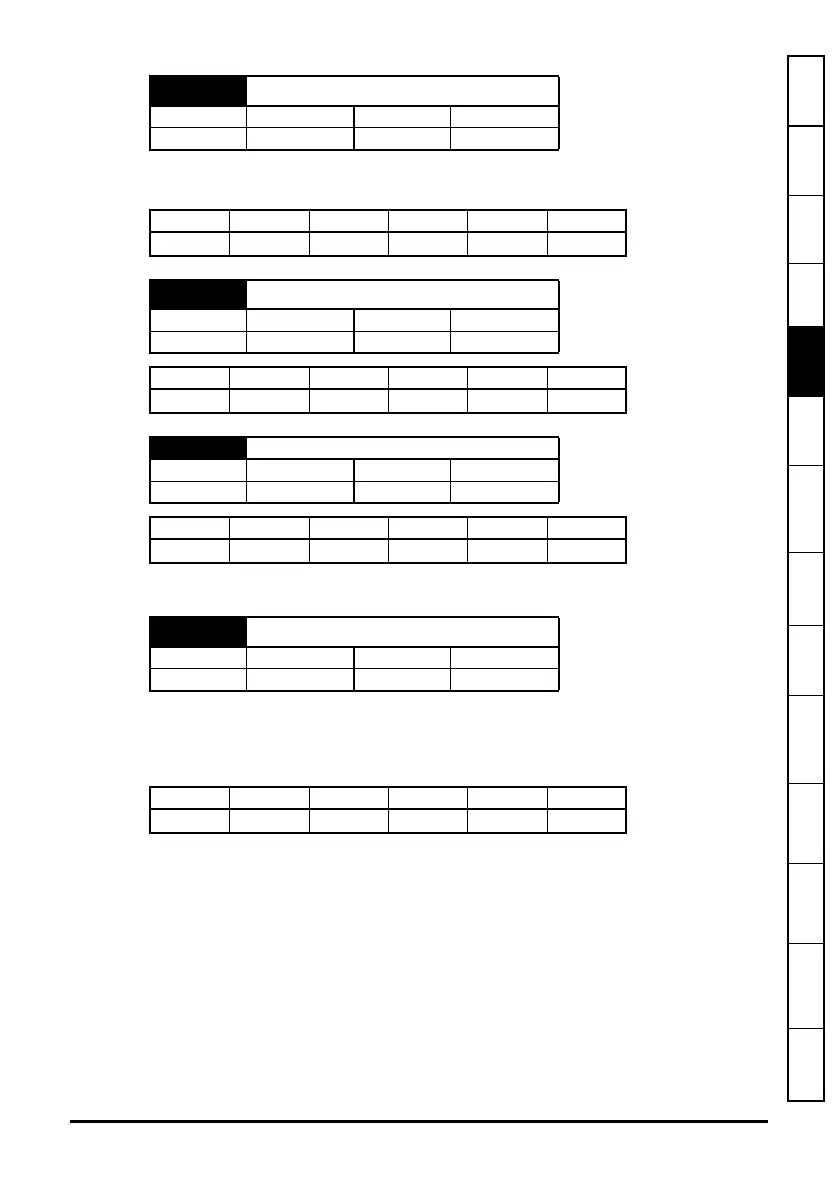SM-Applications Modules & Motion Processors User Guide 47
Issue Number: 4
Safety
Information
Introduction Installation
Getting
Started
Parameters
DPL
Programming
Communications
Freeze and
Marker
CTSync
Inter-option
Synchronization
Diagnostics
Migration
Guide
Quick
Reference
Index
These two parameters read the state of digital inputs 0 and 1. Inactive input (low) will
give the value 0 and active input (high) will give 1.
Pr
86.03 & Pr 86.04 control digital outputs 0 and 1. Setting to 0 will place the output low
and setting to 1 will place the input high (+24V).
This parameter provides control for both digital outputs and is an alternative to
controlling each output individually with Pr
86.03 and Pr 86.04. Bit0 of this parameter
controls digital output 0 (Pr
86.03) and Bit1 controls digital output 1 (Pr 86.04).
Pr 86.02 Digital Input 1
Access RO Range 0/1
Default N/A Update Rate Immediate
Apps Apps Lite Apps Plus Lite V2 ST Plus ST Indexer
Pr 86.03 Digital Output 0
Access RW Range 0/1
Default N/A Update Rate Immediate
Apps Apps Lite Apps Plus Lite V2 ST Plus ST Indexer
Pr 86.04 Digital Output 1
Access RW Range 0/1
Default N/A Update Rate Immediate
Apps Apps Lite Apps Plus Lite V2 ST Plus ST Indexer
Pr 86.05 Digital Outputs 0 and 1
Access RW Range 0 to 3
Default N/A Update Rate Immediate
Apps Apps Lite Apps Plus Lite V2 ST Plus ST Indexer
