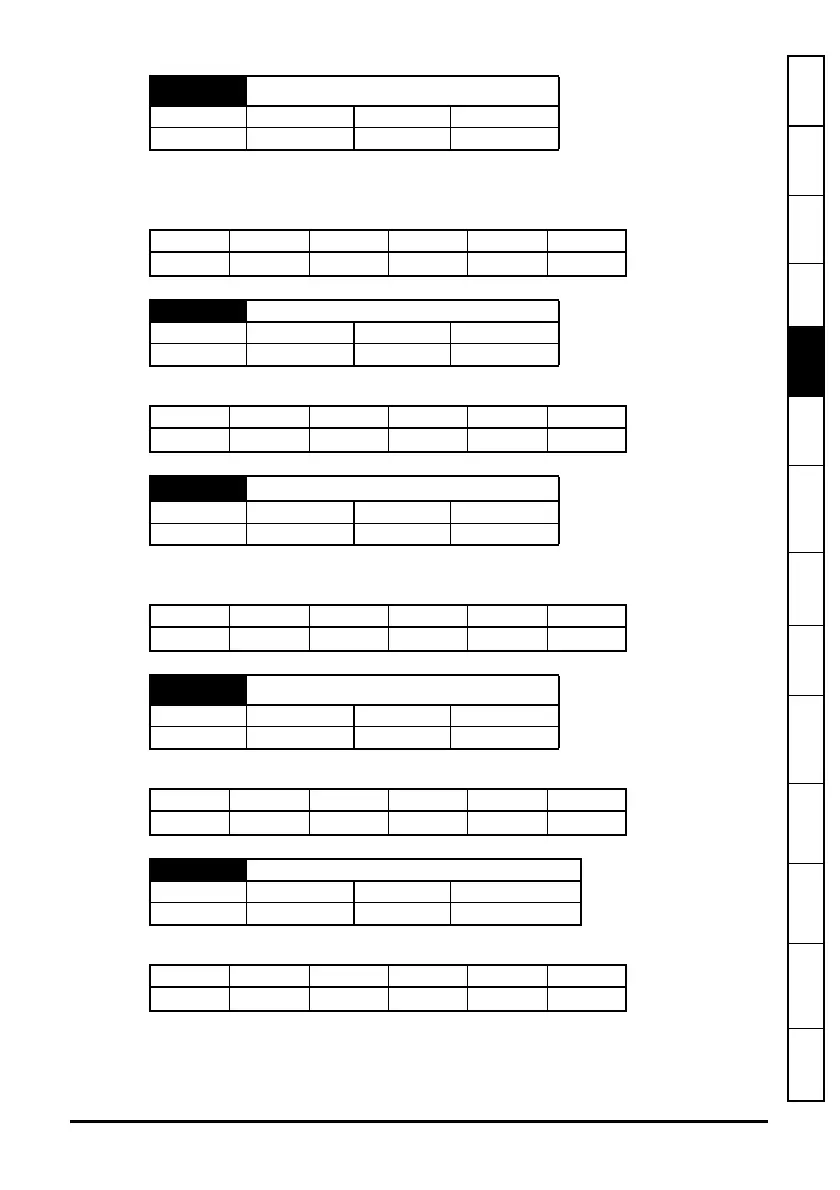SM-Applications Modules & Motion Processors User Guide 55
Issue Number: 4
Safety
Information
Introduction Installation
Getting
Started
Parameters
DPL
Programming
Communications
Freeze and
Marker
CTSync
Inter-option
Synchronization
Diagnostics
Migration
Guide
Quick
Reference
Index
When the Drive Encoder Position Check parameter is disabled (Pr 90.21=1) this
parameter can be used to communicate with the encoder connected via serial comms
with the drive.
This parameter reports the slot number into which the module is fitted.
The top 16-bits are scaled to 65536 counts per revolution regardless of the type of
feedback device or scaling configured in the drive.
This parameter gives the feedback encoder marker revolution count.
The database version number is read from the database after power-up
Pr 90.23 Drive Encoder Comms Receive Register
Access RW Range Unsigned 16-bit
Default N/A Update Rate Immediate
Apps Apps Lite Apps Plus Lite V2 ST Plus ST Indexer
Pr 90.24 Module slot number
Access RO Range Unsigned 8-bit
Default N/A Update Rate Initialization
Apps Apps Lite Apps Plus Lite V2 ST Plus ST Indexer
Pr 90.25 Feedback encoder marker position (2
32
/rev)
Access RO Range Signed 32-bit
Default N/A Update Rate See Pr 81.16
Apps Apps Lite Apps Plus Lite V2 ST Plus ST Indexer
Pr 90.26 Feedback encoder marker turns (2
16
/rev)
Access RO Range Unsigned 16-bit
Default N/A Update Rate See Pr 81.16
Apps Apps Lite Apps Plus Lite V2 ST Plus ST Indexer
Pr 90.27 Second Processor database version number
Access RO Range Unsigned 16-bit
Default N/A Update Rate Initialization
Apps Apps Lite Apps Plus Lite V2 ST Plus ST Indexer
