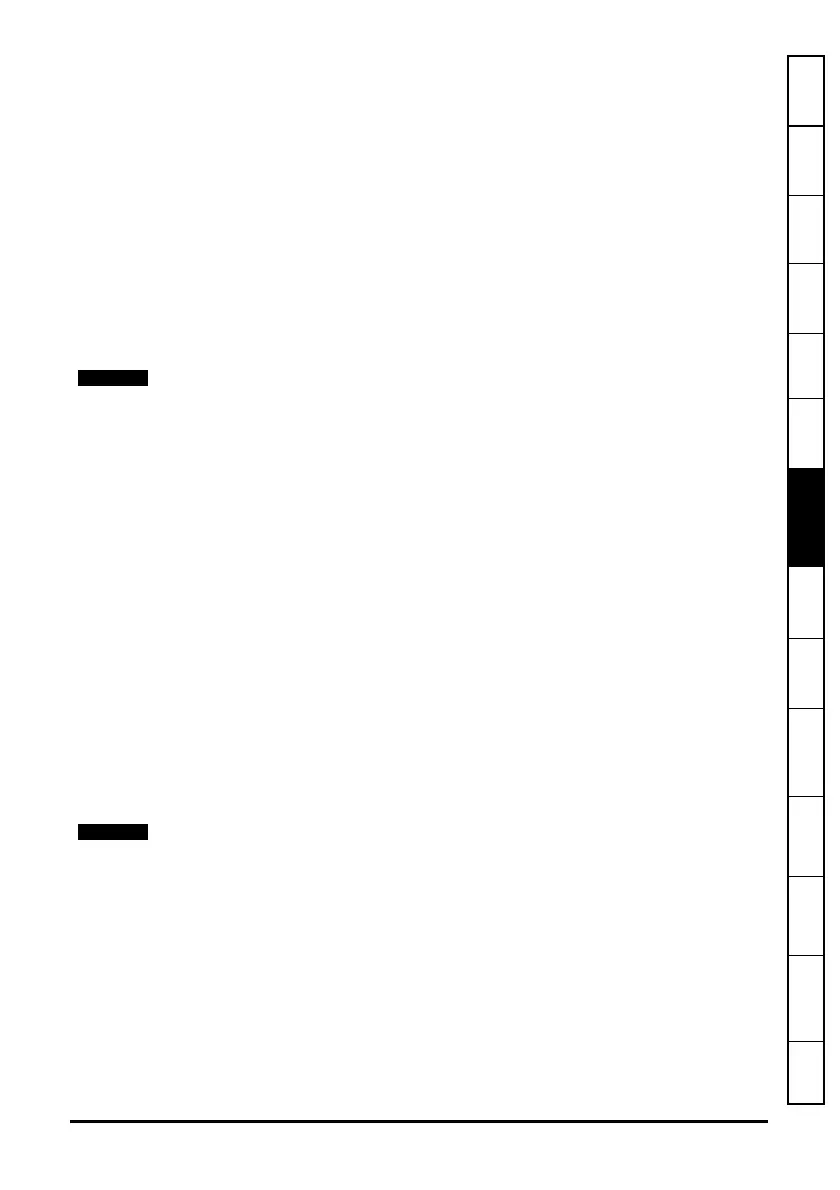SM-Applications Modules & Motion Processors User Guide 77
Issue Number: 4
Safety
Information
Introduction Installation
Getting
Started
Parameters
DPL
Programming
Communications
Freeze and
Marker
CTSync
IInter-option
Synchronization
Diagnostics
Migration
Guide
Quick
Reference
Index
6.3.2 Example configuration 2
Consider a Unidrive SP with the following configuration:
• Slot 1 - Second Processor
• Slot 2 - Second Processor
• Slot 3 - SM-PROFIBUS-DP module
If a parameter read request comes over the PROFIBUS-DP network to read Pr
71.08,
this will be re-directed to the Second Processor in the lowest slot number, i.e. slot 1. The
value in _Q08% from slot 1 will be returned.
If a parameter read request comes over the PROFIBUS-DP network to read Pr
131.08,
this will be sent straight to the Second Processor in slot 2. The value in _Q08% from slot
2 will be returned.
If a parameter read request comes over the PROFIBUS-DP network to read Pr
101.08,
this will be sent straight to the Second Processor in slot 1. The value in _Q08% from slot
1 will be returned.
6.3.3 Example configuration 3
Consider a drive with the following configuration:
• Slot 1 - Second Processor
• Slot 2 - Second Processor
• Slot 3 - Second Processor
The Second Processor does not allow reading from or writing to Direct slot parameter
references, so data transfer must be done another way.
If the Second Processor in slot 1 wanted to read register Pr
71.08 from the Second
Processor in slot 3, this must be done through one of the 32bit application parameters
(Pr
20.21-Pr 20.40). The Second Processor in slot 1 must write the register data to the
application parameter. The Second Processor in slot 3 can then read that parameter.
Code in slot 1 :
#20.21 = #71.08
Code in slot 3 :
#71.08 = #20.21
This data can also be accessed by the Second Processor in slot 2.
If more than one Second Processor is fitted to the drive, it is best to access the module
parameters using the direct slot parameter references. If normal Second Processor
parameters are used, and the Second Processor is removed from slot 1, these
parameter references will be re-directed to slot 2 instead.
The Second Processor cannot access the Pr 1xx.XX internal menus. It must access
them directly by the parameter reference number. e.g. if you wanted to read parameter
Pr
104.35 you would need to use Pr 74.35. Therefore, it is not possible to access these
parameters/registers via inter-option communications.
The example code above will not synchronize the updating of parameter Pr
71.08 in the
2 modules. For more information refer to section 10 Inter-option Synchronization on
page 104.
If the Second Processors are connected on the same CTNet network then this can be
done through cyclic data. For more information on CTNet refer to the CTNet User Guide.
