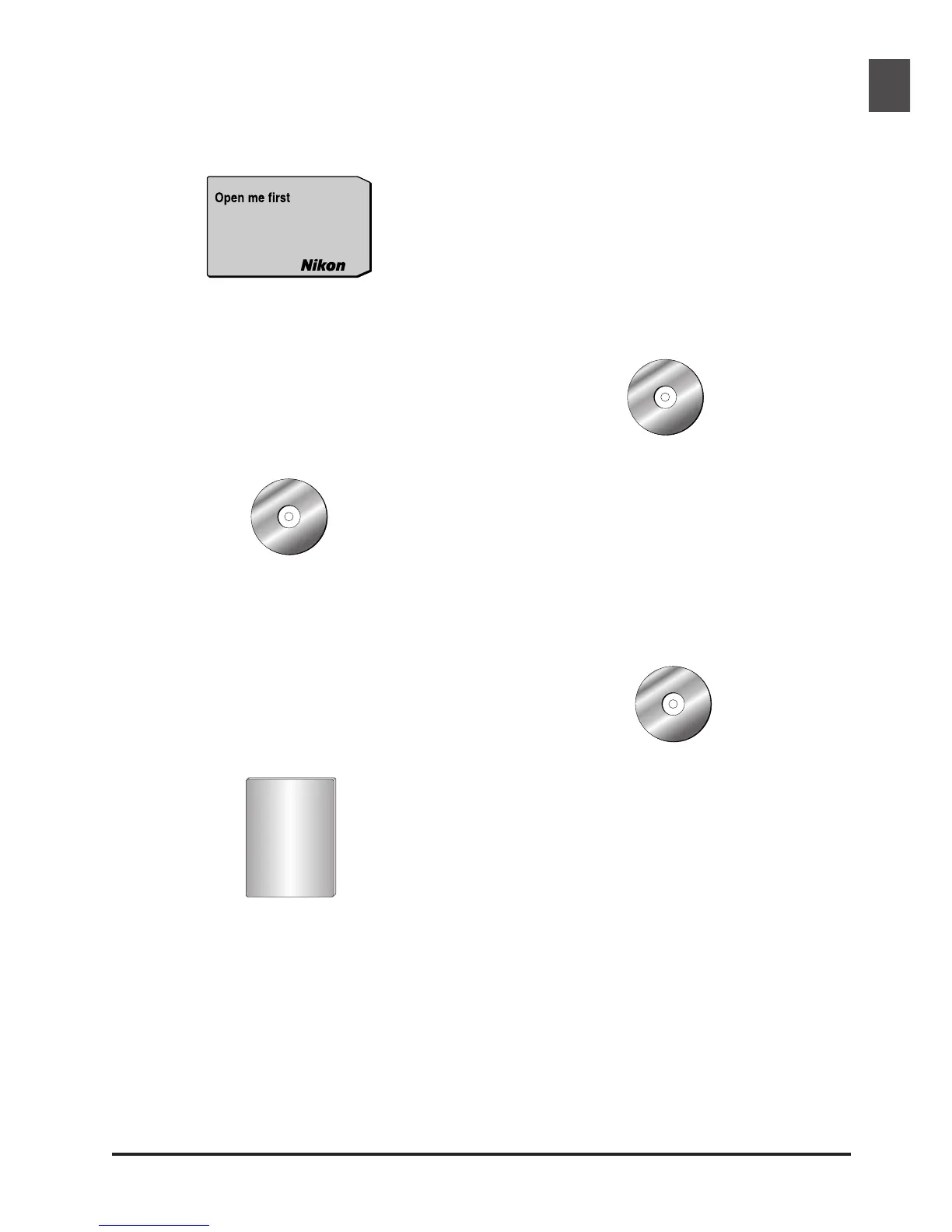13
C
D
-
R
O
M
C
D
-
R
O
M
C
D
-
R
O
M
C
D
-
R
O
M
C
D
-
R
O
M
Nikon Scan 3 CD-ROM (1)
This CD contains driver software for your Nikon scan-
ner. Depending on the country of sale, it may also
include a variety of sample software.
User's Manual
SUPER COOLSCAN 4000ED
COOLSCAN IV ED
User’s Manual (this manual)
(1)
“Open me first” envelope (1)
This envelope contains user registration cards, and
other important documents.
C
D
-
R
O
M
C
D
-
R
O
M
C
D
-
R
O
M
C
D
-
R
O
M
C
D
-
R
O
M
Reference CD (1)
This CD contains a reference manual for the Nikon
Scan driver software, together with installers for Adobe
Acrobat Reader, the software used to view the manual.
C
D
-
R
O
M
C
D
-
R
O
M
C
D
-
R
O
M
C
D
-
R
O
M
C
D
-
R
O
M
Photoshop LE 5.0 CD-ROM (1)
With this application installed on your computer, you
can scan images directly from Nikon Scan into Photoshop
LE, where they can be edited and saved to disk.
