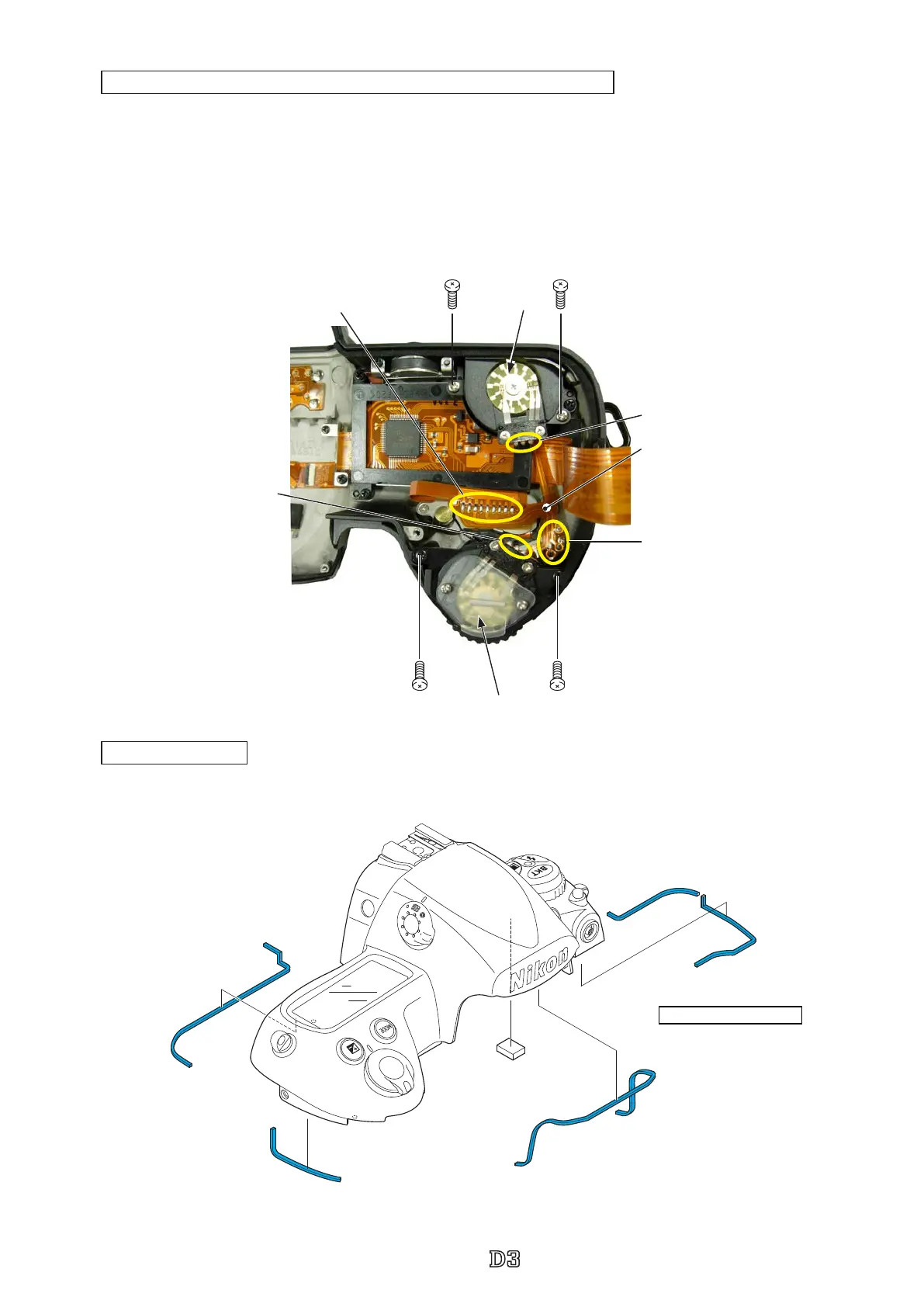- A ・ -
VBA18001-R.3719.A
logo�Q0440�forGraphic
070518�Gdesign�ito
#981
#982
#983
#1195
#984
#985
Sponge / Rubber
Release-SW FPC / Main command dial unit/ Sub-command dial unit
Release-SW FPC (#5044)
Main
command
dial unit
(#B726)
Sub-command dial unit
(#B725)
#1558×2
#1569×2
Soldering bridge×3
Soldering bridge×3
Soldering bridge×9
Soldering bridge×3
・
Mount the main command dial unit (#B726), and tighten two screws (#1558).
・
Mount the sub-command dial unit (#B725), and tighten two screws (#1569).
・
Attach the release-SW FPC (#5044).
・
Make three soldering bridges each at three places and nine soldering bridges as below.
Oil barrier:NKS-401H
