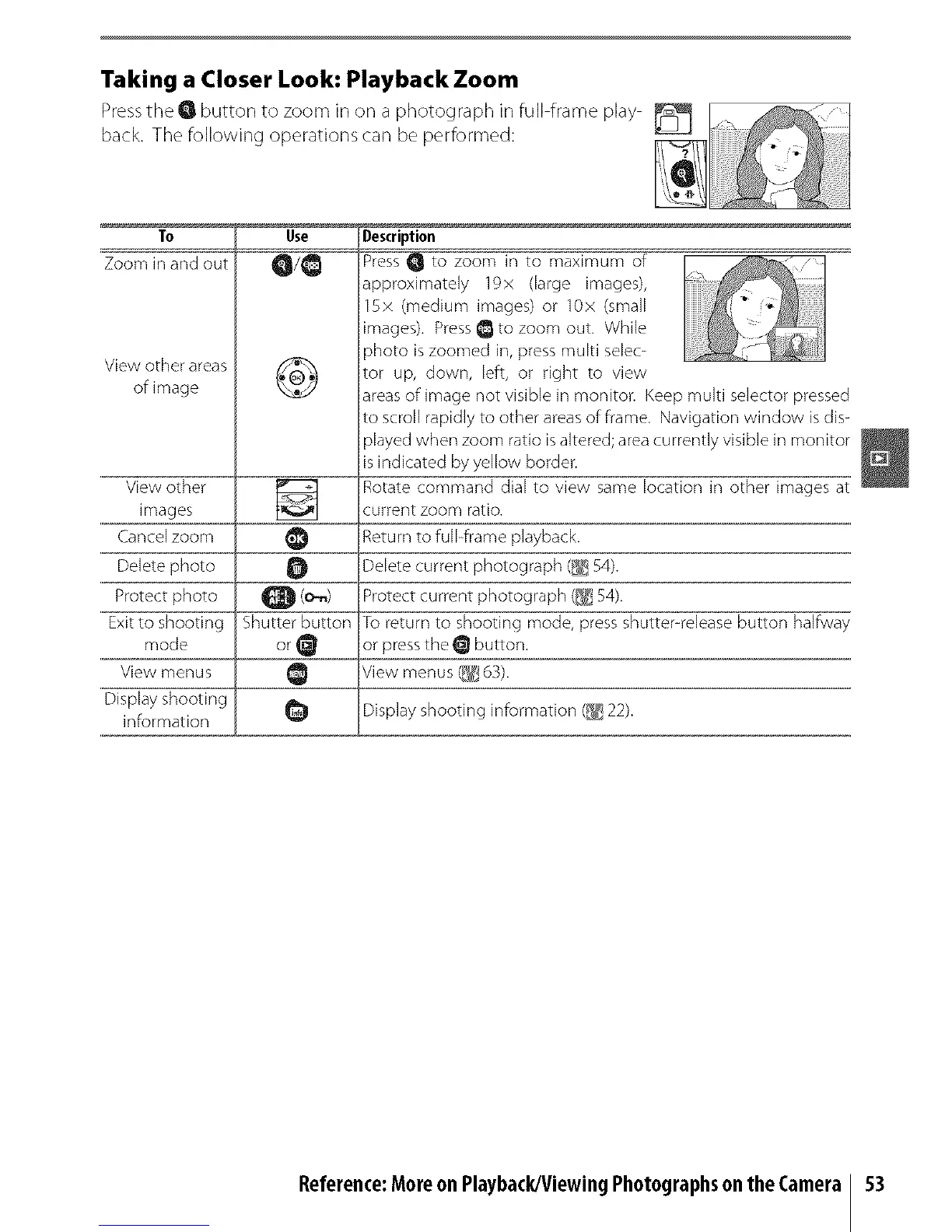Taking a Closer Look: Playback Zoom
Press the Q button to zoom in on a photograph in full frame play
back. The following operations can be performed:
To
Zoom in and out
View other areas
of image
Use
0@
®
View other
images
Cancel zoom
Delete photo 0
Protect photo _ (o_)
Exit to shooting Shutter button
mode or
View menus
Display shooting
information _1 Display shooting information (_ 22).
Description
_ zoom in to maximum of
approximately 19x (large images),
15>4 (medium images) or lOx (small
images). Press _ to zoom out. While
photo is zoomed in, press multi selec-
tor up, down, left, or right to view
areas of image not visible in monitor. Keep multi selector pressed
to scroll rapidly to other areas of frame. Navigation window is dis-
played when zoom ratio isaltered; area currently visible in monitor
is indicated by yellow border.
Rotate command dial to view same location in other images at
currentzoom ratio.
Return to fuJPframe playback.
Delete current photograph (_ 54).
Protect current photograph (_ 54).
To return to shooting mode, press shutter-release button halfway
or press the _ button.
View menus (_ 63).
Reference:MoreonPlayback/ViewingPhotographsontheCamera 53
