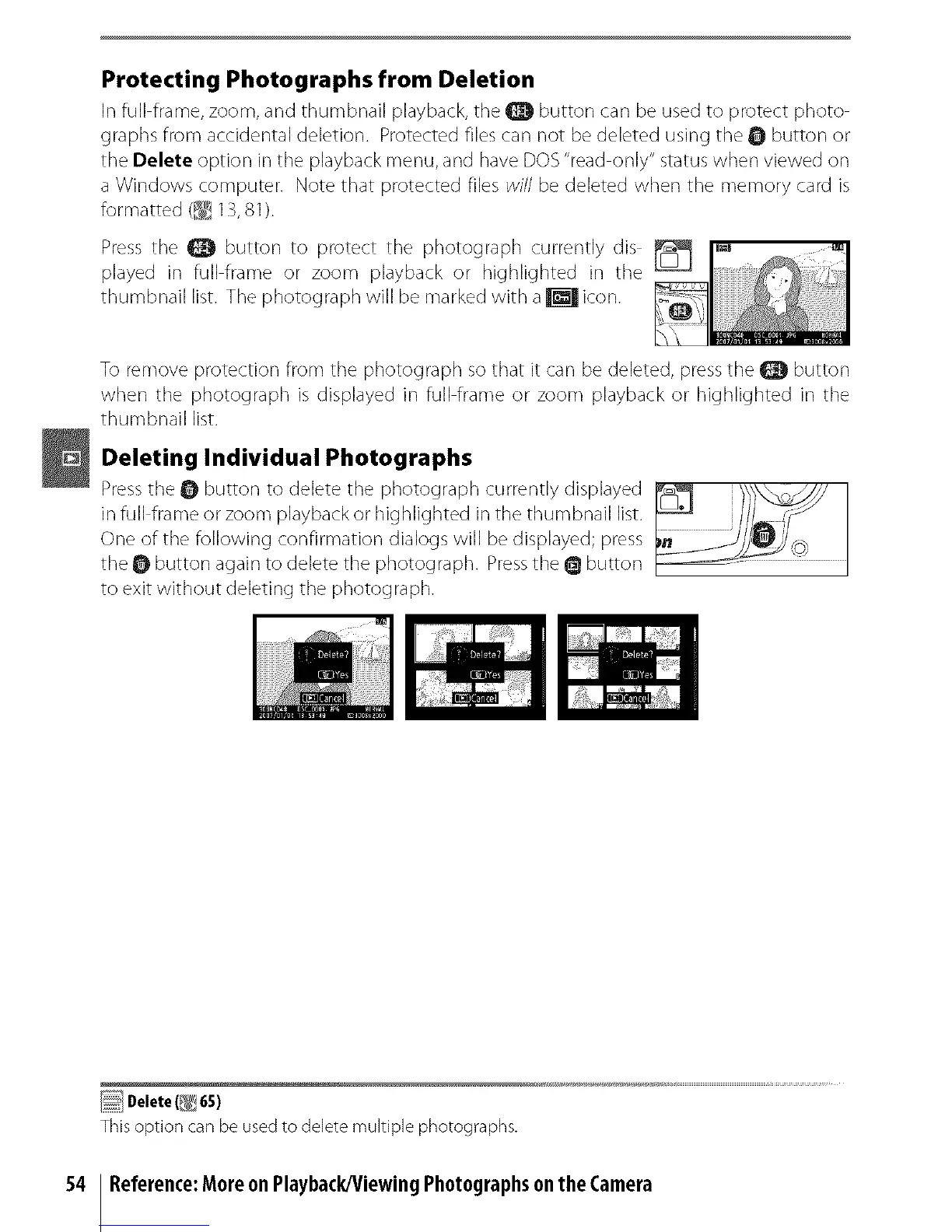Protecting Photographs from Deletion
In full frame, zoom, and thumbnail playback, tile Q button carl be used to protect photo
graphs from accidental deletion. Protected files can not be deleted using tile O button or
tile Delete option in tile playback menu, and have DOS "read only" status when viewed on
a Windows computer. Note that protected files wi//be deleted when tile memory card is
formatted (_ 13, 81).
Press the Q button to protect the photograph currently dis _
played in full frame or zoom playback or highlighted in the
thumbnail list. The photograph will be marked with a _ icon.
To remove protection from the photograph so that it can be deleted, press the _ button
when the photograph is displayed in full frame or zoom playback or highlighted in the
thumbnail list.
Deleting Individual Photographs
Pressthe• buttontodeletethephoto_jraphcurrentlyd_splayed_ i}_\_;_1_j
in full frame or zoorn playback or highlighted in the thumbnail list. __kl _///,_iFo }
"TT
One of the following confirmation dialogs will be displayed; press
the _ button again to delete the photograph. Press the O button ........
to exit without deleting the photograph.
54
Delete (_ 6S)
This option can be used to delete multiple photographs.
Reference:Moreon Playback/ViewingPhotographsonthe Camera
