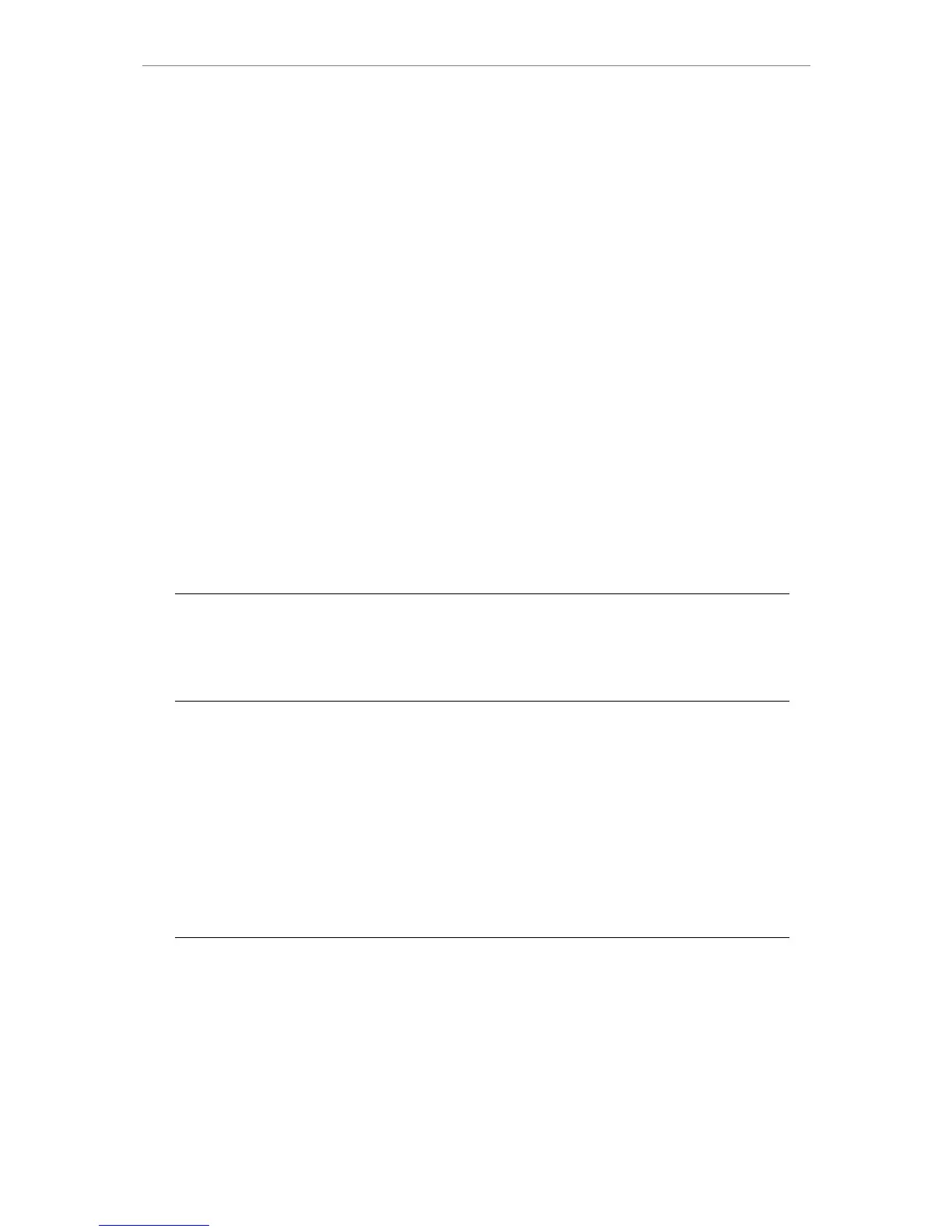Contents
XII
IC Inspection Microscope ECLIPSE L200ND / L200N Instructions
4.7.1 When removing the objectives ................................................................................. 39
4.7.2 If the objectives are out of the optical path when they are switched ........................ 39
4.8 Attaching the eyepieces.......................................................................................... 39
4.9 Installing the filter block (for fluorescent illumination only) ..................................... 39
4.10 Attaching breath shielding plate (ultraviolet light shield)......................................... 40
4.11 Seismic restraint ..................................................................................................... 41
4.12 Connecting the power cord ..................................................................................... 42
4.13 Attaching a camera ................................................................................................. 42
4.13.1 LV-TV TV adapter/C-mount adapter......................................................................... 42
4.13.2 TV cameras.............................................................................................................. 42
4.13.3 Digital cameras ........................................................................................................ 43
4.14 Setting the Dip switch on the L200ND/L200N main body....................................... 44
4.15 Communications control ......................................................................................... 45
4.15.1 Connecting external devices.................................................................................... 45
4.15.2 Control options and status displays on a PC or the DS-L2 ...................................... 46
4.15.3 Registering information on the objective .................................................................. 47
4.15.4 Procedure for turning on the power switch............................................................... 47
5 Troubleshooting ................................................................................... 48
5.1 Viewing and control systems .................................................................................. 48
5.2 Electrical ................................................................................................................. 52
6 Care and Maintenance ........................................................................ 53
6.1 Daily care and maintenance ................................................................................... 53
6.2 Cleaning the lens .................................................................................................... 53
6.2.1 Cleaning tool and supplies (consumables)............................................................... 54
6.2.2 Cleaning procedure and notes ................................................................................. 54
6.3 Cleaning this equipment ......................................................................................... 54
6.4 Storage.................................................................................................................... 54
6.5 Regular inspections (with charge) .......................................................................... 54
7 Technical Specifications....................................................................... 55