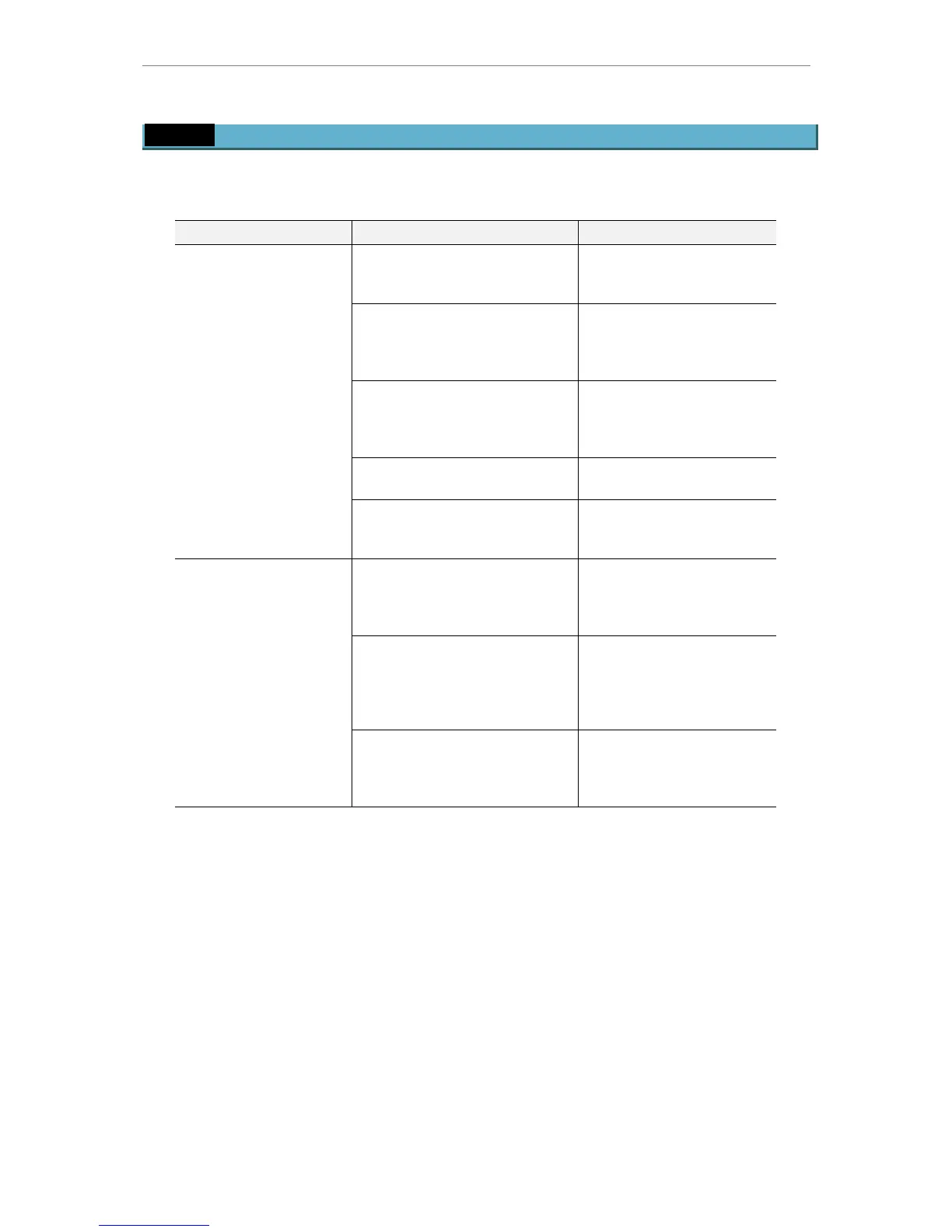5 Troubleshooting
52
IC Inspection Microscope ECLIPSE L200ND / L200N Instructions
5.2 Electrical
Table-8 Troubleshooting (electrical)
Trouble Causes Countermeasures
No electricity.
(Power cord not connected.)
Connect the power cord
(See “4.12 Connecting the
power cord”.)
No lamp installed. Install the lamp.
(See “4.4 Attaching the
lamphouse and replacing the
lamp”.)
Lamp is blown. Replace the lamp.
(See “4.4 Attaching the
lamphouse and replacing the
lamp”.)
Episcopic/Diascopic illumination
selection switch not set correctly.
Switch it correctly.
Lamp does not light when
switched on.
Specified lamp not used. Use the specified lamp.
(See “7 Technical
Specifications”.)
Lamp about to blow. Replace the lamp.
(See “4.4 Attaching the
lamphouse and replacing the
lamp”.)
Power cord or lamphouse not
connected securely.
Connect them securely.
(See “4.4 Attaching the
lamphouse and replacing the
lamp” and “4.12 Connecting
the power cord”.)
Lamp flickers.
Unstable brightness.
Lamp not securely inserted in the
socket.
Insert securely into the socket.
(See “4.4 Attaching the
lamphouse and replacing the
lamp”.)