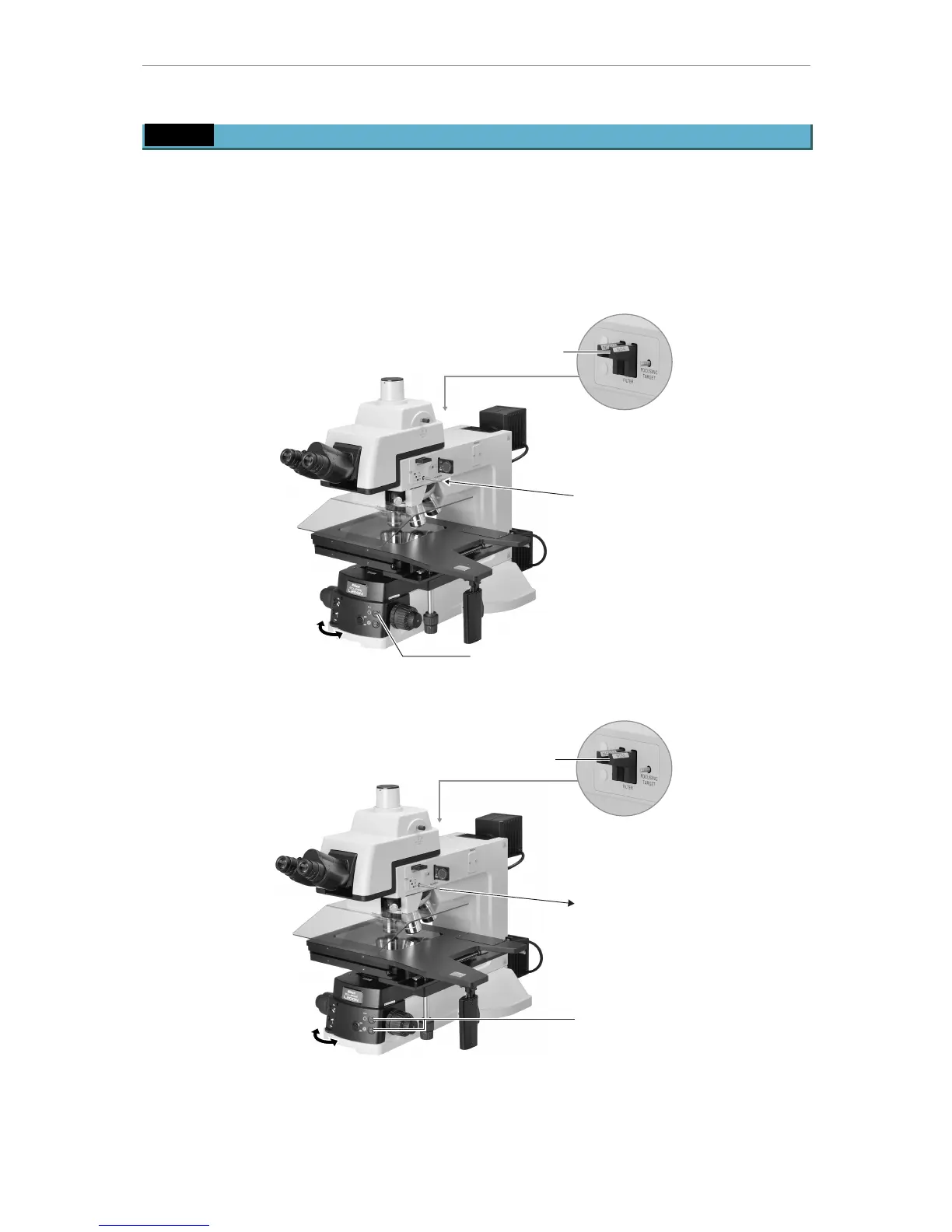2 Microscopy
9
IC Inspection Microscope ECLIPSE L200ND / L200N Instructions
2.5 Episcopic fluorescent microscopy (for L200ND only)
1.
Attach the filter block for the desired excitation method.
--------------------------------------------
See “4.9 Installing the filter block (for fluorescent illumination only)”
2.
Observe the sample by following the steps for the episcopic bright-field microscopy.
---------------------------------------------------------------------
See “2.1 Episcopic bright-field microscopy”
3.
Perform the episcopic fluorescent microscopy.
Adjust brightness with the ND filters.
Press to the limit to place the
filter block in the optical path.
Fully open the aperture diaphragm.
Adjust brightness
with the brightness
control dial.
4.
After episopic fluorescent microscopy, return to bright-field microscopy, if required.
Adjust brightness with the ND filters.
Pull to the next click-stop
position for BF (bright-field).
Adjust the size of the aperture
diaphragm.
Adjust brightness
with the brightness
control dial.
