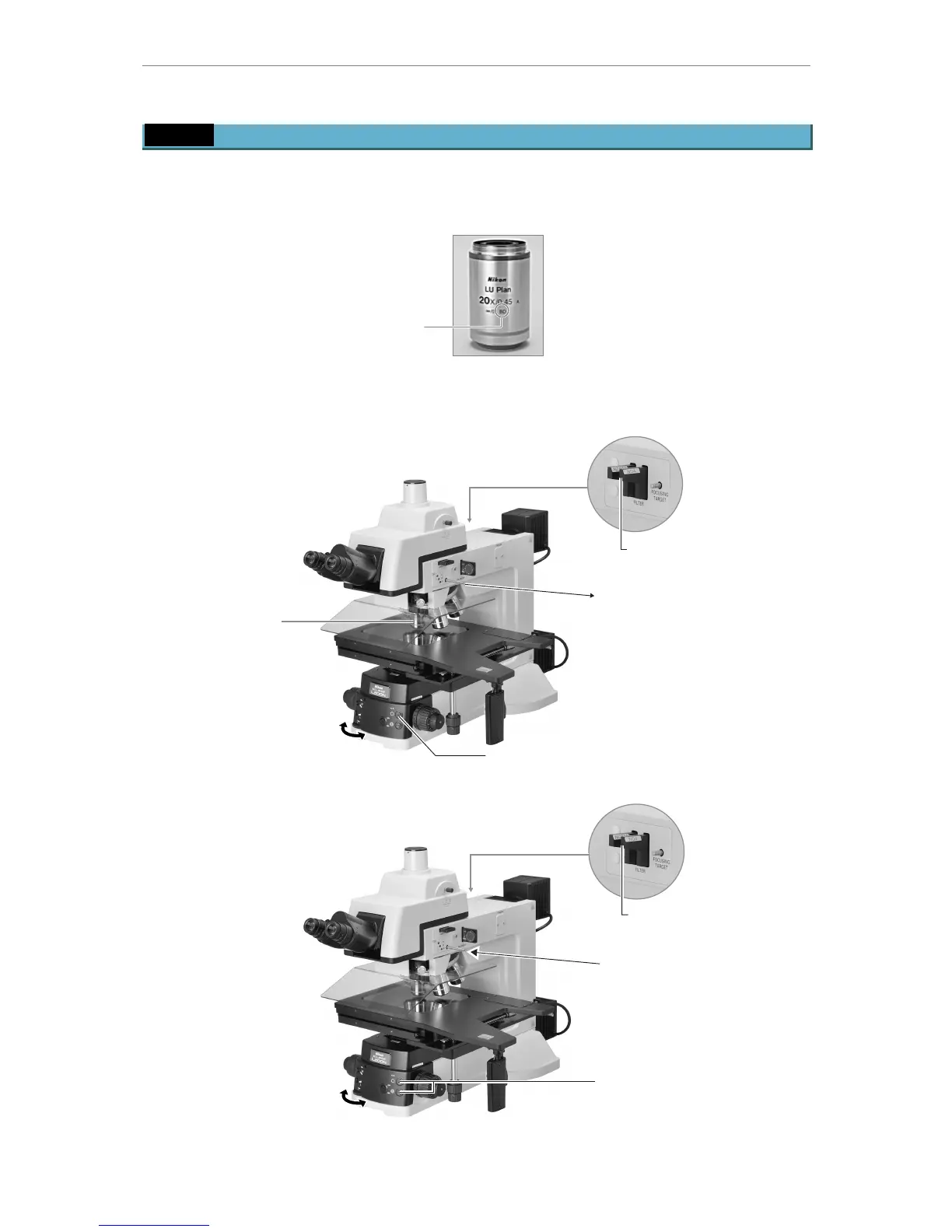2 Microscopy
6
IC Inspection Microscope ECLIPSE L200ND / L200N Instructions
2.2 Episcopic dark-field microscopy
1.
Mount the BD objectives.
Í
However, only the objectives marked “BD” can be used on the dark-field microscopy.
2.
Observe the sample by following the steps for the episcopic bright-field microscopy.
---------------------------------------------------------------------
See “2.1 Episcopic bright-field microscopy”
3.
Switch to the dark-field microscopy.
Adjust brightness
with the ND filters.
Slide out for DF (dark-field).
(For L200ND, pull out to
the limit for DF.)
Fully open the aperture diaphragm.
Adjust brightness
with the brightness
control dial.
Swing in
the BD objective.
4.
After dark-field microscopy, return to bright-field microscopy, if required.
Adjust the size of the aperture
diaphragm.
Adjust brightness
with the ND filters.
Press in for BF (bright-field).
(For L200ND, press in to the
next click-stop position for BF.)
Adjust brightness
with the brightness
control dial.
BD marking on the objective