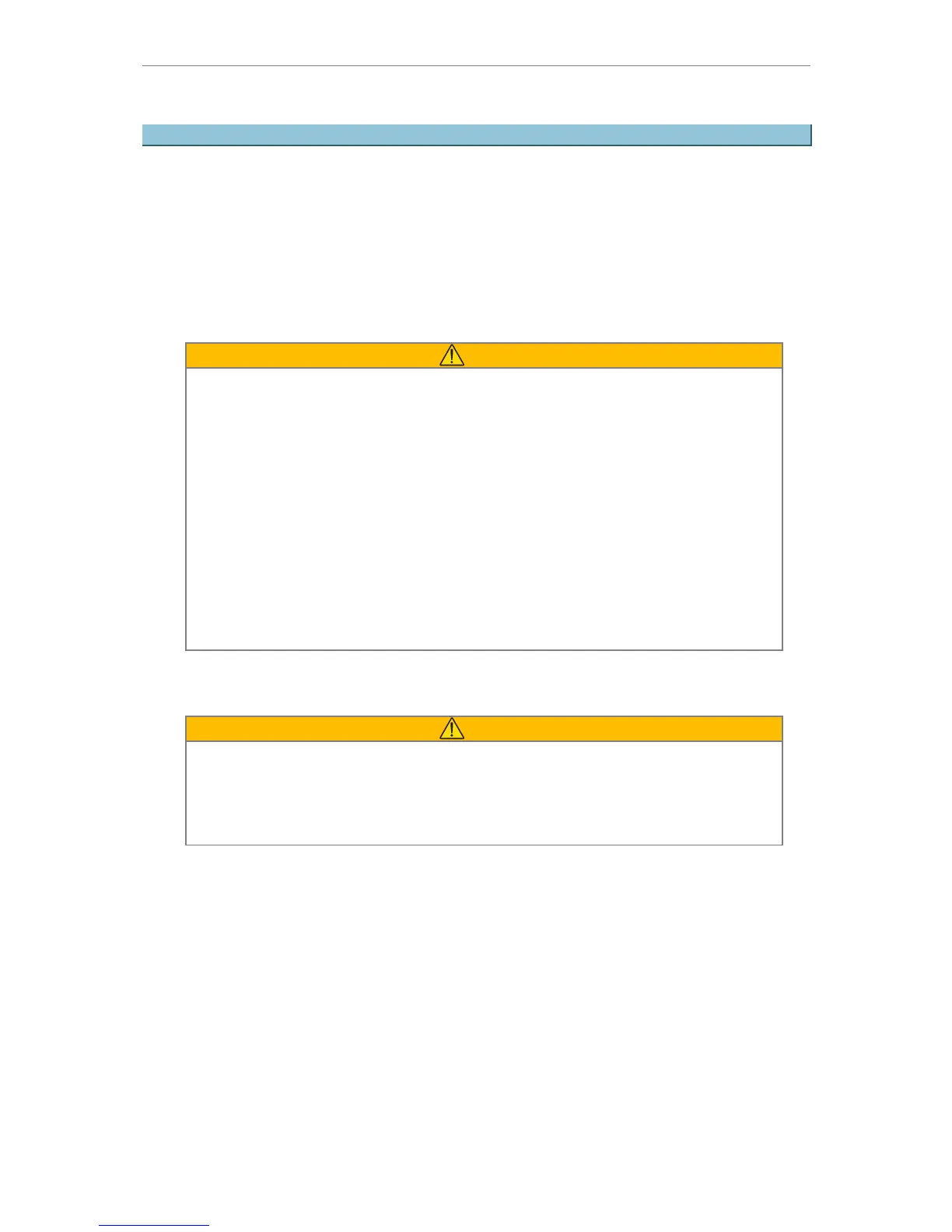4 Assembly
35
IC Inspection Microscope ECLIPSE L200ND / L200N Instructions
4.4.3 Attaching the fiber adapter and external light source
If the brightness of the specified light source is less than the desired brightness, an external
light source can be used to perform the episcopic fluorescent microscopy.
The external light source, the C-HGFIE HG Precentered Fiber Illuminator (motorized type),
can be attached through the light guide fiber when the optional HG fiber adapter (L3N-FIAD
Fiber Guide Adapter for L200ND) is mounted on the light source mount part.
The C-HGFIE HG Precentered Fiber Illuminator cannot be attached on the L200N
microscope.
CAUTION
• The external light source is not compatible with the diascopic illumination. Never attach the
HG Precentered Fiber Illuminator for the diascopic illumination, as this may cause damage to
the optical system of the microscope.
• Be sure to use the C-HGFIE HG Precentered Fiber Illuminator where an external light source
is required. If a light source other than those specified is installed onto this microscope, this
microscope system will not be considered as a TUV/SEMI approved product.
• Carefully read the instruction manual for an external light source to use it, and follow their
instructions.
• A light source emits very strong light including ultraviolet light that is harmful to the eyes and
skin. Never turn on the power for the light source before completion of assembling and
connecting parts.
• To assemble and connect parts, check that the power supplies for the light source and
microscope are turned off and that the power cord is unplugged from the wall outlet.
X Attaching the compensation filter
CAUTION
A designated compensation filter comes with the HG fiber adapter. Attach it into the optical path
selection block on the arm.
The compensation filter is used to compensate the color balance and brightness. If this filter is not
used, extremely strong light is radiated for the bright-field microscopy. Be sure to attach the filter.
1.
Check that the shutter of the illumination is closed and power supplies to the
microscope and the light source are turned off.
2.
Loosen and remove the dark-field/bright-field/fluorescent selection lever.
3.
Remove the lid on the right-side of the arm.
Loosen the knob until it is removed together with the lid.
