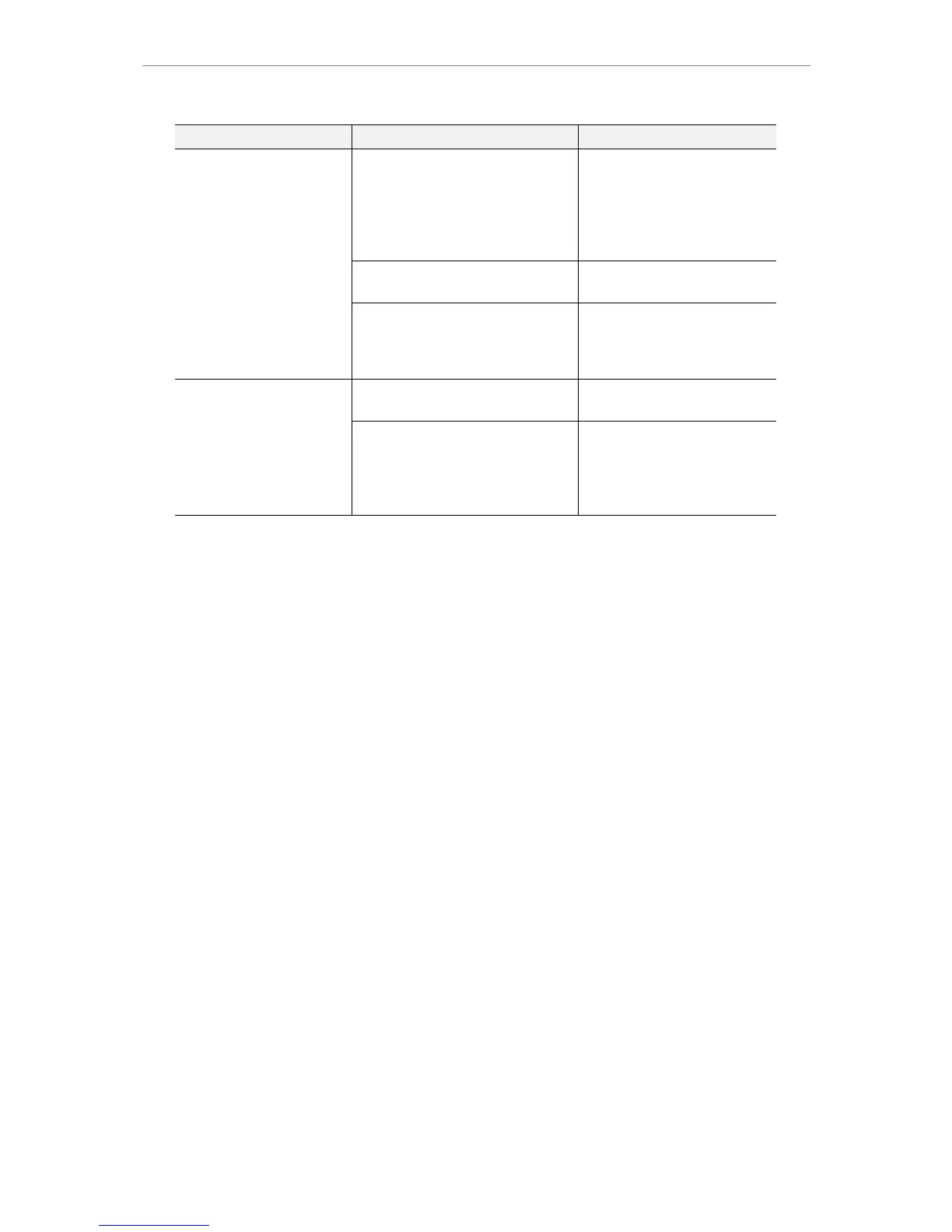5 Troubleshooting
51
IC Inspection Microscope ECLIPSE L200ND / L200N Instructions
Trouble Causes Countermeasures
Analyzer or polarizer not in the
optical path.
Put them in the optical path.
(See “3.11.2 Placing/removing
the polarizer in/from the optical
path” and “3.12.2 Placing/
removing the analyzer in/from
the optical path”.)
DIC prism not in the optical path. Put it into the optical path.
(See “3.13 DIC slider”.)
No interference colors
seen on DIC microscopy.
Analyzer or polarizer slider inserted
in the wrong direction.
Insert them into the
microscope in correct direction.
(See “3.11 Polarizer slider” and
“3.12 Analyzer slider”.)
Wrong type of objective is used. Use the objectives marked “LU
Plan” or “LU Plan Apo”.
Uneven interference colors
on DIC microscopy. Low
contrasted colors.
Wrong combination of objective and
DIC prism position.
Turn the prism selection knob
to the position indicated on the
objective.
(See “3.13.3 Selecting the DIC
prism position”.)