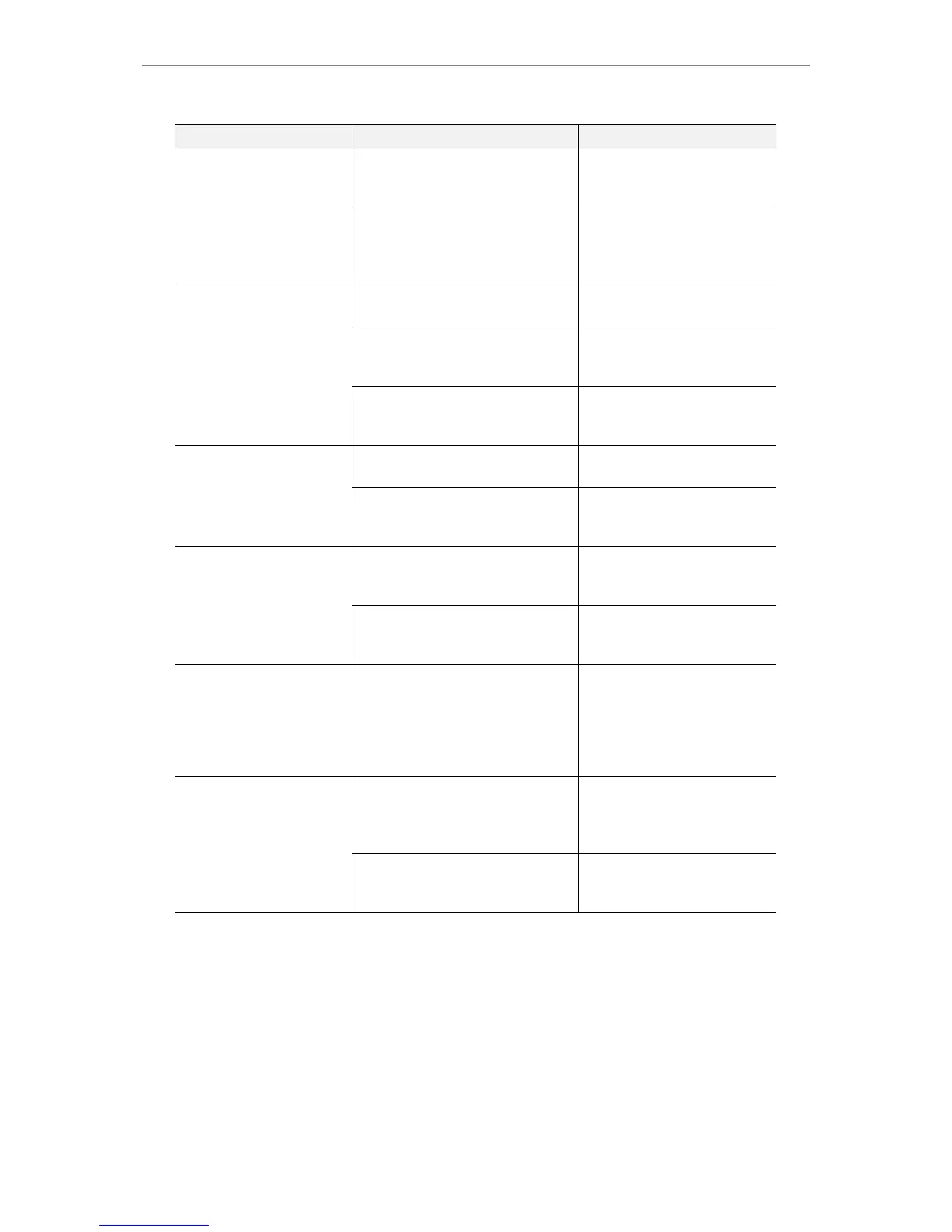5 Troubleshooting
49
IC Inspection Microscope ECLIPSE L200ND / L200N Instructions
Trouble Causes Countermeasures
Aperture diaphragm stopped down
too far.
Open it to the appropriate size.
(See “3.6.1 Adjusting the size
of the aperture diaphragm”.)
Dirt or dust in the viewfield.
Dirt or dust on the lenses,
eyepieces, filters and the sample.
Dirt or dust on the condenser lens
(for diascopic illumination).
Clean them.
(See “6.2 Cleaning the lens”.)
Dirt or dust on the lenses,
eyepieces, filters and the sample.
Clean them.
(See “6.2 Cleaning the lens”.)
Wrong type of objective is used. Use the objectives marked “L
Plan”, “LU Plan” or “LU Plan
Apo”.
Inferior image
(contrast too high or low)
(low resolution)
Aperture diaphragm stopped down
too far.
Open it to the appropriate size.
(See “3.6.1 Adjusting the size
of the aperture diaphragm”.)
Sample not securely fit on the
stage.
Fit the sample securely on the
sample holder of the stage.
Image is partially dim.
Image moves while being
focused.
Stage tilted. Mount the stage correctly.
(See “4.5 Attaching the stage
and the holder”.)
NCB11 filter not used. Place the NCB11 filter in the
optical path.
(See “3.1 Filters”.)
Image tinged yellow.
Lamp voltage too low. Adjust the brightness with the
brightness control dial and the
ND filter.
Image too bright. Lamp voltage too high. Adjust the brightness with the
brightness control dial.
(See “1.2 Names of the
operational parts”.)
Or, use ND filters. (See “3.1
Filters”.)
Lamp voltage too low. Adjust the brightness with the
brightness control dial.
(See “1.2 Names of the
operational parts”.)
Dark image.
(Also refer to the troubles
and countermeasures on
“5.2 Electrical”.)
Aperture diaphragm stopped down
too far.
Open it to the appropriate size.
(See “3.6.1 Adjusting the size
of the aperture diaphragm”.)