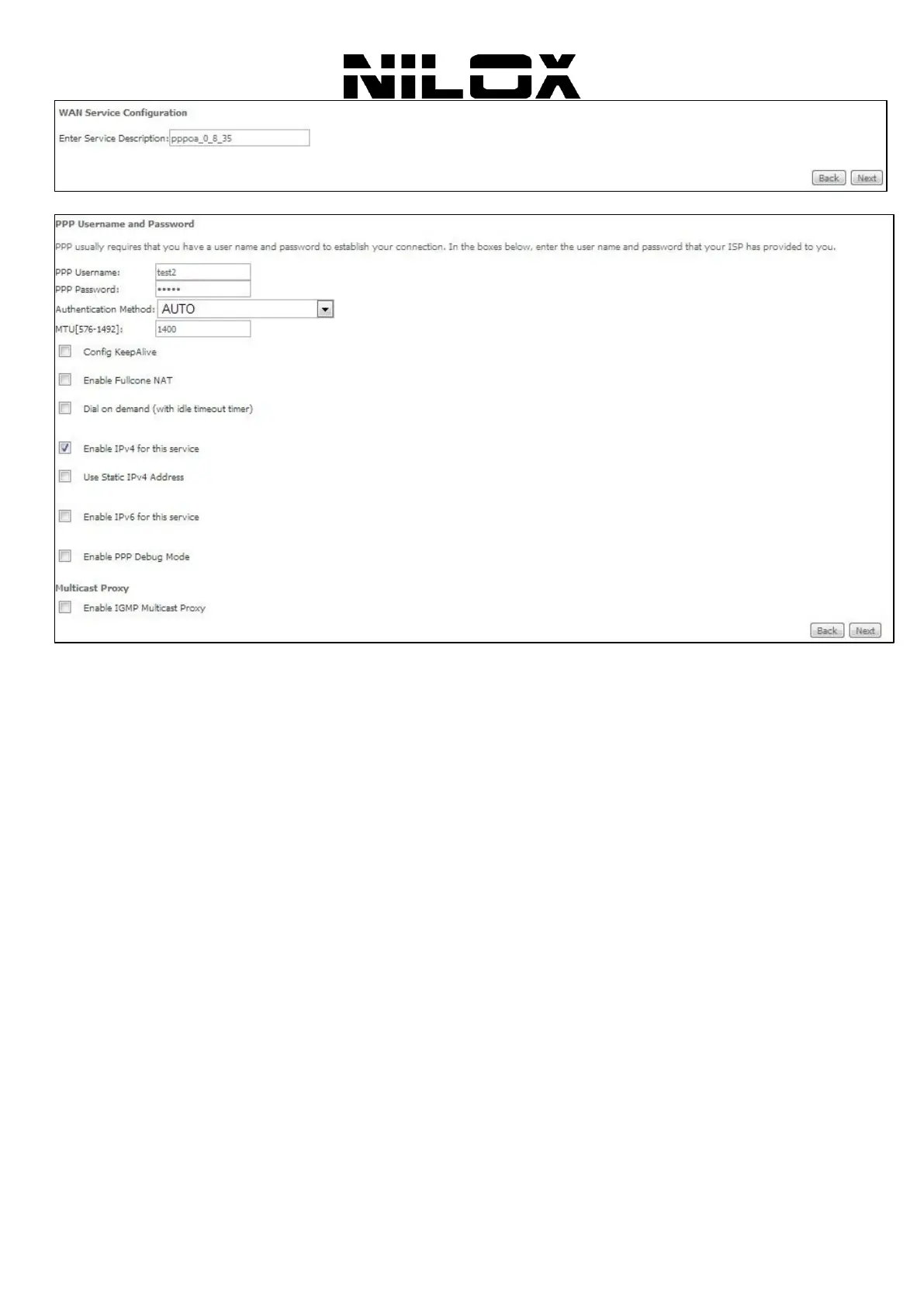24
Step4 In this page, you can modify the PPP username, PPP password, PPPoA service name and authentication method.
PPP Username: The correct user name provided by your ISP.
PPP Password: The correct password provided by your ISP.
Authentication Method: The value can be AUTO, PAP, CHAP, or MSCHAP. Usually, you can select AUTO.
Enable Fullcone NAT:. NAT is one where all requests from the same internal IP address and port are mapped to the
same external IP address and port. Furthermore, any external host can send a packet to the internal host, by sending
a packet to the mapped external address.
Dial on demand (with idle timeout timer): If this function is enabled, you need to enter the idle timeout time. Within
the preset minutes, if the modem does not detect the flow of the user continuously, the modem automatically stops
the PPPoE connection. Once it detects the flow (like access to a webpage), the modem restarts the PPPoE dialup. If
this function is disabled, the modem performs PPPoE dial-up all the time. The PPPoE connnection does not stop,
unless the modem is powered off and DSLAM or uplink equipment is abnormal.
PPP IP extension: If you want to configure DMZ Host, you should enable it first.
Use Static IPv4 Address: If this function is disabled, the modem obtains an IP address assigned by an uplink equipment
such as BAS, through PPPoE dial-up. If this function is enabled, the modem uses this IP address as the WAN IP
address.
Enable PPP Debug Mode: Enable or disable this function.
Bridge PPPoE Frames Between WAN and Local Ports: Enable or disable this function.
Enable IGMP Multicast Proxy: If you want PPPoE mode to support IPTV, enable it.
