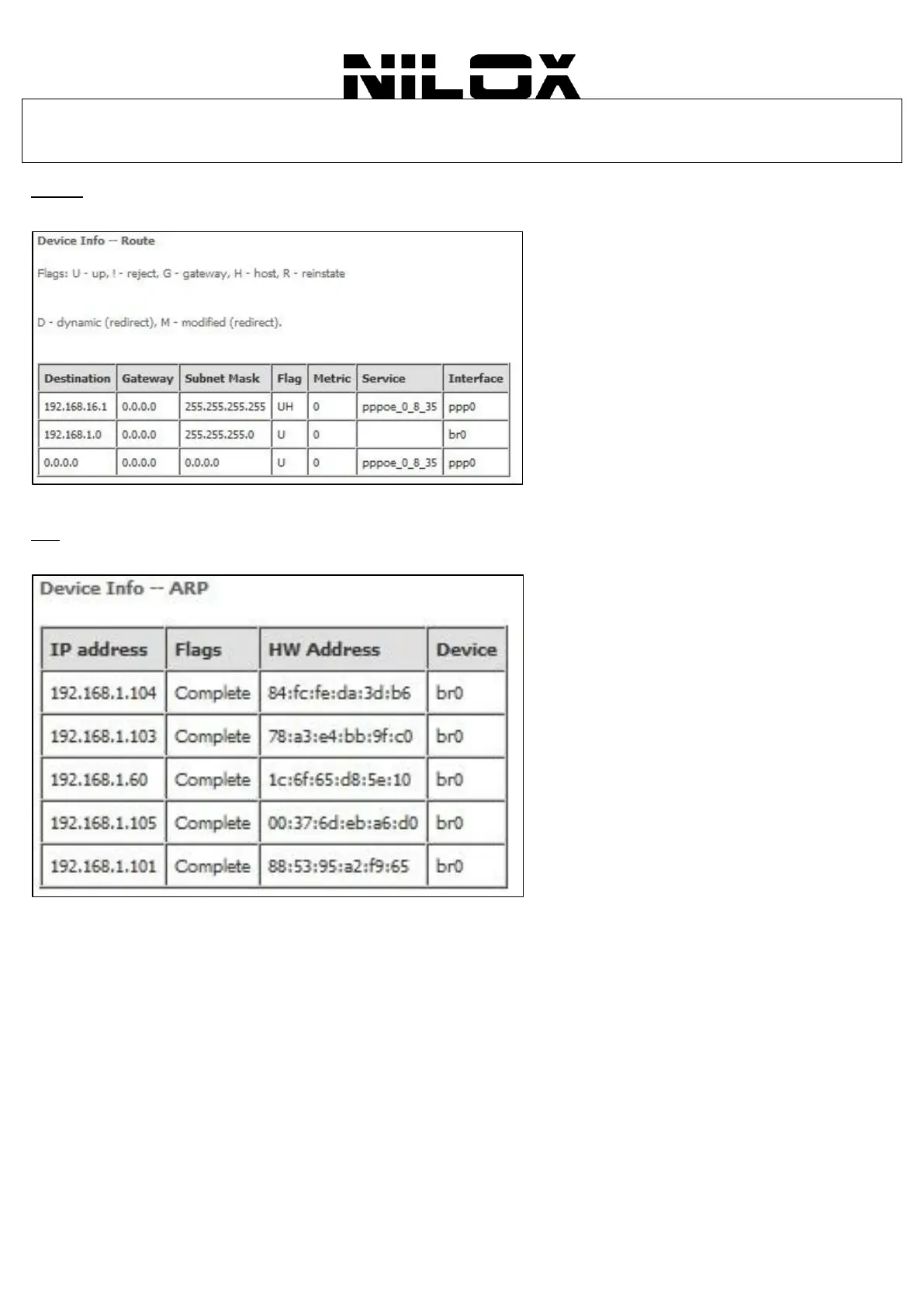14
NOTE!: Click xDSL BER Test to perform a bit error rate (BER) test on the DSL line. The Tested Time (sec) can be 1, 5,
10, 20, 60, 120, 180, 240, 300, or 360. Select a time in the drop-down list and click Start.
If the BER reaches e-5, you cannot access Internet.
ROUTE
Choose Device Info > ROUTE and the following page appears.
In this page, you can view the route table information.
ARP
Choose Device Info > ARP and the following page appears.
In this page, you can view the MAC address and IP address information of the device connected to the router.