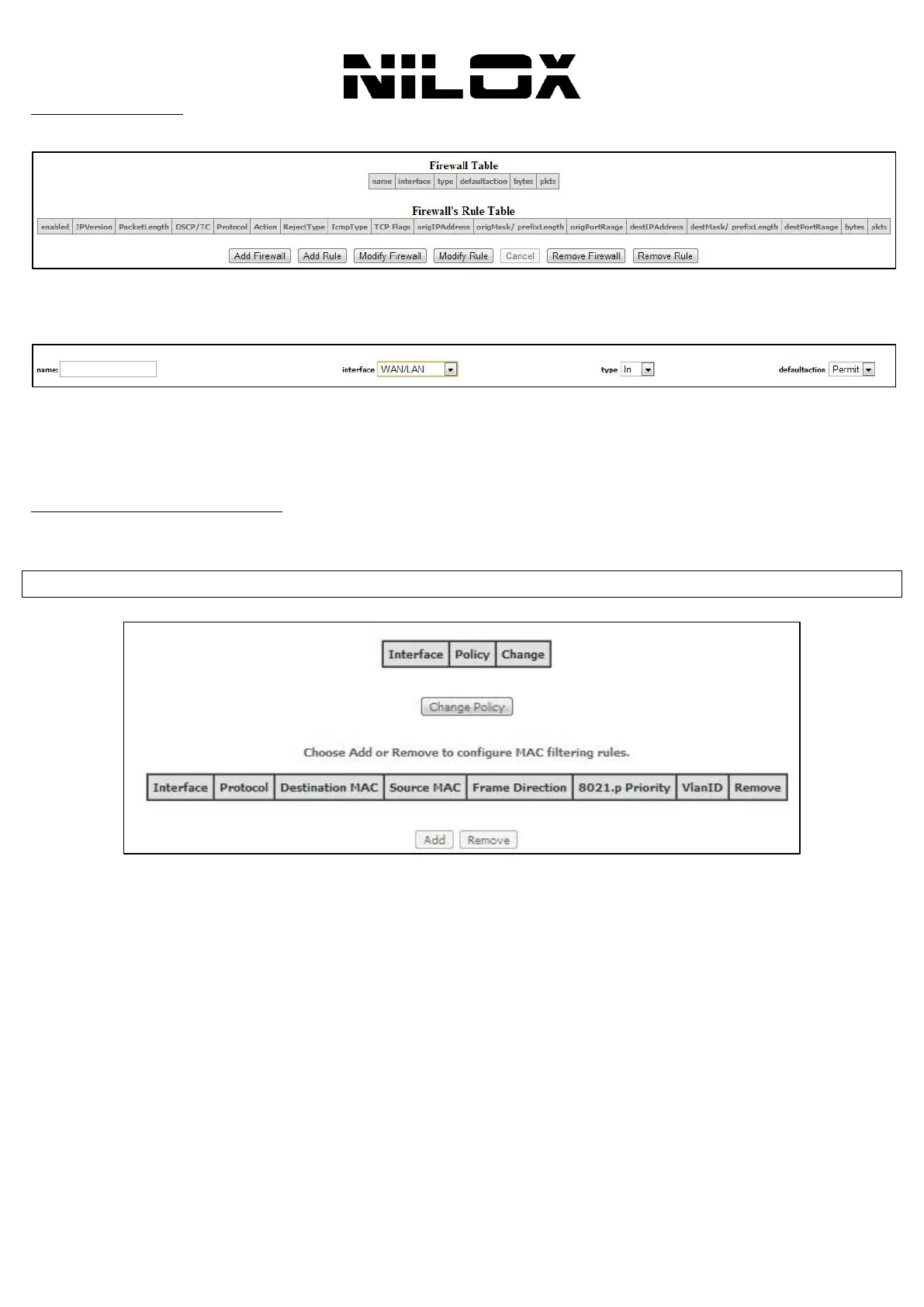37
SECURITY(FIREWALL)
Choose Security > Firewall and the following page appears.
Click Modify Firewall or Remove Firewall to modify or remove the firewall. And click Modify Rule or Remove Rule
to modify or remove the rule.
Click Add Firewall, and the following page appears.
name: The name of firewall.
interface: You can select LAN or WAN from the drop-down list.
type: You can select IN or OUT from the drop-down list.
Default action: You can select Permit or Drop from the drop-down list.
SECURITY(MAC FILTERING SETUP)
In some cases, you may want to manage Layer2 MAC address to block or permit a computer within the home network.
When you enable MAC filter rules, the DSL router serves as a firewall that works at layer 2.
Note! MAC filtering is only effective on ATM PVCs configured in bridge mode.
Choose Security > MAC Filtering and the following page appears.