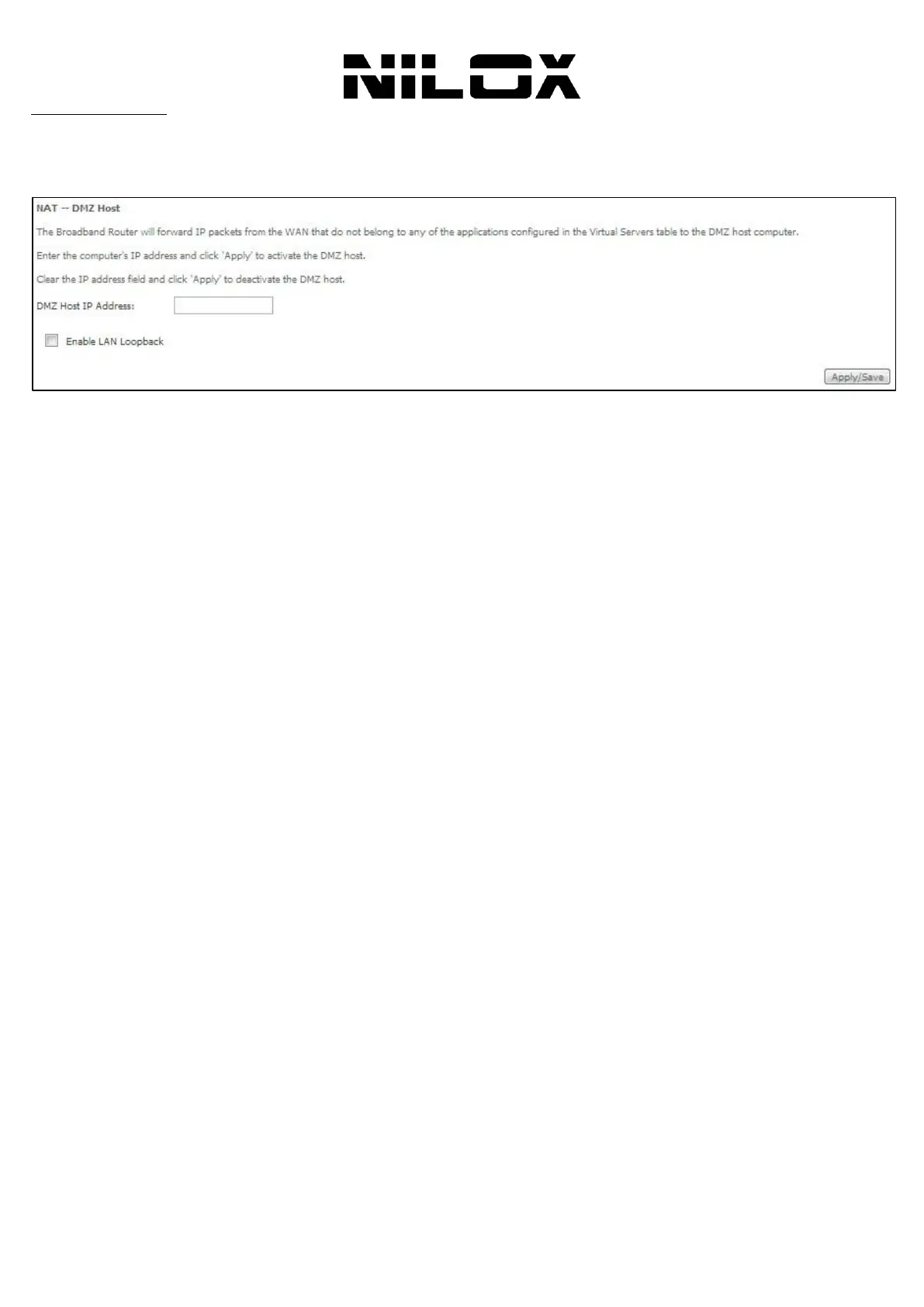36
NAT(DMZ HOST)
DMZ Host DMZ allows all the ports of a PC on your LAN to be exposed to the Internet. Set the IP address of the PC to
be DMZ host, so that the DMZ host will not be blocked by firewall.
Choose Advanced Setup > NAT > DMZ host to display the following page.
In this page, enter the IP address of the DMZ host.
After finishing the settings, click the Apply/Save button to apply the settings.
If you want to clear the DMZ function of the host, please delete the IP address of the host in the field of DMZ Host IP
Address, and then click the Apply/Save button.